Why are items shown as "hidden"?
BF
In Pipedrive, permission and visibility options let you remove certain data from being visible to other users.
Hidden items in Pipedrive
If an item is hidden from you in Pipedrive, you don’t have the necessary permission or visibility to view it.
This can be reflected in several places:
- The top of an item’s detail view.
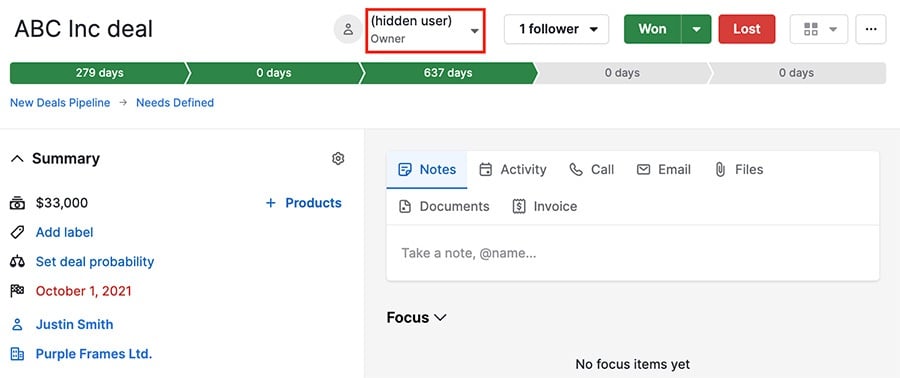
- Any sidebar section containing blocked data
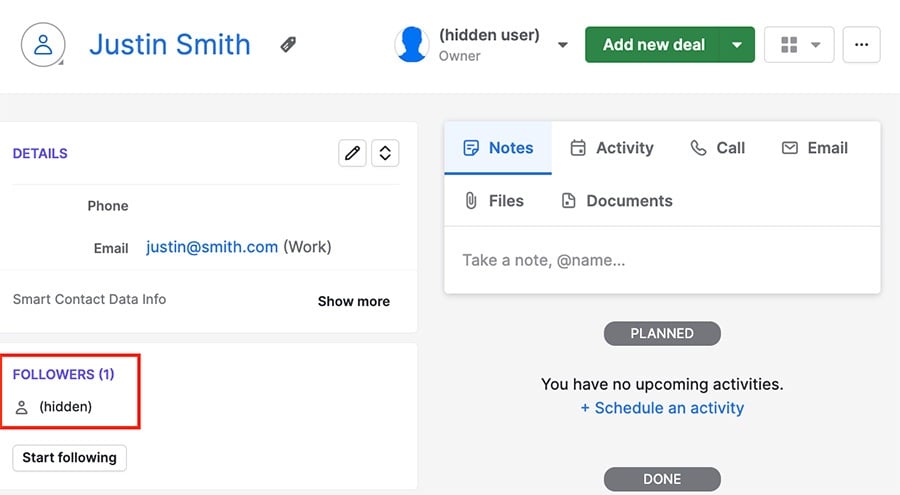
- The list view
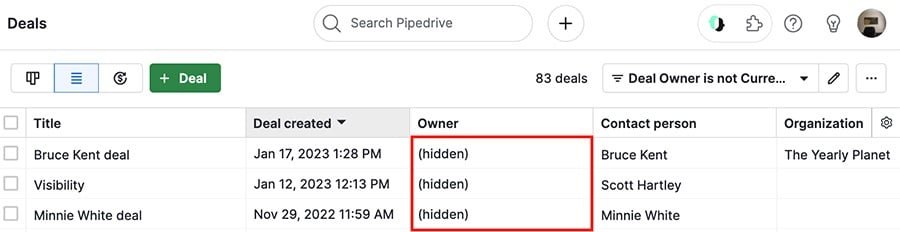
Why are items shown as hidden?
There are a couple of reasons items may appear as “hidden.”
- Your visibility group doesn’t have access to that item.
- Your admin user has turned off the “See the names of items and users they can’t access” permission under Global permissions.
When an item is hidden, and the aforementioned permission is turned off, a note will appear with hidden items to explain why they’re not visible.
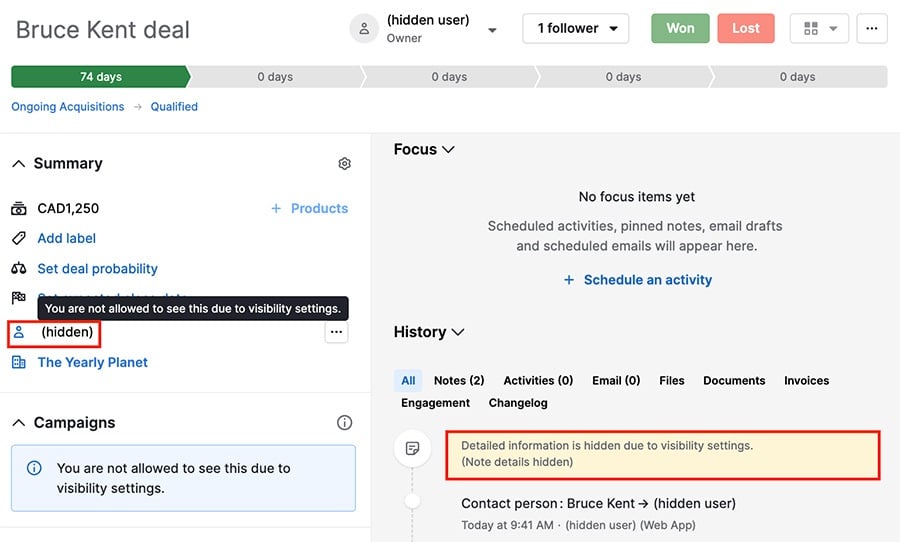
Note: Global admin users can make the necessary changes by going to Settings > Manage Users.
Was this article helpful?
Yes
No


