How-to videos: a pretty good overview of Pipedrive
JT
Whether you’re considering migrating from one CRM to another or are new to the world of CRM in general, these videos will show you how you can greatly improve your sales results with Pipedrive.
Browse our videos below to get a good understanding of Pipedrive and continue learning in our Pipedrive Academy!
Learn more about our Pipedrive Academy in this blog post.
1. Customizing your pipeline
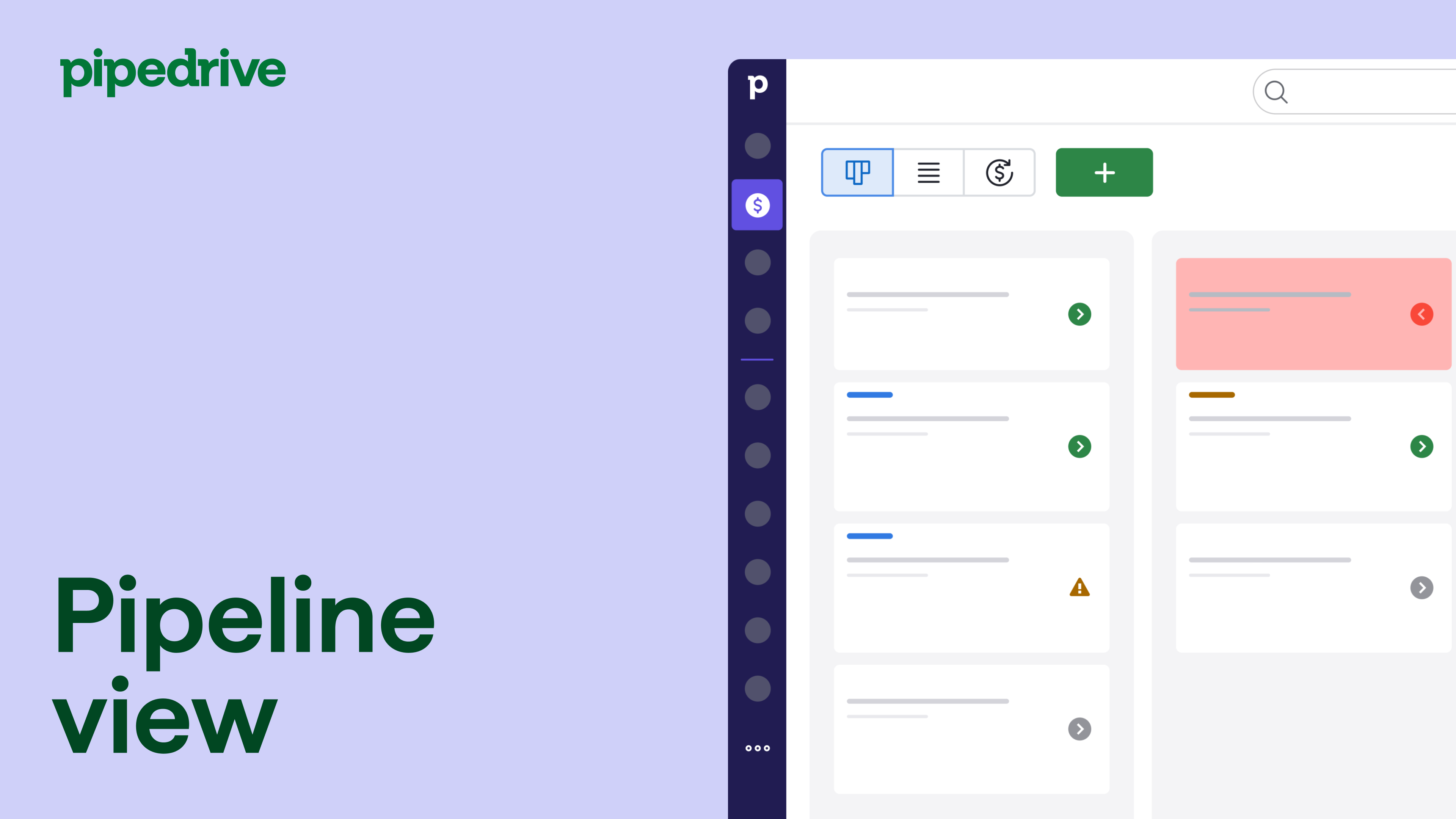
- The all-important pipeline view in Pipedrive
- Customizing your pipeline with stages, rotting times, probability
- Providing lost reasons for your deals that can no longer progress in your pipeline
- Transferring deals from one pipeline to a different pipeline
- Using your filters in the pipeline view
2. Custom fields and filters
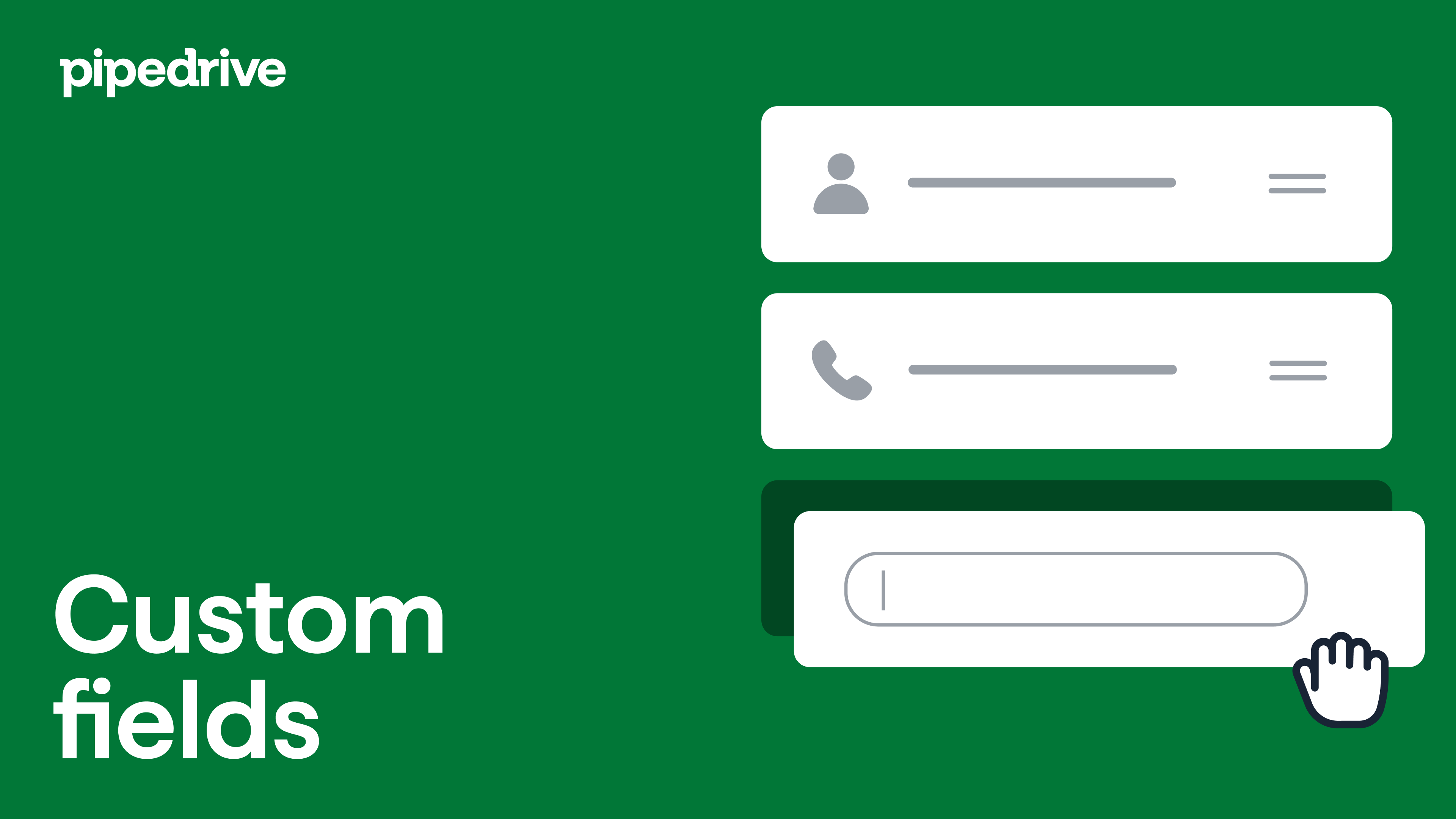
- Creating custom fields in your Pipedrive account
- Sorting and filtering by your created custom fields
- Exporting your filter results out of Pipedrive into .xls or .csv files
3. Invite users

- Inviting your work colleagues to use Pipedrive in your company account
- Assigning deals and activities to your fellow Pipedrive users
- Tracking statistics for Pipedrive users' progress
4. Permissions

- Setting users into permission sets in Pipedrive
- Restricting or enabling permissions for specific permission sets
- The different permission set options within the different Pipedrive plans
5. Visibility groups
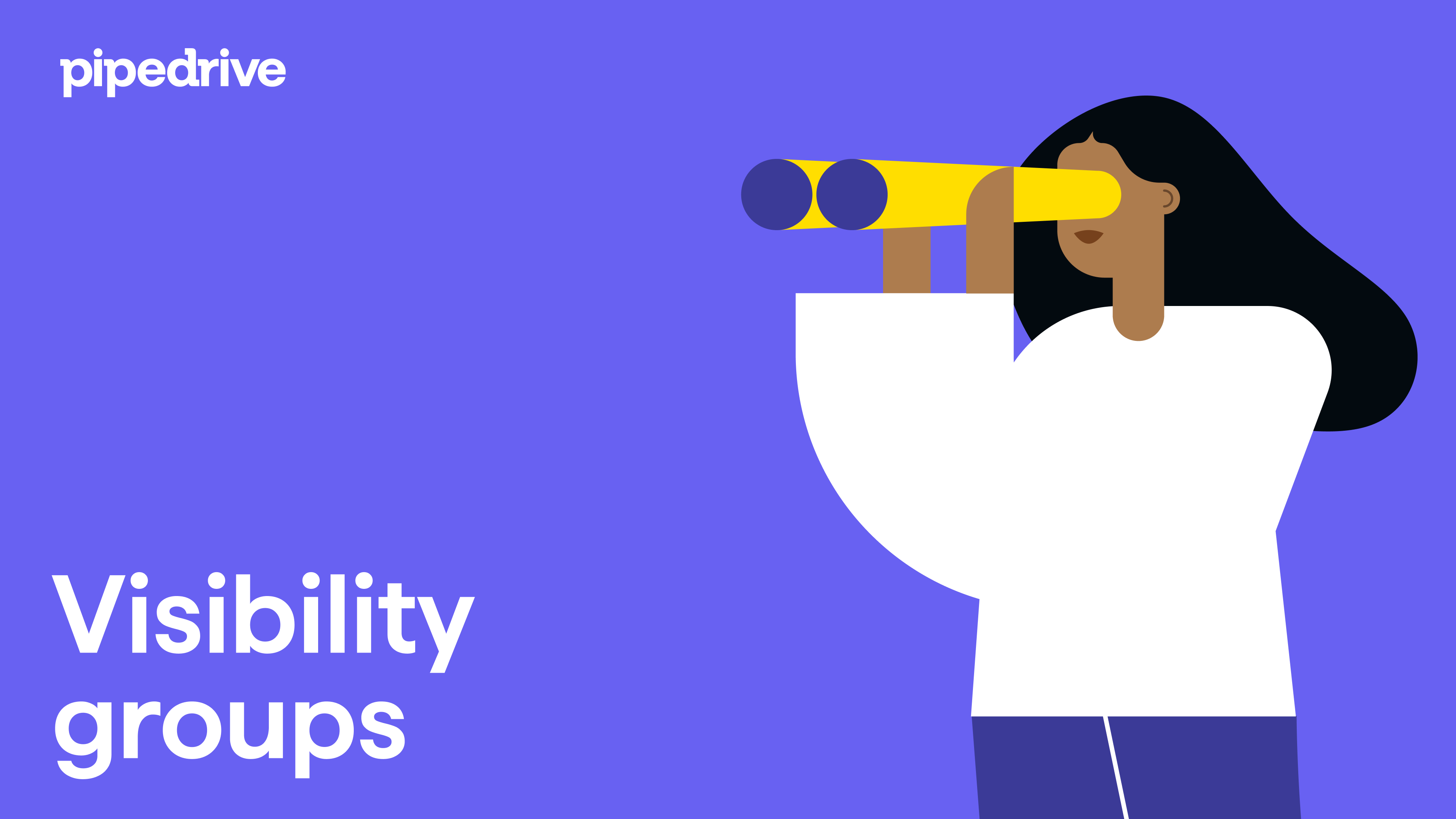
- Assigning your Pipedrive users into visibility groups to set what can be seen
- Adjusting the visibility settings for different groups, based on deals, people, organizations and products
- The different visibility options within the different Pipedrive plans
6. Sales Inbox
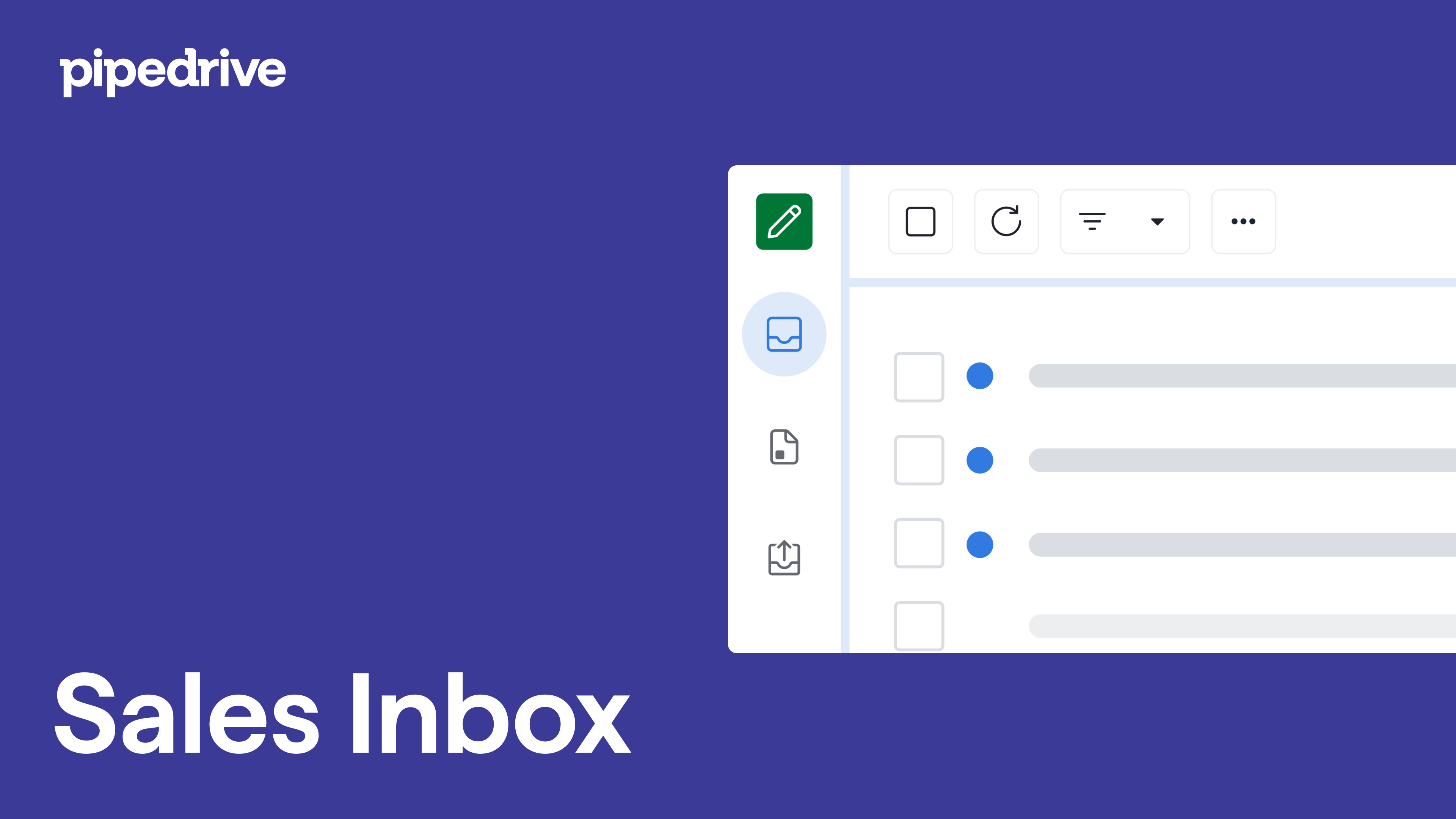
- The email sync feature of Pipedrive
- Searching and filtering within Pipedrive's email inbox
- Setting visibility for each email brought into your Pipedrive account
- Linking tracking, open tracking and email templates with dynamic Pipedrive fields
- Using workflow automation to send templated emails at specific points in your sales process
7. Data import and migration

- Import your spreadsheet of existing data into Pipedrive
- Creating custom fields during the import process
- Mapping your spreadsheet columns to match them to Pipedrive fields
- Skip files and what they mean when importing
- Importing from your previous CRM software using our partner, Import2
8. Contact sync

- Sync your Pipedrive account with any major contact provider, like Google Contacts or Outlook
- Adjust the sync to be one or two-way with your provider
- Choose which groups in your provider are synced into Pipedrive
9. Calendar sync

- Sync your Pipedrive account with any major calendar provider, like Google Calendar and Outlook
- Adjust the sync to be one- or two-way with your calendar provider
- Choose which kinds of Pipedrive activities are synced back to your provider
10. Mobile app

- The Pipedrive mobile app's “Focus View” allows you to concentrate on immediate efforts
- Accessing your Pipedrive email and activities on the go allows you to never fall behind
Was this article helpful?
Yes
No