AI email creation
Email communication is a critical component of the sales process. However, creating and personalizing effective email content can be time-consuming.
The AI email creation feature facilitates the generation of quality emails, follow-ups, and proposals that engage recipients.
This feature not only enhances engagement with recipients but also saves time, allowing you to focus on closing deals and growing your business.
How can I enable AI email creation?
To enable this feature for your company, go to Personal preferences > Email sync > Email AI. Then, enable the Email content generation option.
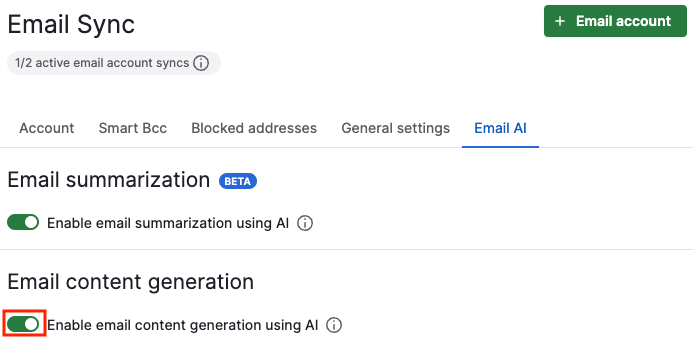
Where can I find the AI email creation feature?
Once enabled, the email creation feature will be visible in any email composer, whether it’s the detail view or the Sales Inbox.
Open an email composer from either the detail view or the Sales Inbox and click on “Write my email”.
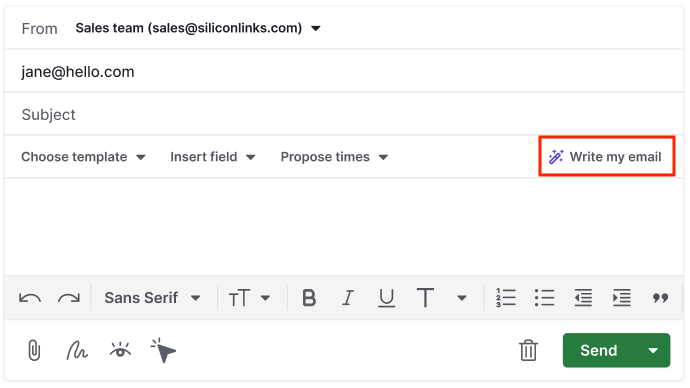
How can I generate an email with AI?
When clicking on “Write my email” you’ll see a prompt with three different fields:
Specify email content | Describe what the email should be about. Use keywords and full phrases. |
Email tone |
|
Email length |
|
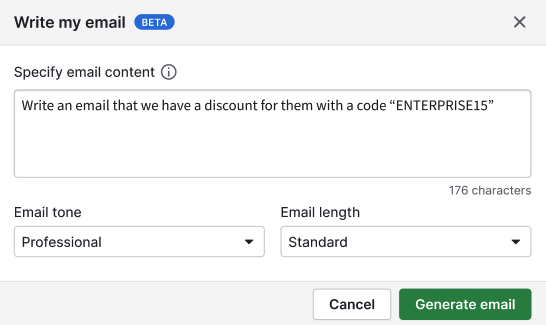
Click on “Generate email” and wait for a few moments until the content is generated.
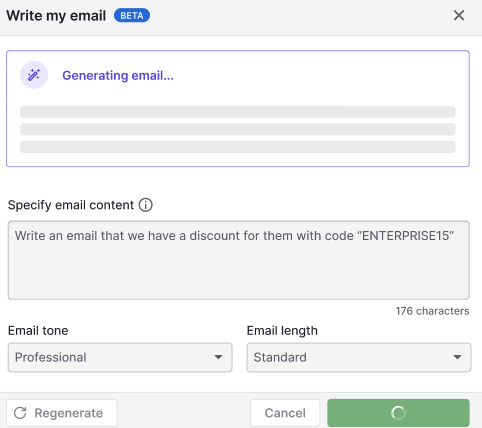
Once it finishes, you’ll see an email content suggestion.
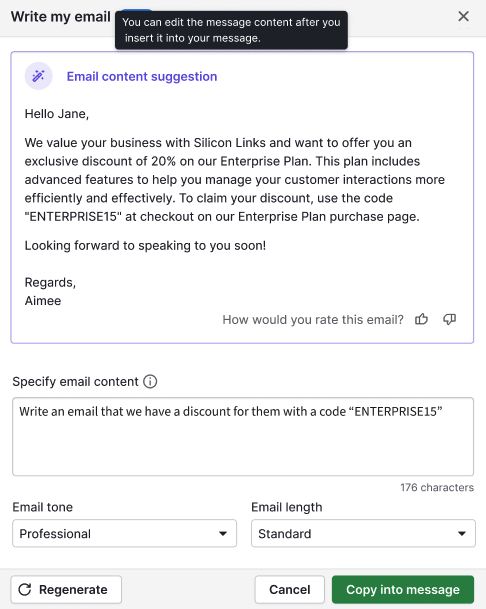
At the bottom of the prompt, you have the option to regenerate an email suggestion or copy into a message.
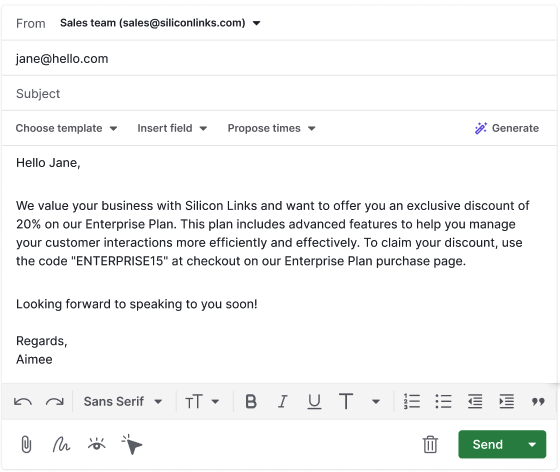
Was this article helpful?
Yes
No