Callto Syntax: Make VOIP calls from Pipedrive
While Pipedrive doesn’t offer a built-in calling integration, you can still make calls directly from the platform using an app from our Marketplace. For example, you can use providers like Aircall, JustCall, CloudTalk or other SIP-based phone systems.
Once you’ve installed your preferred calling tool and set it as your default calling app, you can start a call with just one click.
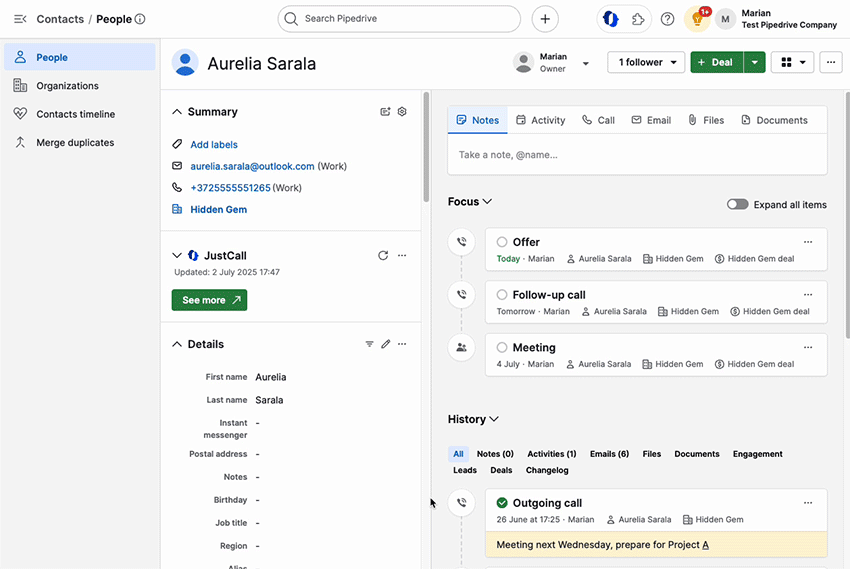
Setting up your default calling app
After installing the calling app from the Marketplace, you can specify the protocol syntax you’d like to use for call-to links within your Pipedrive account.
To program this syntax, open the account menu on the top right corner and go to Tools and apps > Phone calls.

You’ll find your installed app in the list below, along with other most commonly used syntaxes:
- SIP phone handler: sip:[number]@gateway.com
- Apple FaceTime call: facetime://[number]
- Default phone call handler: tel:[number]
- Default “callto” handler: callto:[number]
- Default SMS handler: sms:[number]
- Custom
If you want to use a provider not listed in the Marketplace or on this list, you can select the custom option and enter the callto syntax of the provider you want to use.
Once you’ve selected the desired calling app, click “Save settings”.
Changing the calling method
If you’ve already set a default calling app but want to use a different one, you can choose your calling method directly from the contact or deal detail view before placing the call.
To choose a calling method, hover over the phone number and click on the arrow icon.

You’ll see a pop-up window where you can select the calling integration you want to use on your computer from the drop-down list. Once ready, click on “Start call”.
You can also send the call to your mobile device by selecting phone as your calling method. You can learn more about web-to-mobile calling in this article.
Was this article helpful?
Yes
No