Changing a company domain in Pipedrive
The company domain in Pipedrive gives you a company-specific domain that replaces the default app domain (https://app.pipedrive.com/). With the company domain, you can easily see which company you are in if you have multiple Pipedrive accounts. The company domain will also be used for your Smart Bcc address.
When an account is created in Pipedrive, the name given for the company account will be used for the company domain as long as that domain is still available. To change your company domain, go to Company settings > Company domain and click the pencil button.
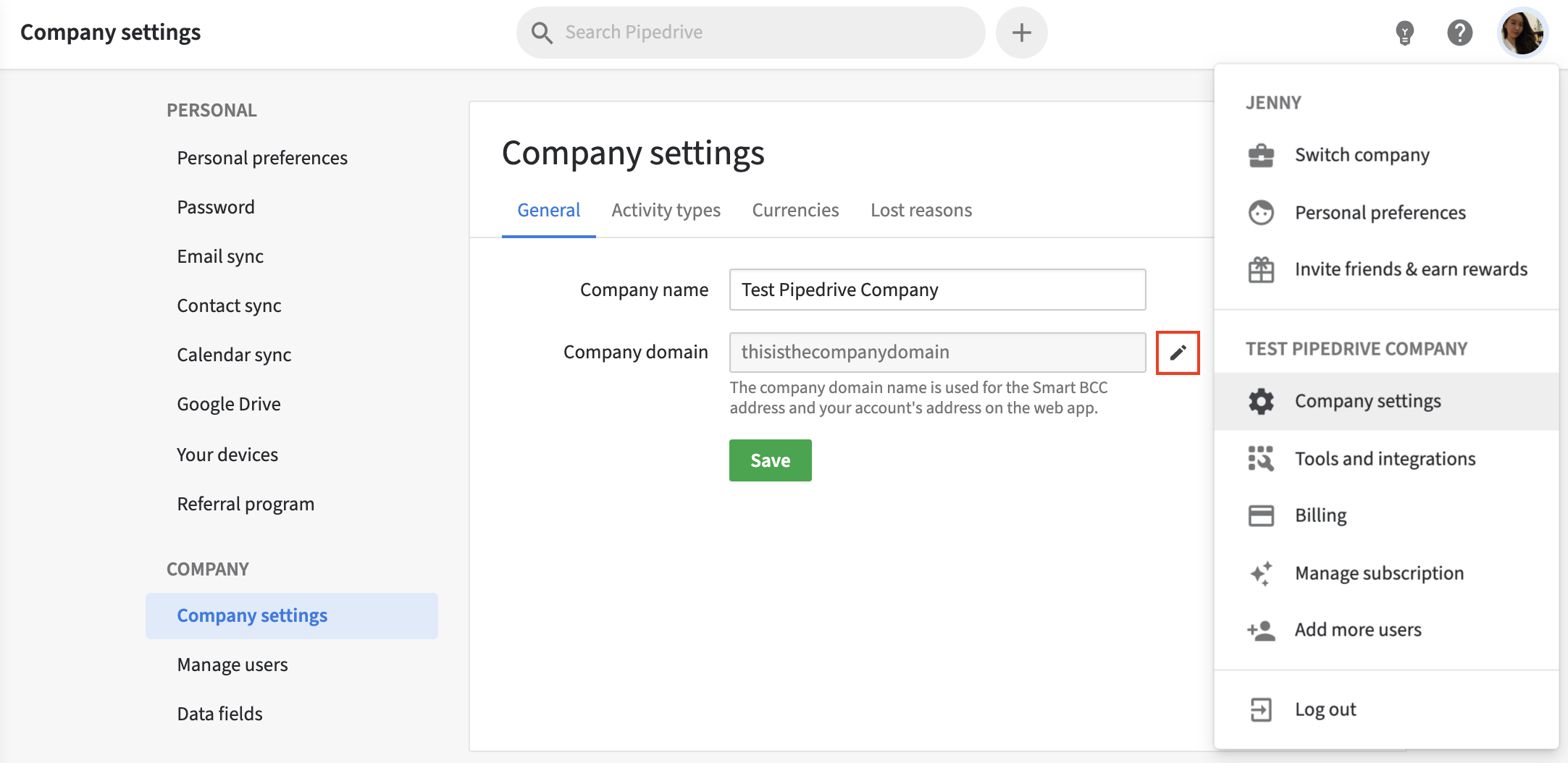
You will see a confirmation window before being able to edit your domain.

Since the company domain is unique for each Pipedrive company account, not all names will be available. As these names are used only within Pipedrive, they may not need to perfectly match the name of your company.
Note: Once updated, all previous domains and Bcc addresses will no longer be valid and usable. We suggest updating all previous records of your Pipedrive information when updating the domain in order to use Pipedrive effectively.
Was this article helpful?
Yes
No