How to change the name of a company account
BF
Note: You must be an account settings admin to make these changes.
To change the company name, go to Company Settings > General and click the company name field to edit.
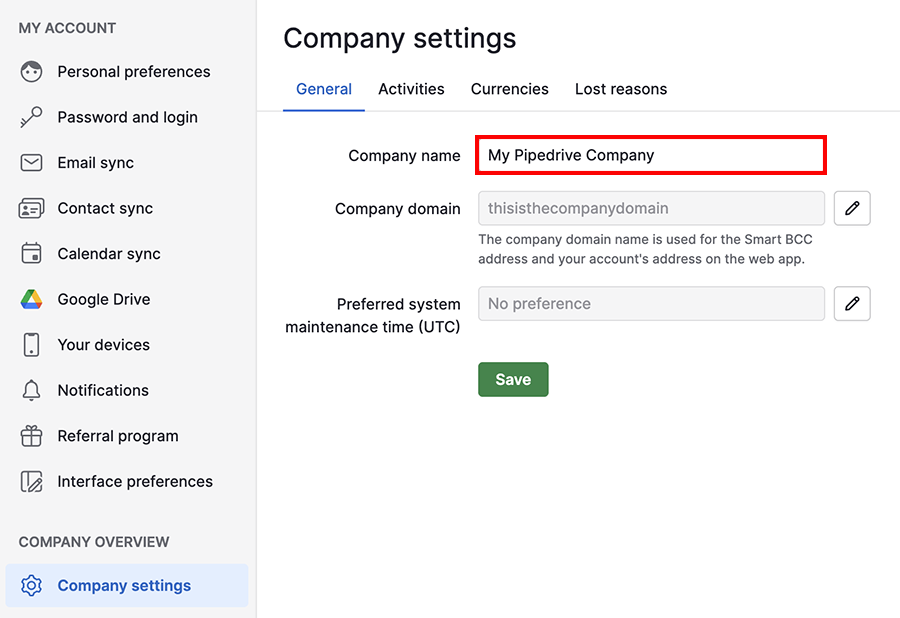
Note: This will edit the company name as it appears in the Pipedrive app but will not update it within your billing functions. Learn how to update your billing details in this article.
Was this article helpful?
Yes
No