Email signature
When you’re reaching out to the contacts of your Pipedrive account, it’s valuable to provide them with the most information about you, your company and how best to contact you for more information.
To handle this efficiently, Pipedrive suggests creating a specific email signature in our email sync feature so that every customer receives the information necessary to help you close the sale.
Learn more about leaving the right impression with a customizable email signature in our blog.
Creating your signature
To create your email signature in Pipedrive you have two ways:
Email sync settings
Go to Personal preferences > Email Sync > Signatures. Then, click “+ Add signature”.
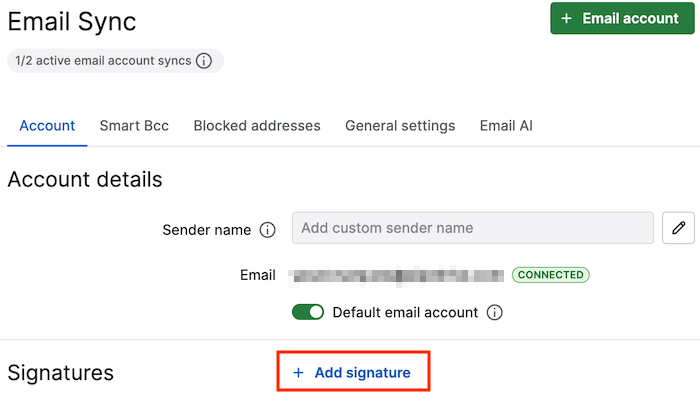
You need to add a signature name, as you can add multiple email signatures.
You’ll be prompted with the signature composer. Once you finish configuring your signature, save the changes.
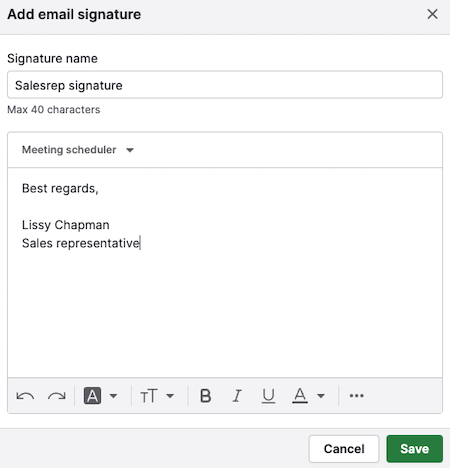
Email composer
- Go to any “Compose email” prompt in Pipedrive. This can be done from the mail tab or from the “Send email” function of the detail view of a deal or contact.
- Click on the “Select signature” button, then “Manage email signatures”
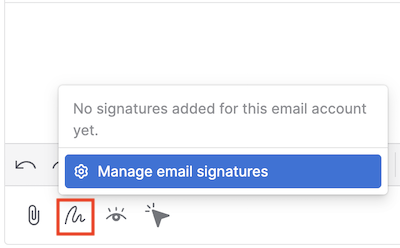
- You’ll be taken to Personal preferences > Email Sync > Signatures. Then, click “+ Add signature”.
Add multiple email signatures
You can add up to ten signatures for different purposes. To do so, go to Personal preferences > Email Sync > Signatures. Then, click “+ Add signature” under the previous signatures that you’ve created.
You’ll then see a list of all the created signatures. The first signature you create will always be the default one, but you can change it by selecting another signature in the default account signature dropdown.
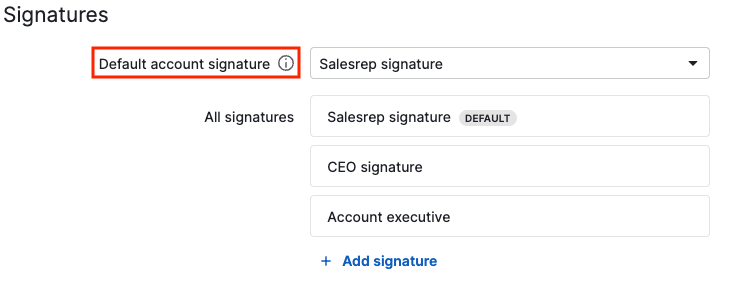
To edit a signature, hover over the given signature and click “Edit”.
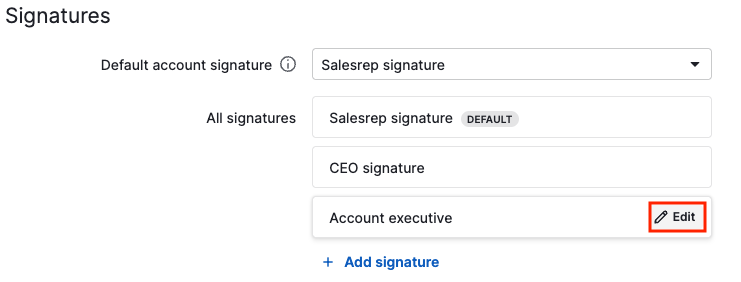
To delete a signature, click on it and then the “Delete” button.
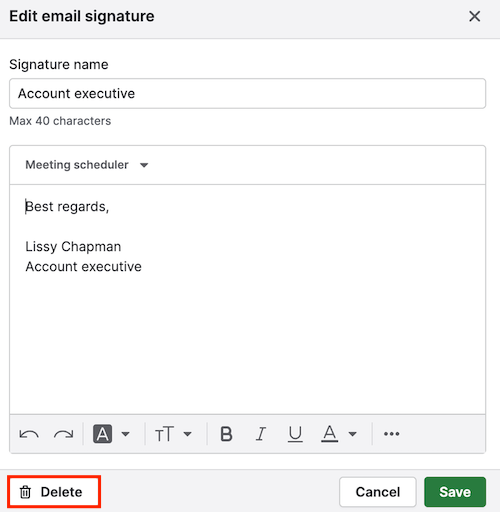
Using your signature
When your signature has been successfully configured, the default signature will automatically appear in every Compose mail prompt in Pipedrive.
Any changes made to the signature will only be applied to that specific email unless those changes are made in the email signature box.
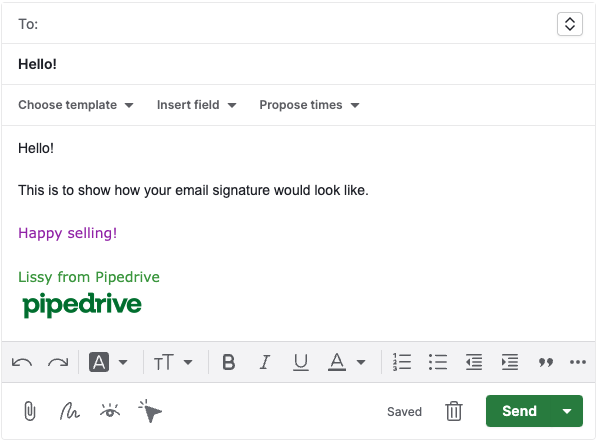
With your new email signature configured, you only need to write out the body of your email and send it to your recipient. Pipedrive will make sure that the recipient sees all of your provided signature information.
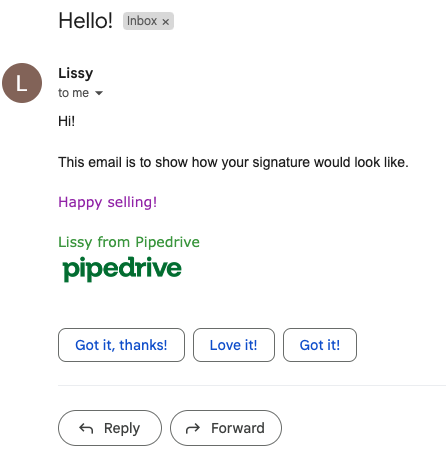
To select a different signature than the default in the email composer, click on the signature button and then you will see the list with your previously created signatures.
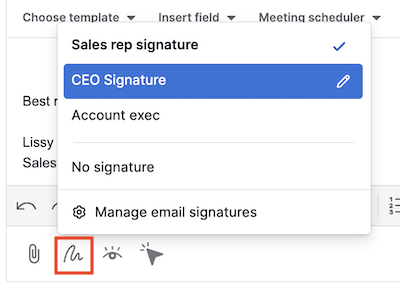
Was this article helpful?
Yes
No