User overview
Your User overview is a page where you can see your updates, notifications and the users and data you follow in Pipedrive.
Where to find it
To access your User overview, go to company settings > User overview.

You can see your basic info like name, email and your last log-in date, as well as navigate to different parts of your account.
- Dashboard – redirects you to your Insights dashboard
- Edit profile – redirects you to your personal preferences
You can also see your followers using the drop-down in the top right corner.
Live data
Your overview gives you a live feed of new, relevant information under three different categories.
Updates
See updates for items you own, including ones that were just created or recently edited.

Following
View any deals, contacts or users you follow, and select ”unfollow“ to remove them from your followed items.

Notifications
Check for incoming news or info regarding your account data, including:
- Analytics and tips (from our Sales Assistant)
- New info about emails you‘re tracking
- Updates on items you follow or those assigned to you
You can also click the ”more“ drop-down to see additional information, like if you’ve been tagged in mentions or comments.
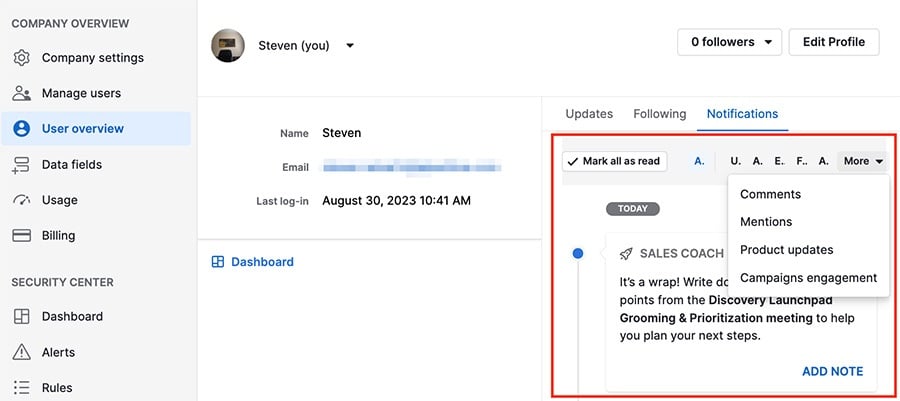
Was this article helpful?
Yes
No