AI email summarization
Pipedrive’s AI email summarization is one of the features included in the Pipedrive AI suite. This feature condenses email threads into concise summaries, allowing you to quickly understand key points, save time and minimize information overload.
AI email summarization improves decision-making and inbox management, thereby enhancing productivity.
How can I configure AI email summarization?
To enable this feature for your company, go to Personal preferences > Email sync > Email AI. Then, enable the Email summarization option.
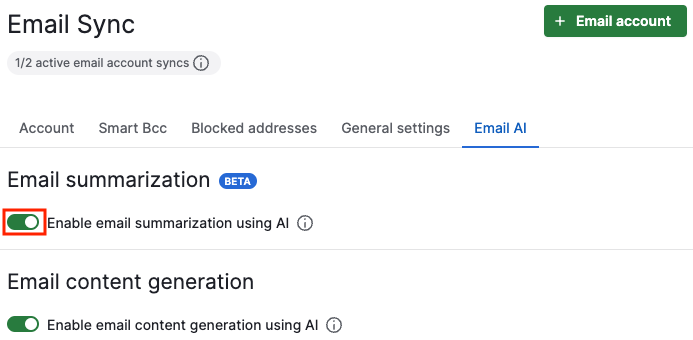
Before enabling, you’ll need to accept the AI Beta Terms of Service. Other users within your company will also need to consent before they can use this feature.

Once you accept them, you can start using the feature.
Where can I find the feature?
Once enabled, the email summarization feature will be visible in any email thread, whether it’s the detail view or the Sales Inbox.
When clicking on the reply icon for an email, the option to summarize the email thread will appear. Then, click on ”Summarize”.

As soon as you click on ”Summarize”, the tool will take a few moments to generate the thread summary.

In a matter of seconds, you’ll have a summary of the email thread with the following information:
- Summary
- Sentiment
- Readiness to buy (on a scale of 1–10)
- Action items

Next time you open the email, the summary will be there for a quick recap. This makes it effortless to recall important details, especially during client calls.
Was this article helpful?
Yes
No