Detail view sidebar
The sidebar in the detail view displays the information you have added to your deal, person or organization. It allows you to organize how your data is displayed and edit data in bulk within specific sections.
If you’re using multiple marketplace apps in your workflow, our App Panels feature also allows you to add specific apps to the sidebar.

Customizing the sidebar sections
You can customize the layout of your detail view sidebar by reordering or hiding specific sidebar sections.
Start by entering the detail view of an item (such as a deal, person, or organization) in Pipedrive. Then click the “...” button in the top right corner and select “Manage sidebar sections.”
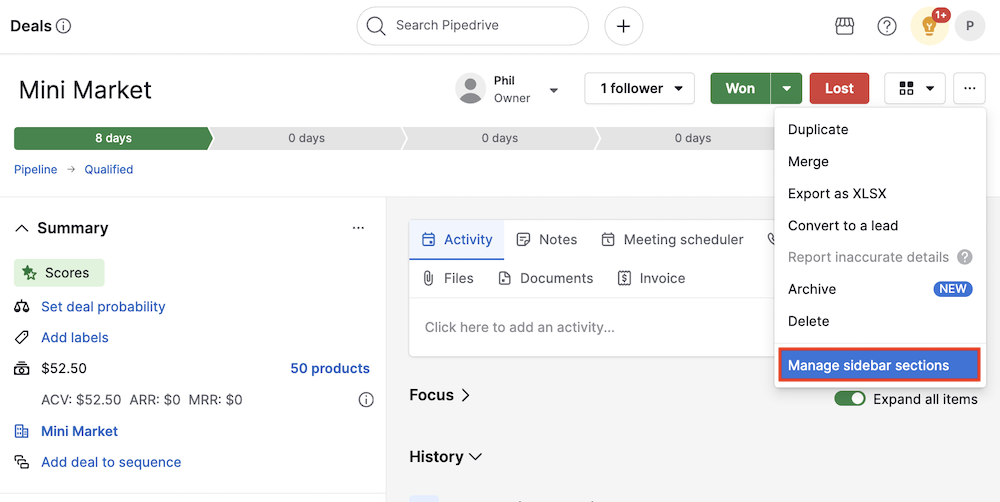
Here, you can customize what you want to see in your sidebar:
-
To hide or show a section, click the toggle switch next to the section name.
-
To reorder sections, click and hold the drag handle (the two-line icon) and drag the section to your preferred location
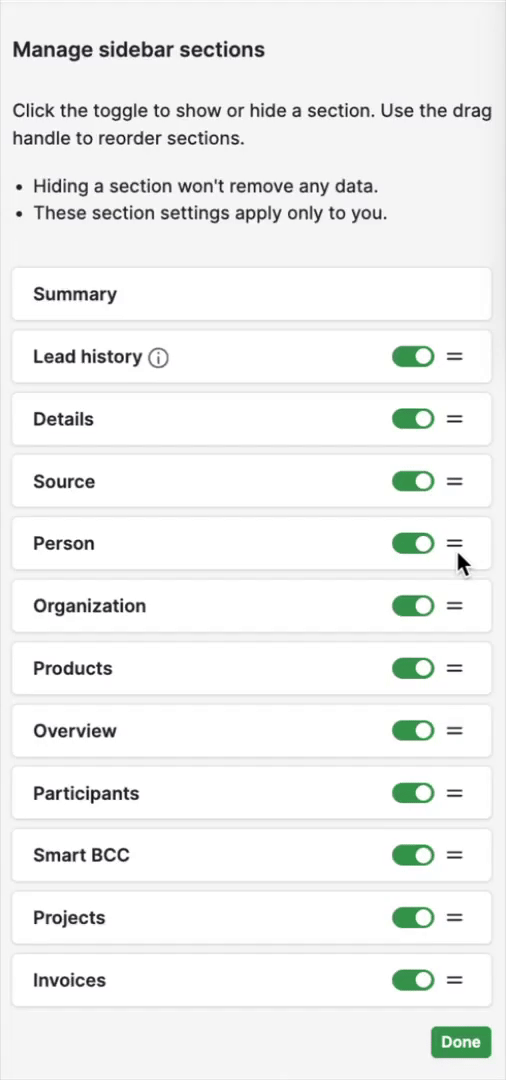
Editing sidebar data
To update multiple pieces of information at once, click the pencil icon in the section header.
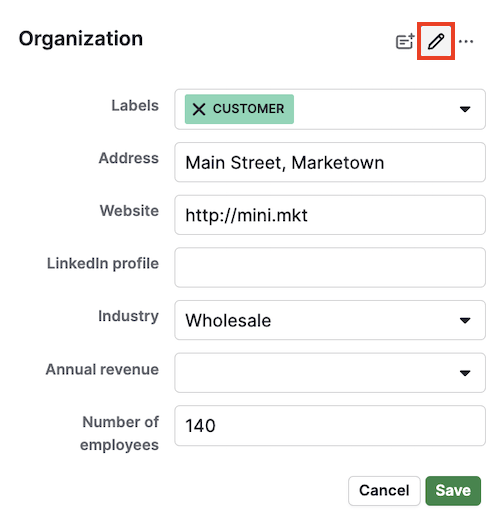
This allows you to edit the value of every field found in that sidebar section. When you finish your changes, click “Save” to finalize your edits.
Customizing sidebar fields
You can manage which data fields you want to have in each sidebar section directly from the detail view, including default and custom fields.
To start editing, click the “...” (more actions) and select “Customize fields” to the right of the section header.

While in editing mode, you can:
-
Add new custom fields by clicking on “+ Custom field”
-
Edit the properties of existing editable fields by clicking on the pencil icon

Once you have made your desired changes, click the “Done” button to finalize your edits.
Adjusting view preferences
To keep your sidebar clean and relevant to your daily work, you can quickly adjust how you display information that‘s relevant to you.
Expanding and collapsing sections
You can expand a section to show all fields or collapse it to hide them.
To do that, click the arrow icon next to the section title or the title itself to toggle showing/hiding the section.
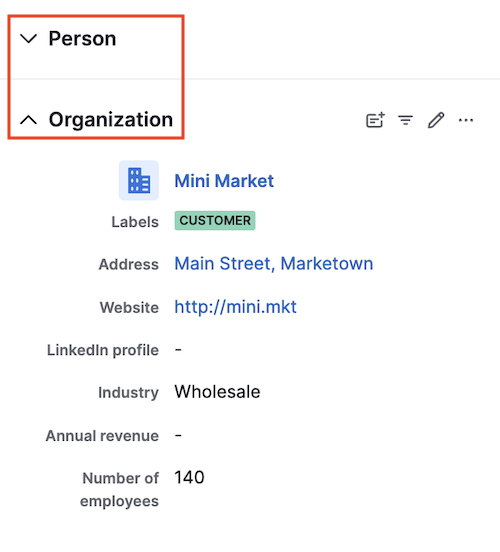
An arrow pointing down indicates a hidden section that you can expand, whereas an arrow pointing up indicates an expanded section that you can hide.
Show or hide empty fields
You can also hide fields that contain no data to reduce clutter by clicking the “Show only filled fields” icon (three lines forming an upside-down triangle) in the top right of the sidebar.
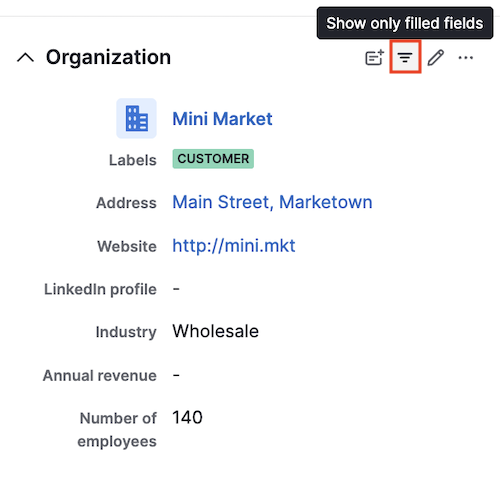
After that, all unused fields will be hidden and the icon label will switch to “Show all fields”.
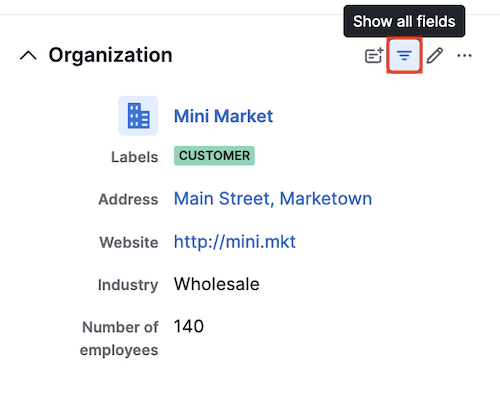
You can click the icon again at any time to reveal the hidden fields.
Was this article helpful?
Yes
No