How are emails threaded in Pipedrive?
Email conversations display the complete communication you had with specific participants. When you reply to or forward an email using email sync, Pipedrive groups the emails together into a single conversation, so the full history appears in one view.
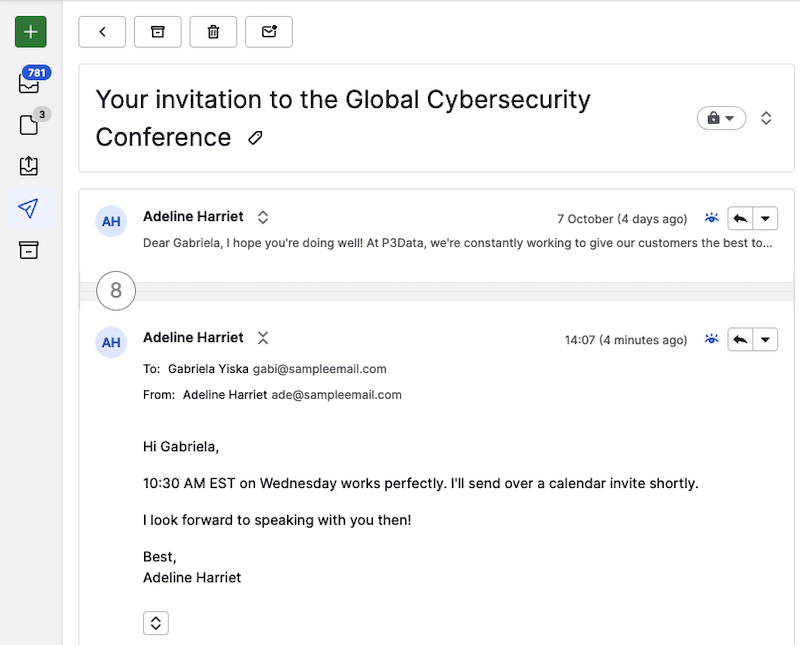
Once emails have been threaded together, they can only be linked to one item: deal, lead or project.
Things to keep in mind
Each email contains message headers with technical details that help to confirm its authenticity. Pipedrive uses the following headers to identify how messages are grouped into a conversation:
- Message-Id – the message being sent
- In-Reply-To – the message being replied to
- References – the thread where the message originated.
When these headers are present and match across emails, Pipedrive automatically groups them into a conversation.
Since Pipedrive has its own threading rules, email conversations may appear differently than they do in your email provider.
Was this article helpful?
Yes
No