Changing your email sender name
YS
Note: Email sync is available on Growth and higher plans.
Your sender name is what appears in the “from” field when you send emails from Pipedrive. By default, it's your email address (e.g., [email protected]), but you can customize it if you use email sync to make it look more personal or professional.
How to change your sender name
There are two ways to change your email sender name in Pipedrive. You can navigate to the account menu > Personal Preferences > Email sync, or you can click on the gear symbol from your draft email.
Under account details, click the pencil next to the “Sender name” field for the email account you want to change, type in a new name and select “Save.”
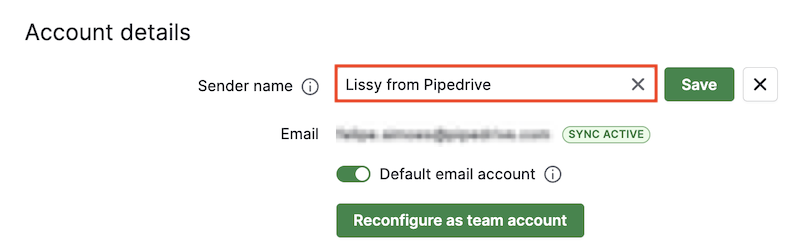
Now, your new sender name will be shown to recipients in emails sent from Pipedrive.
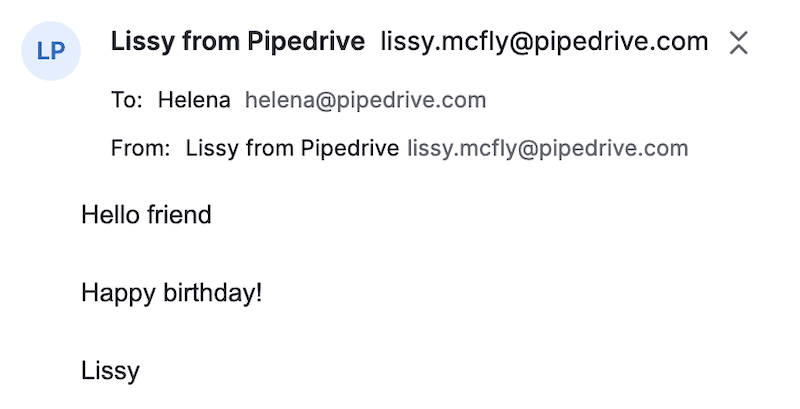
Note: The option to edit the sender name in Pipedrive is not available with Microsoft accounts, since their servers don‘t allow third-party services to change the sender name. The option to edit the sender name in Pipedrive works with Gmail and other IMAP email providers, as long as their servers support it.
Was this article helpful?
Yes
No