How can I edit the "Deal created" date?
JT
Note: To edit the deal created field, that column must be visible in your list view. To learn how to customize your list view columns, check out this article.
To edit the creation date for a deal:
- Go to your deal list view
- Hover your cursor over the desired deal in your deal created column
- Click the pencil icon
- Select your preferred date
- Click “Save”
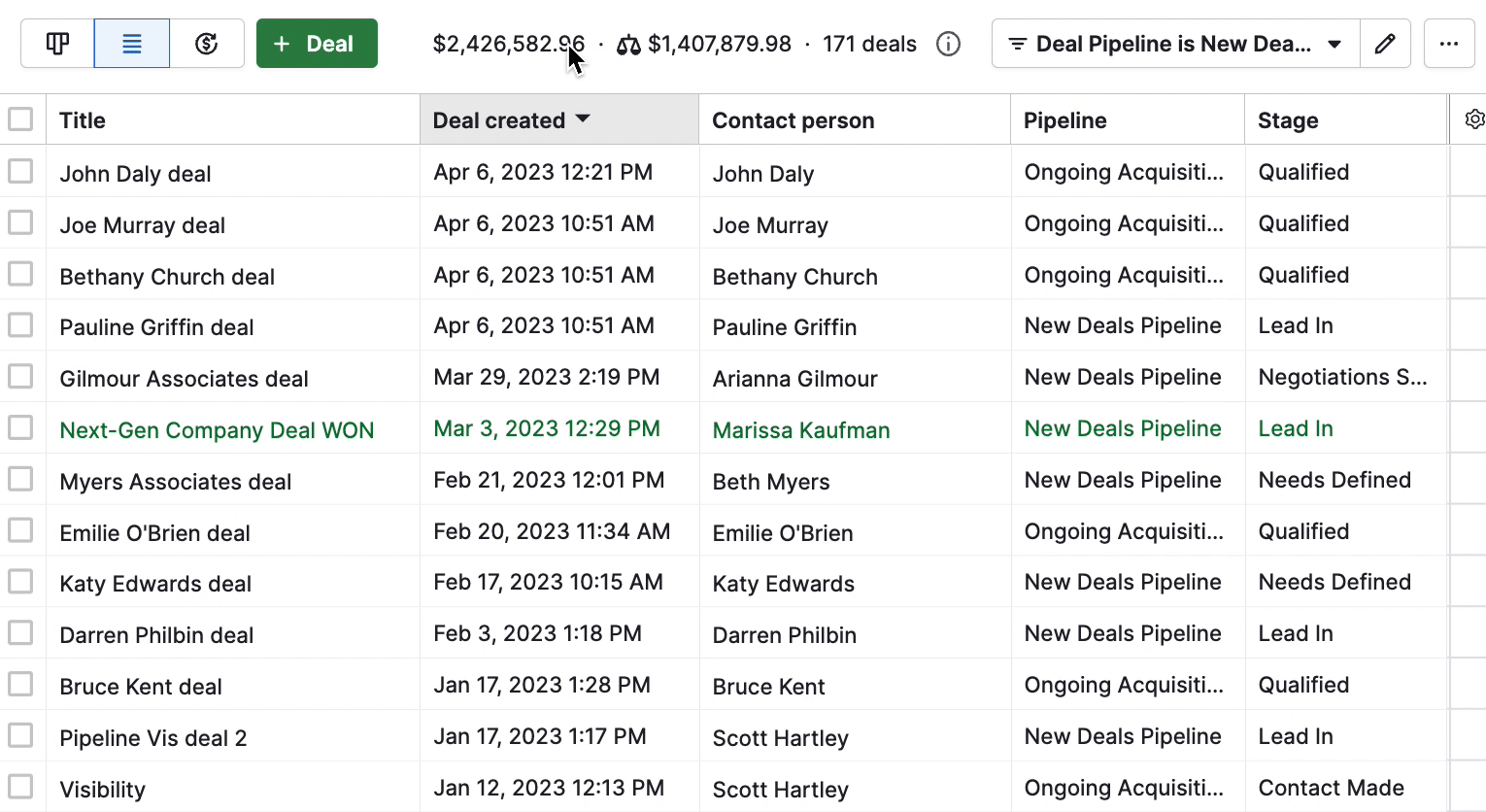
You can edit the day a deal was created, but you can’t edit the time. So a deal whose creation date was edited will always show a creation time of 12:00 AM.
Note: Changing a deal’s creation date will affect how the deal is reflected in your Insights reports.
Was this article helpful?
Yes
No