Migrating data from a previous CRM using Import2
When moving to Pipedrive from another CRM solution, you’ll want to seamlessly transfer your existing data. Pipedrive has a third-party partner, Import2, that can do the heavy lifting for you.
The time it takes to migrate depends on the volume of data being migrated. We suggest allowing 24 hours and contacting Import2 if you encounter any issues.

Using the Import2 migration tool
Before you start your migration with Import2, make sure users are already set up in your Pipedrive account. If the migration is initiated before users are invited and pipelines are created, your data will be owned by the user who initiated the migration.
To get started, open the account menu on the top right corner of Pipedrive and go to Tools and Apps > Import data > Import from other software.
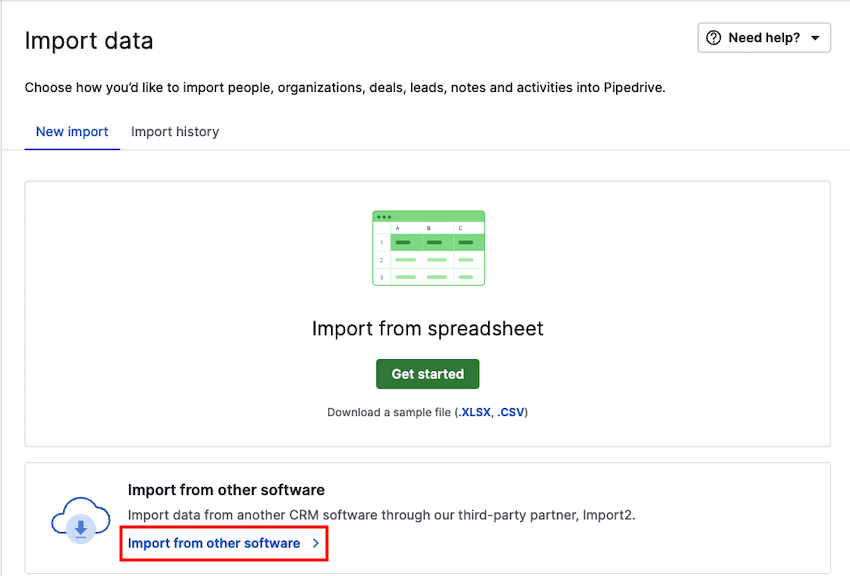
From there, you can follow these steps:
- Find the name of your previous software and click the “Import” button
- From the Import2 page, provide the login credentials for your previous software and click “Test connection” to verify them for Import2
- Confirm the settings of the migration, including if you wish to have Import2 automatically create your pipelines and stages, as well as create and map your custom fields
- Click “Start Import”, which will initiate the full import of your data from your old CRM into your new Pipedrive account
An Import2 status page will display the details and progress of your import. Once your migration is completed, Import2 will send you an email notification to review.
If you need to change the settings for your import, including adjusting field mappings, you can click on the “Settings” tab of your migration page.
From here you can adjust the selection if you wish Import2 to automatically create the pipelines and stages, as well as the custom fields in your database. You can also click “Customize Mappings” to add or change the fields mapped for your migration.
You’ll also find the option to add filters or even disable certain record types from importing.
You can make changes in your settings tab and can undo and redo the migration as needed at no extra cost.
You can learn more about how the data migration works and what objects are supported in the migration.
Supported CRMs
You can currently migrate from any of the following software using Import2.
- Act!
- ActiveCampaign – Learn about more ActiveCampaign alternatives
- Affinity
- AgileCRM
- Attio
- Capsule CRM
- Close – Learn about more Close CRM alternatives
- ConstantContact
- ConvertKit
- Copper
- Firmao
- Fow CRM
- Freshsales
- GoHighLevel
- Highrise
- HubSpot – Compare Pipedrive vs. HubSpot
- Insightly
- Keap
- Klaviyo
- Less Annoying CRM
- Mailchimp
- MS Dynamics CRM
- Nimble
- Nutshell
- Onepage
- Parma
- Pipedrive (to import data from one Pipedrive company account into another company account)
- PipelineDeals
- Redtail CRM
- Salesforce – Compare Pipedrive vs. Salesforce
- Streak
- Sugar CRM
- Suite CRM
- Wealthbox
- Zendesk Sell – Learn more about Zendesk alternatives
- Zoho CRM – Compare Pipedrive vs. Zoho
Import2 information and resources
When importing data from another CRM via Import2, it’s important to note the following:
- Import2 offers a free migration of up to 1,000,000 records and paid migrations for larger databases. A record in Import2 refers to a single item in your database or row in a CSV file.
- The Import2 import function is available for both trialing and paying Pipedrive accounts
- Import2 supports multiple import sessions per Pipedrive account
If you have questions about your import, you can contact Import2 directly via live chat on their website.
Resources
- Import2 has created a video tutorial on migrating data from other CRMs to Pipedrive
- You can monitor the status of your migration via this link
Was this article helpful?
Yes
No