Search: finding what you need
The search bar in Pipedrive allows you to quickly find and access any deals, leads, contacts, activities, projects, products and attachments in your Pipedrive account.
Searching directly by item
Type an entry into the search bar to see a dropdown of all items relevant to your search entry. You can filter by item type to narrow your search results.
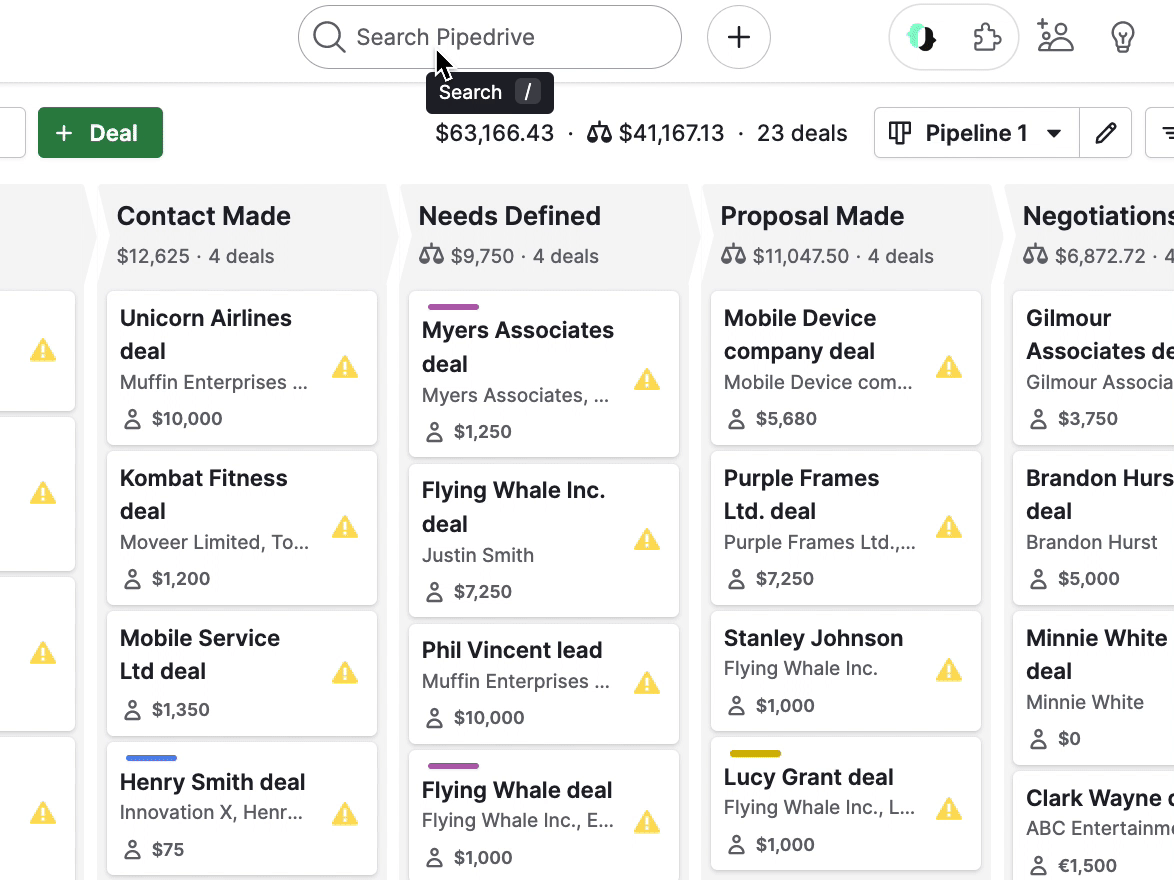
You can search for your Pipedrive data by the following data fields:
- Deals
Titles, notes, custom fields - Leads
Title, email address, phone number, person name, organization name - Projects
Title, linked items (org, deal, person title,) notes, custom fields, description (limit 2k characters) - People
Name, phone number, email address, notes and custom fields -
Organizations
Name, address, notes and custom fields - Activities
Name, notes, description -
Products
Name, code and custom fields -
Files and attachments
Name
Searching by linked items
The search will also bring up any items linked to what you searched for.
For example, if your search matches a deal, you'll also see any people and organizations linked to it.
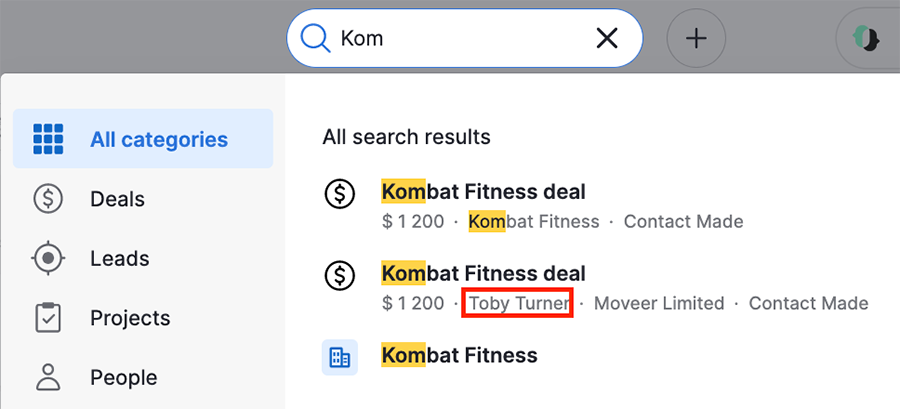
If your search matches a person, you’ll see any deals linked to that item.
Searching by custom fields
You can search by values under text, large text, numerical, monetary, autocomplete, phone and address type custom fields.
When searching for the custom field value, the relevant item will appear in the search results.
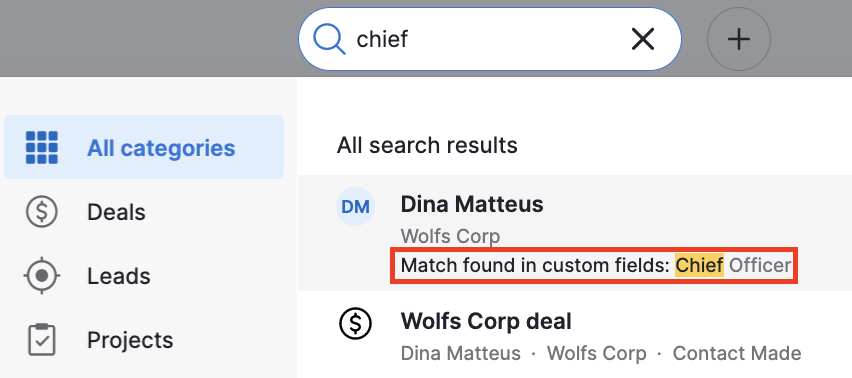
Searching by notes
Keywords from your notes can be searched for if you've written them under deals, contacts, leads or activities.
When searching for notes, the relevant item will appear in the search results.
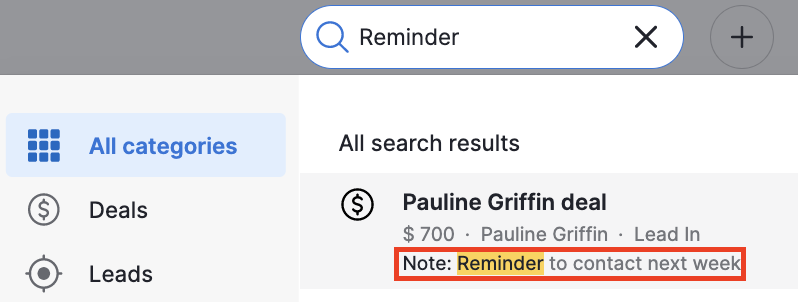
Finding more information
Most search results have secondary links under them.
Hovering your mouse over a result shows another window with more information. Clicking an item (deal, person, or organization) takes you to the detail view of that specific item.
For example: If there is a deal that is connected to a person and organization, you can see more information about the linked contacts by hovering your mouse over them.
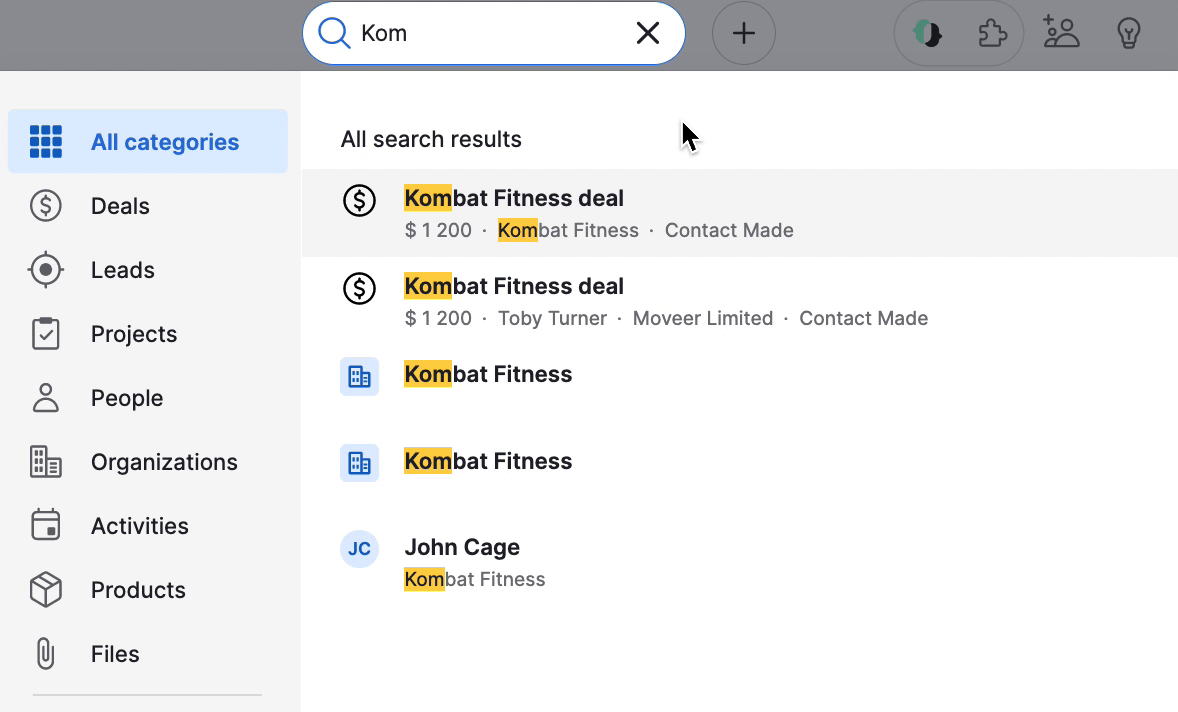
Recent items in search
Before you type in the search box, you can see your recently searched keywords and viewed items.
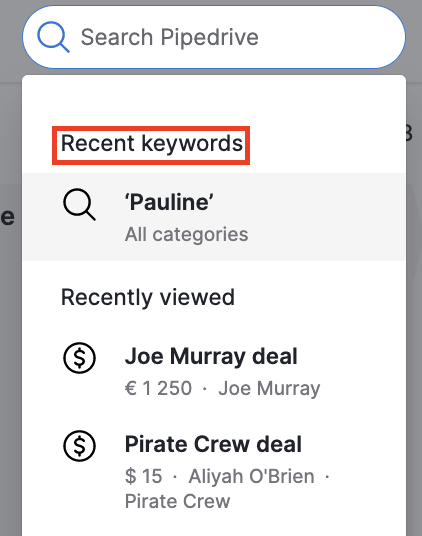
- Recent keywords are the keywords that you typed in the search bar.
- Recently viewed items are items that you’ve just created, viewed or edited.
Was this article helpful?
Yes
No