Security alerts
The security alerts feature will allow admins users to set up email notifications according to security-related events that occur in the company account. With these alerts enabled, admins will be notified immediately or regularly to assess when company data may be at risk.
To access and set up security alerts, go to Settings > Security center > Alerts.
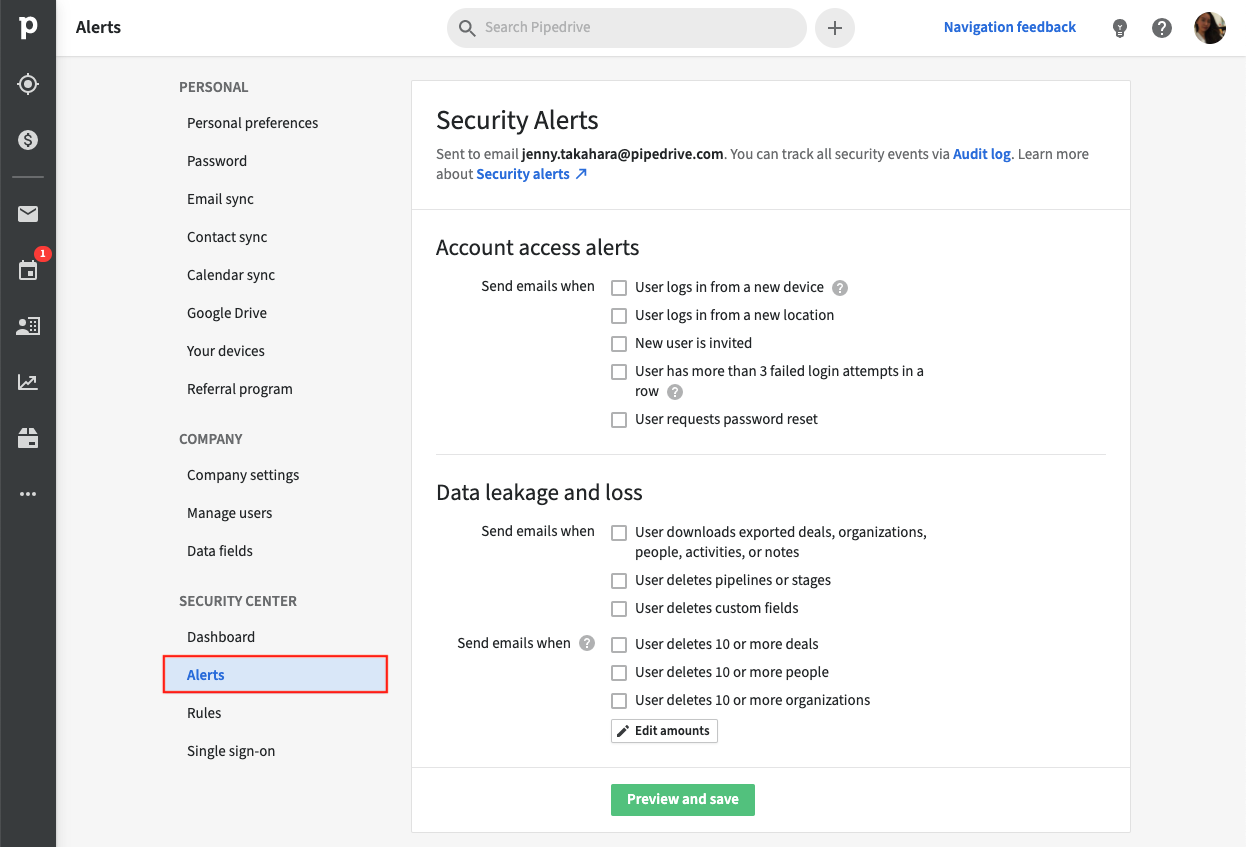
Account access alerts
The Account access alerts section will allow you to receive email alerts when a user access-related event happens in your account. These alerts will be triggered by activity from both regular users and other admin users.
You can set up email alerts for any time one of the following user access related events occurs:
- User logs in from a new device
- User logs in from a new location
- New user is invited
- User has more than 3 failed login attempts in a row
- User requests password reset
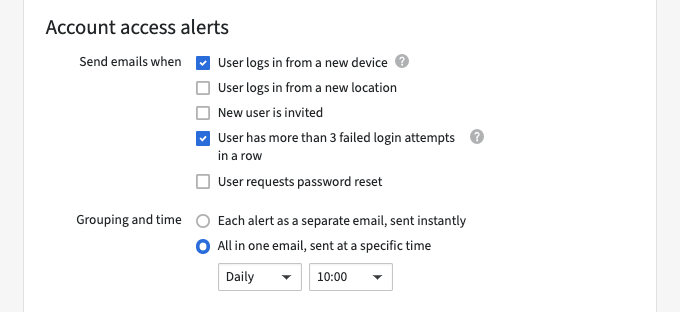
Once you've selected the alerts you want to receive, you can set up the grouping and time of your alerts.
- Each alert as a separate email, sent instantly
- All in one email, sent at a specific time – If you select this option, you will see the option to choose the day and time you wish to receive the email.
Data leakage and loss
Alerts related to exporting or deleting data are configured separately under Data leakage and loss. These alerts are triggered when another admin or regular user downloads an exported file or deletes data in Pipedrive.
You can set up email alerts for when the following occurs:
- User downloads exported deals, organizations, people, activities, or notes.
- User deletes pipelines or stages
- User deletes custom fields
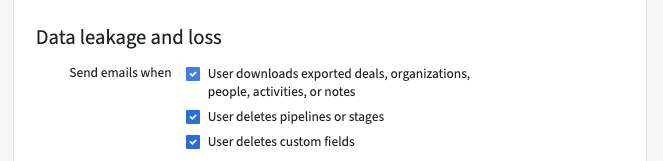
For deals, people and organization deletions, you can configure the amounts of deletions so that the email alert only gets triggered once one user deletes a certain amount of that particular item.
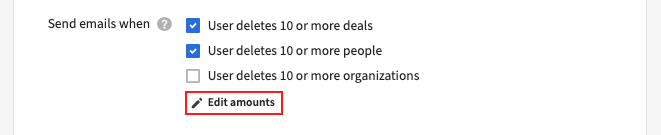
While each admin user can configure the alerts they individually want to receive, the amounts applied to the deal, people and organization deletion triggers will be applied company-wide and be overridden if another admin user resets the number.
- Admin 1: Sets the deal deletion alert threshold to 20 deals deleted and saves.
- Admin 2: Sets the deal deletion alert threshold to 10 deals deleted and saves.
- The number of deal deletions needed to trigger the alert set by admin 1 will now be overridden and reset to 10 for all admins who have that alert enabled.
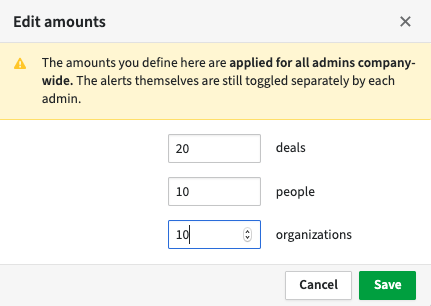
The grouping and timing of the data leakage and loss alerts are configured separately from the account access alerts. You can choose for the alerts to send as separate emails, sent instantly, or all in one email sent at a specific time.
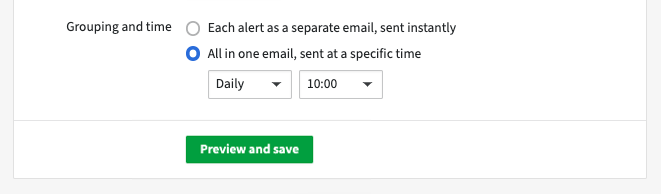
Preview and save changes
Once you've configured your alerts, you can click on "Preview and save" to see an overview of your alert settings before saving. These alerts will only apply to the admin setting them up.
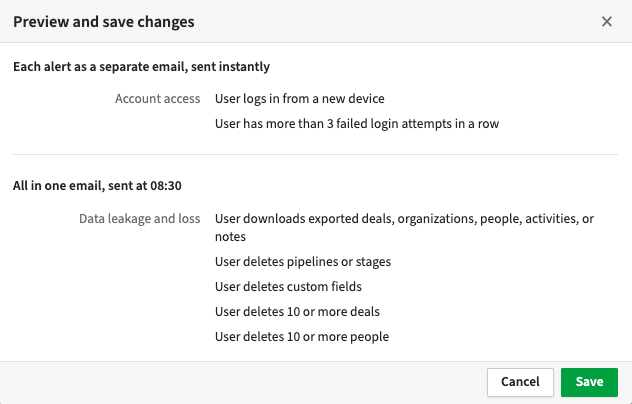
The email alerts are configured to send out instantly:
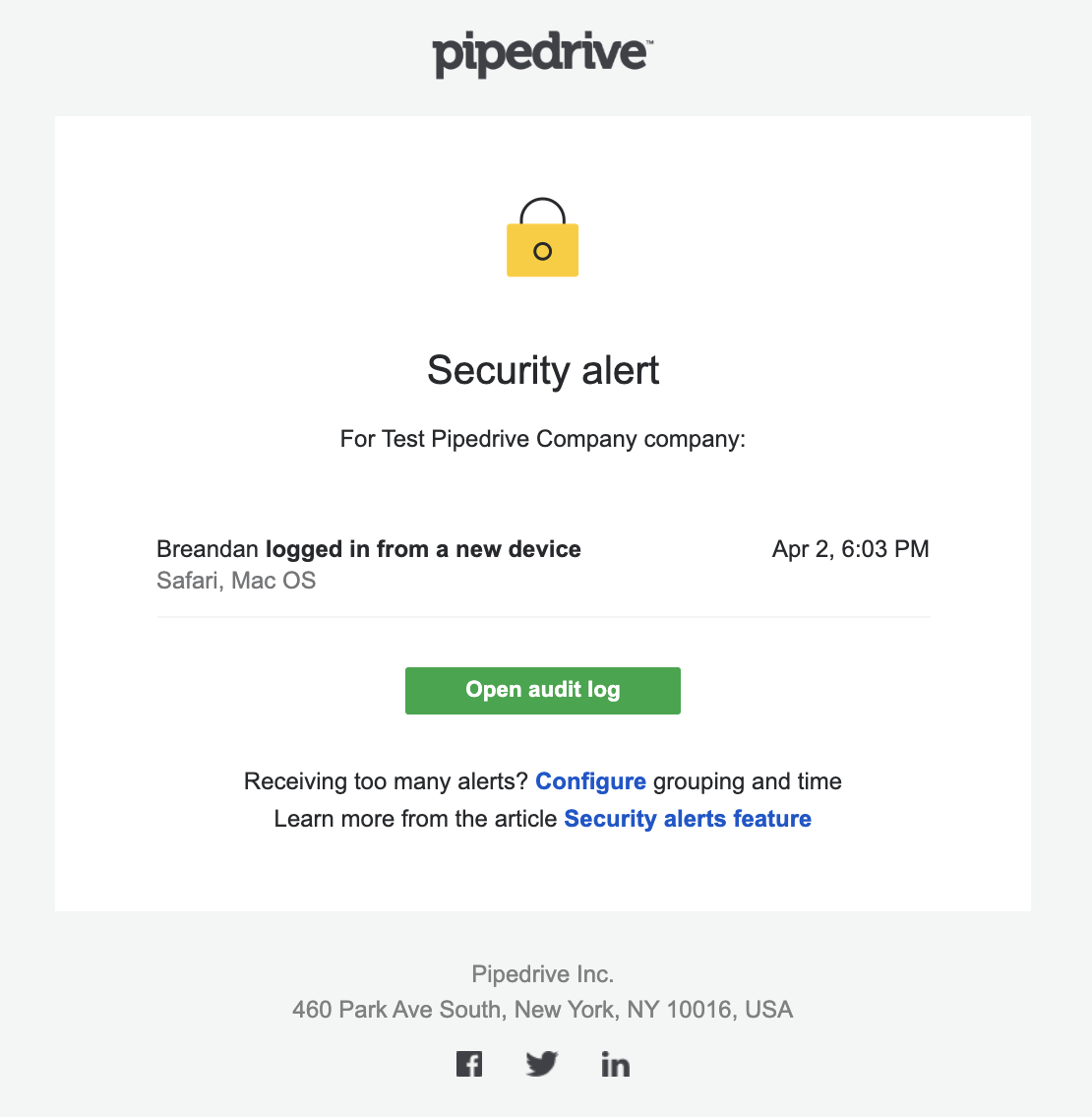
Email alerts configured to be sent at a specific time daily or weekly:
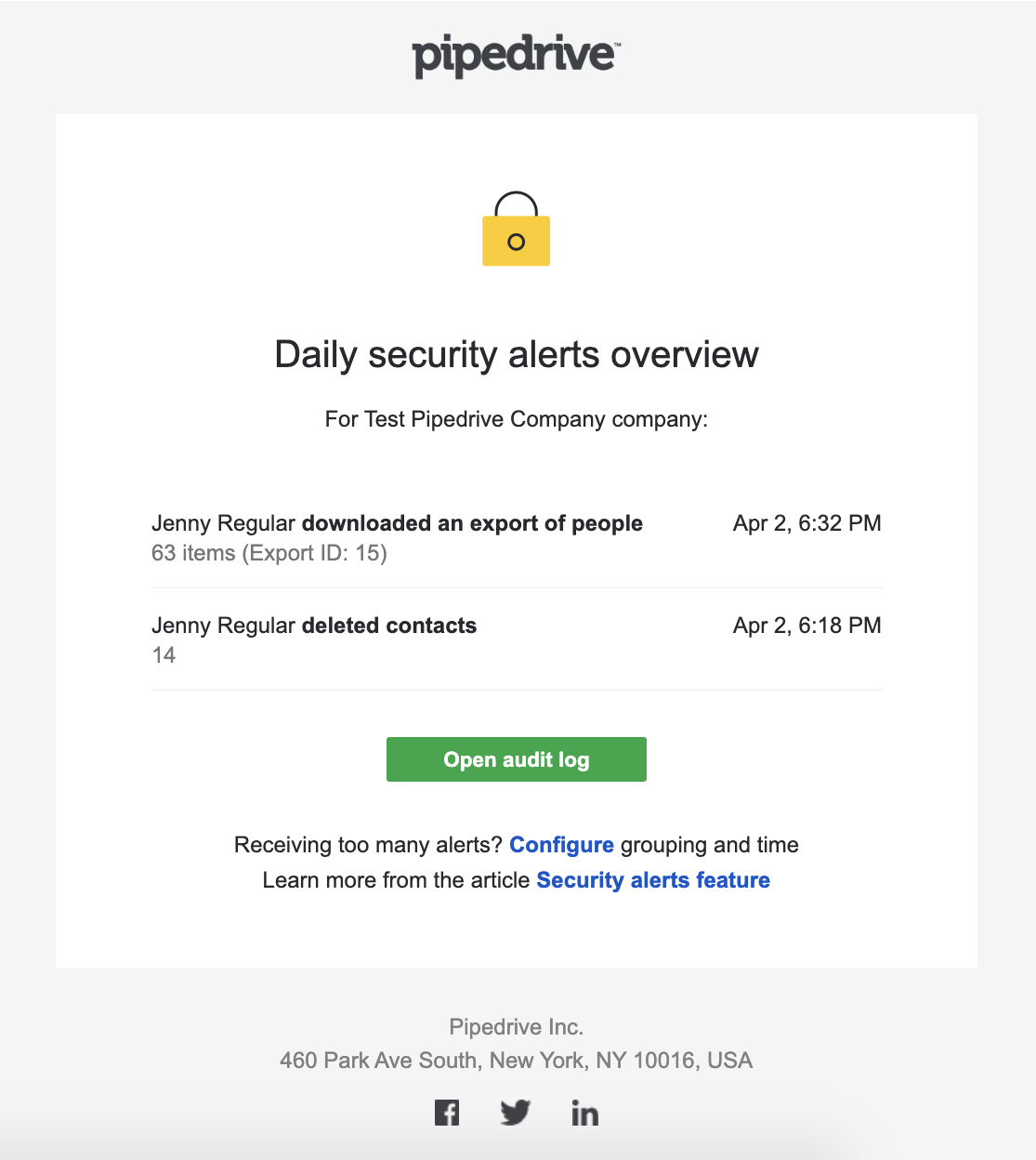
Viewing alerts in the security dashboard audit log
All security alerts can be tracked by going to Security dashboard > Audit log > Alerts.
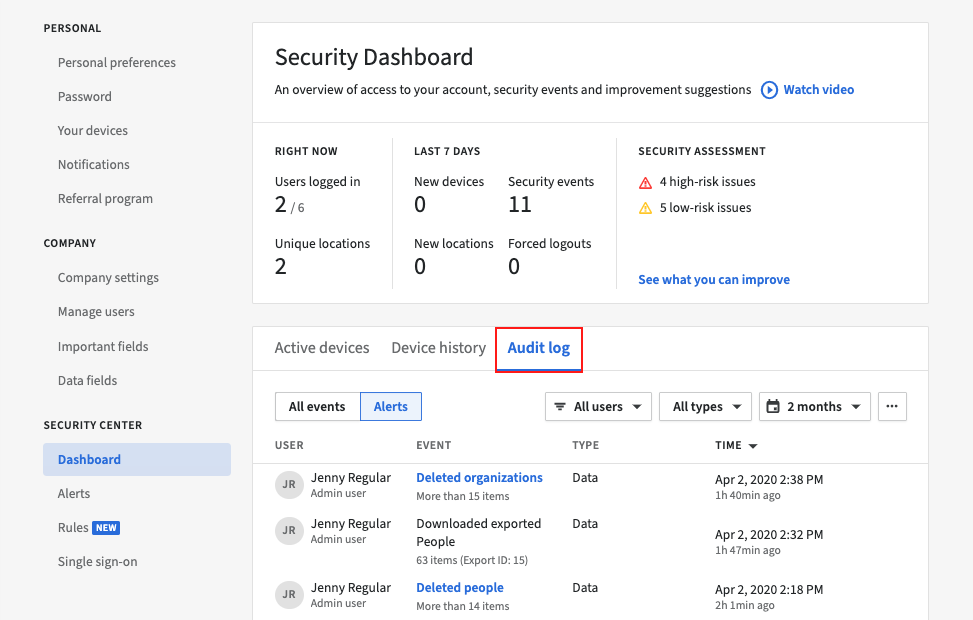
For the deleted deal, people and organization alerts and failed login attempts, you can click on the event to see a full list of the items deleted.
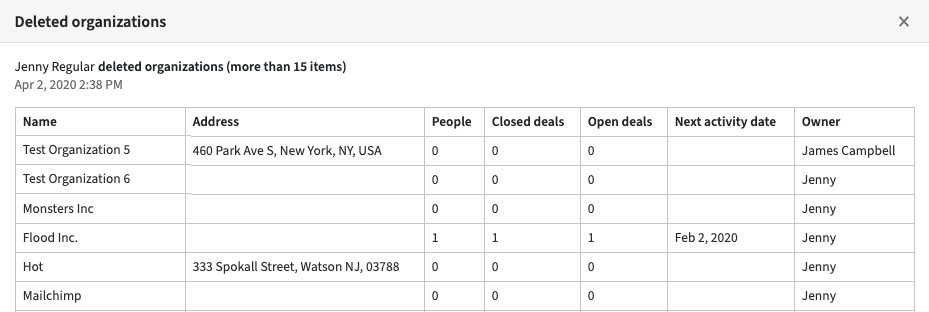
Was this article helpful?
Yes
No