Exporting data from Pipedrive
You can export data from Pipedrive in two ways:
- Use the list view to combine data from different items (like deals, organizations and people)
- Use the Export data tab to download all data for each item type individually
Whether you’re setting up your CRM, switching platforms or just needing a backup, you can learn more about importing and exporting data in this post.

Where can I export data?
You can generate an XLSL or CSV file of your data and export it from the following sections:
Export data
You can export your data by opening the account menu at the top right corner and going to Tools and apps > Export data.
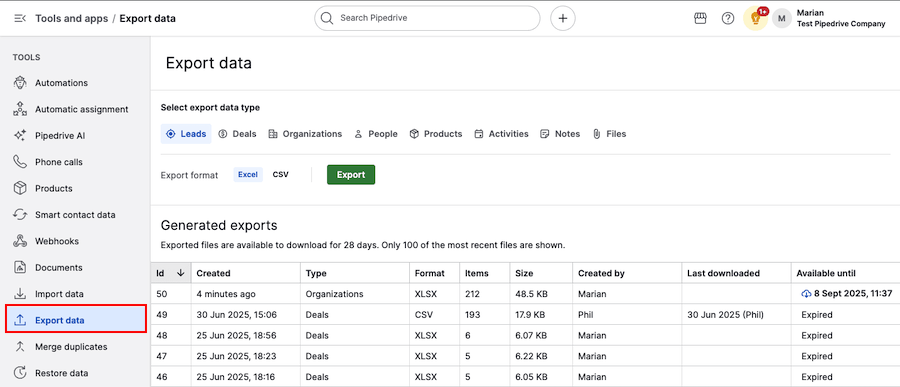
Next, select the type of data you want to export and click on either “Excel“ or “CSV”.
Your export file will appear in the “Generated exports“ list. To download the file, click on the cloud icon in the “Available until“ column.
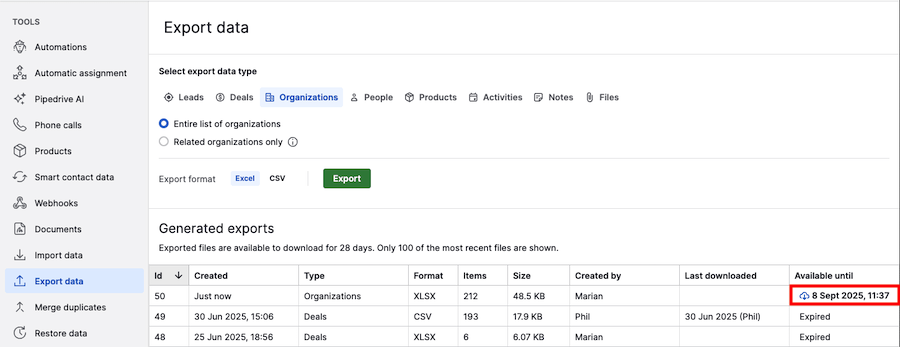
List view
You can export custom reports on your deals, organizations, or other items in Pipedrive from the list view. First, go to the list view of an item and filter for the specific data you want to export.
For example, to export lost deals, select the filter “All lost deals“ to only pull up deals that fit the criteria.
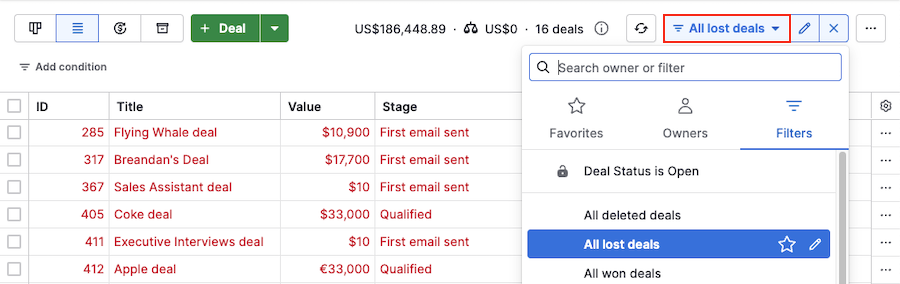
After selecting the filter, you can customize columns by clicking on the gear icon and selecting the data fields you want to export.
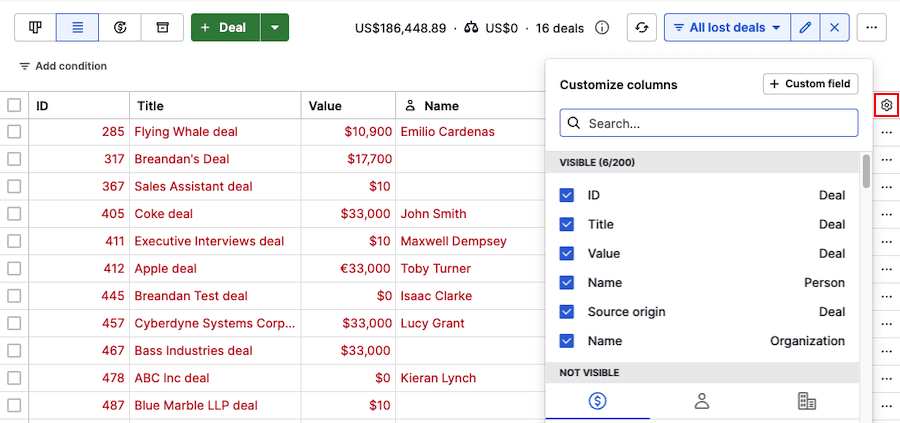
The available fields depend on the list view you’re in. For example, in the deal list view, you can choose from deal, person and organization fields, mixing and matching them to build the dataset that fits your needs.
To export the displayed fields, select “...” > Export filter results.
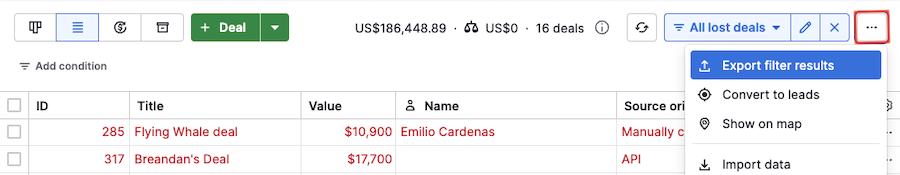
Detail view
Go to the deal detail view and click on the “...” > Export as XLSX in the top right corner. The spreadsheet will include deal details and any linked person or organization data.
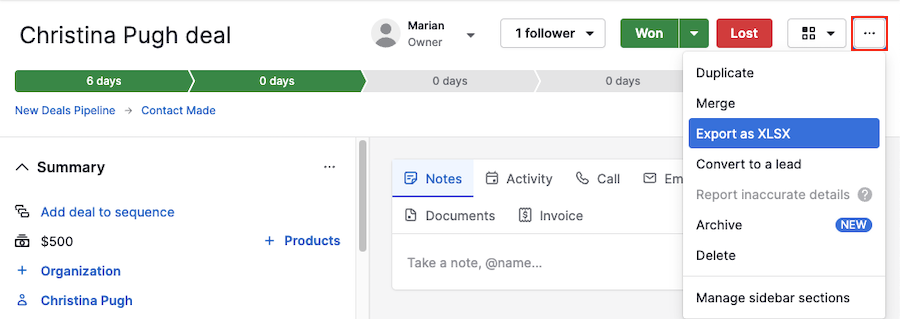
Insights
There are two ways you can export data from your Insights tool:
Exporting charts
To export a report or goal, click the “Export” dropdown in the top right corner, and select either PDF or PNG file type:
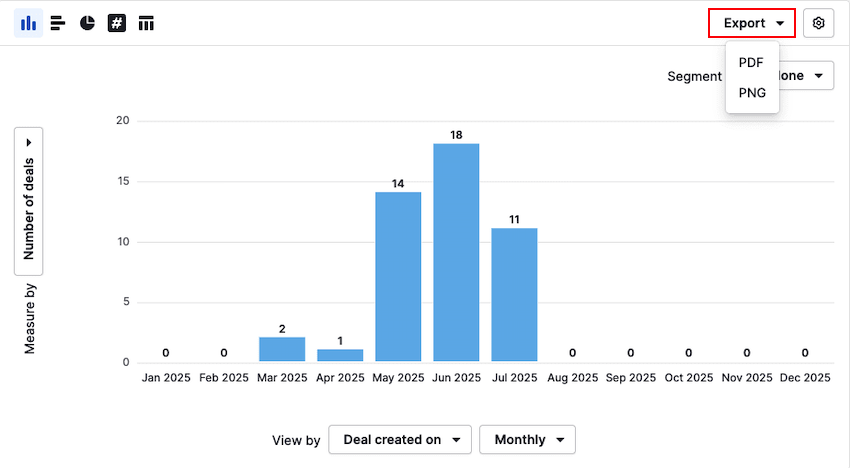
This will give you a file containing the charts, title and any filters applied.
You can also export a dashboard by opening it, clicking on “...” and selecting the desired file type.
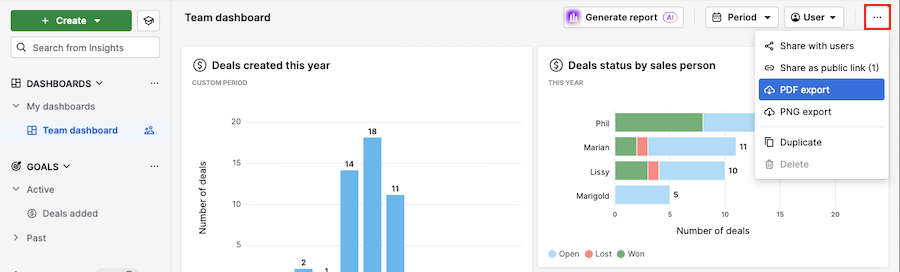
Exporting to spreadsheets
You can export the table view of your report as a spreadsheet by clicking the “Export” button above the table.
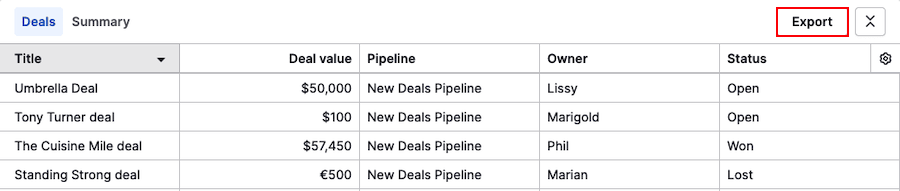
Data fields
To export your data fields setup, open the account menu in the top right corner and go to Personal preferences > Data fields.
Click on the export icon and choose the preferred file type:
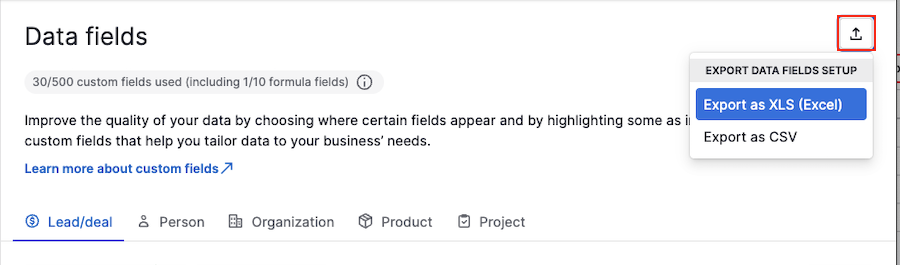
Once selected, you can export information about the fields setup or selectable options in the fields:
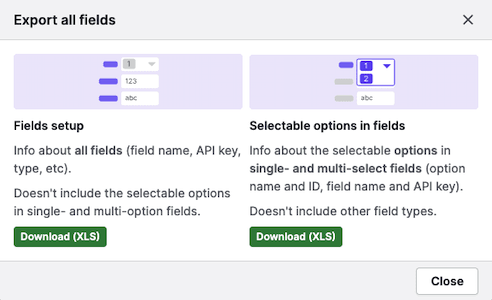
The data from the field setup includes the following:
- Item type
- Field name
- Field type
- Is custom field
- API key
The data from the selectable options in fields includes the following:
- Option ID
- Option name
- Item type
- Field name
- Field type
- Field API key
API-Based Data Export
For developers and advanced users who need programmatic access to their Pipedrive data, you can use the Pipedrive API as an alternative to manual exports.
Why use the API for data export?
- Automated workflows – Schedule regular data exports without manual intervention
- Real-time access – Pull the most current data instantly rather than generating static files
- Custom formatting – Structure your data exactly as needed for your systems
- Selective data retrieval – Export only specific fields or records that match your criteria
- Integration capabilities – Connect directly with other business tools and databases
Getting started with API exports
The Pipedrive API provides endpoints for all major data types including deals, contacts, organizations, activities and custom fields.
You’ll need an API token from your Pipedrive account to authenticate requests.
Users and access
You can export users’ app access data by going to Manage users > Users and access.
This data includes:
- User name
- Last login time
- Permission sets
- Visibility groups
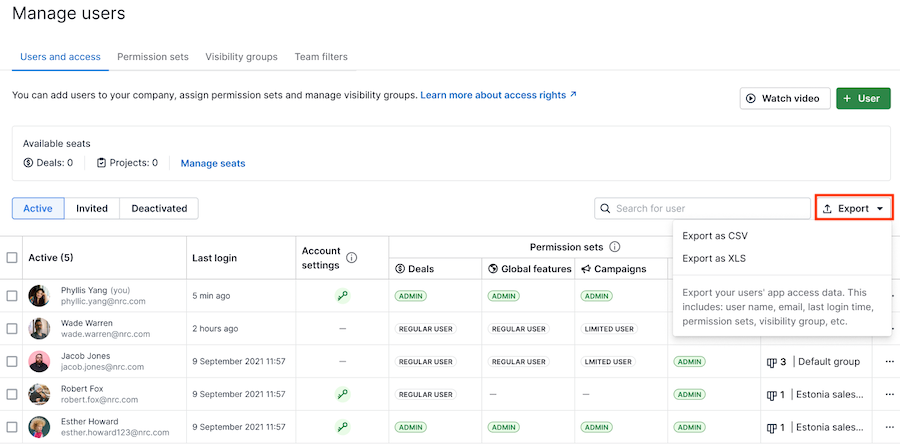
Where can I find exported files?
Once you have started the export from the list view or the Insights table, you’ll see a prompt to download the file.
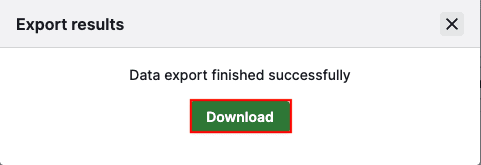
If you accidentally closed the window without downloading it, you can find these CSV and XLSX files from the Tools and apps > Export data > Generated exports section. To download, click on the cloud icon under the “Available until” column.
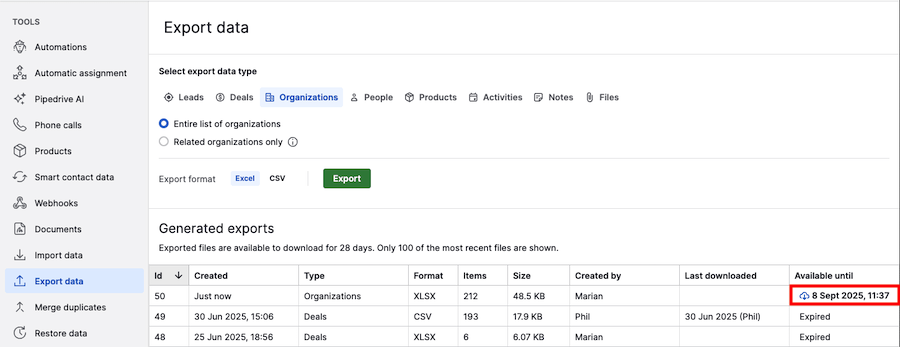
Exports made from the Insights chart, the deal detail view, data fields or users and access section are immediately downloaded to your device – no extra steps needed.
Was this article helpful?
Yes
No