Smart contact data
The Smart Contact Data feature finds publicly available information associated with a customer’s email address or email domain and drops it right at your fingertips.
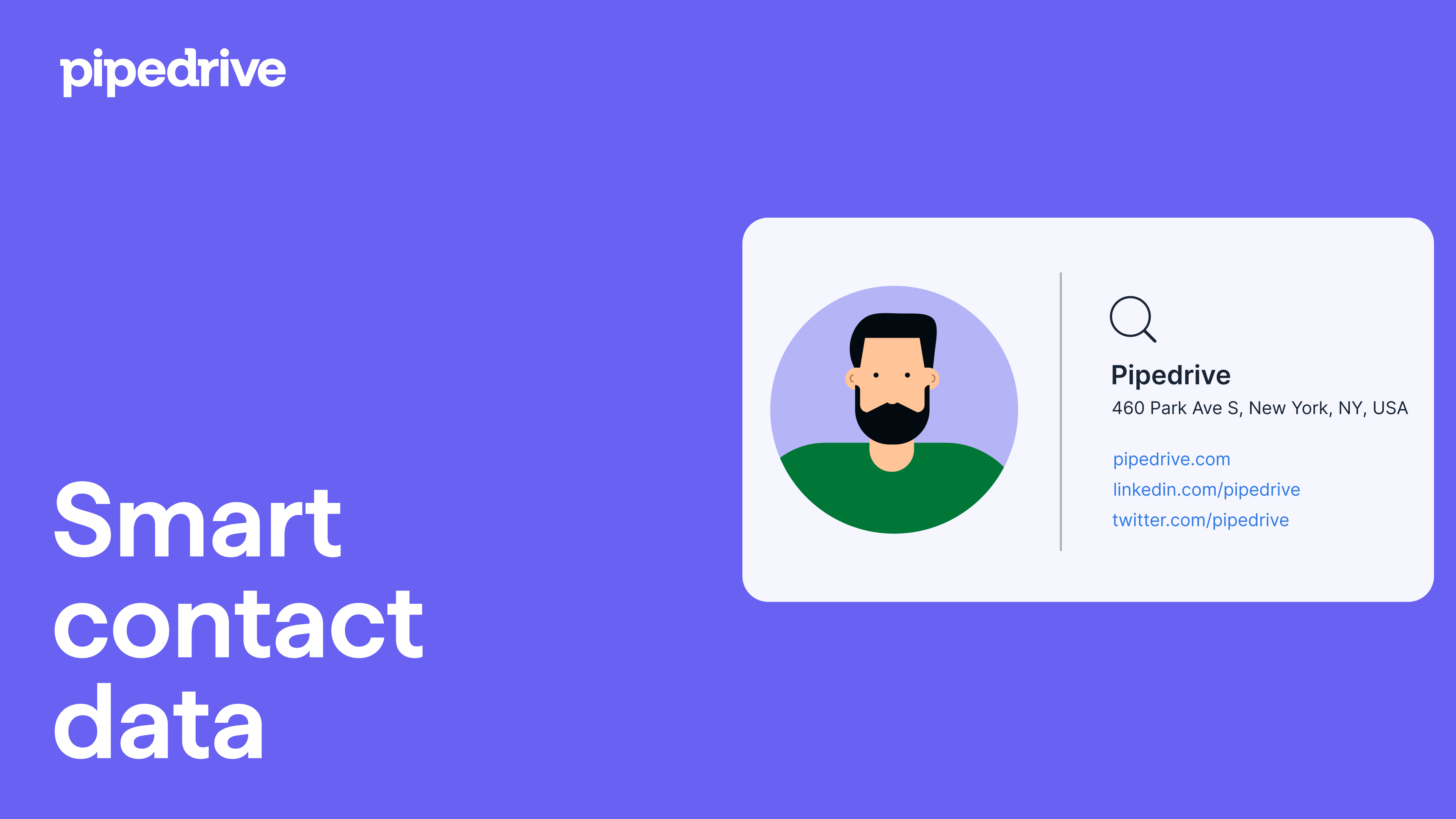
Where to find it
Go to Tools and apps > Smart Contact Data in your Pipedrive account and turn the feature on.

Once enabled, opening the detail view of a person or organization in your Pipedrive account also displays a Smart Contact Data info section.

How it works
To check for information associated with a person’s email address or an organization’s email domain, click the “Smart Data Search” button in the detail view sidebar.
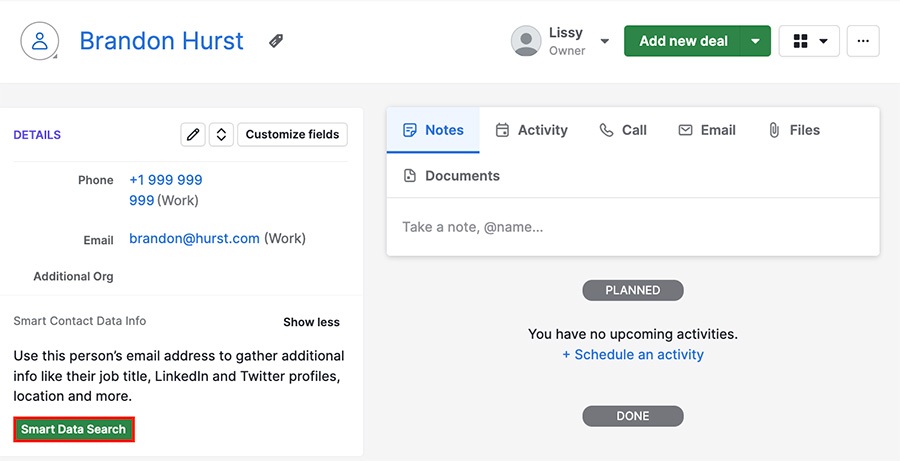
Once Pipedrive has pulled together all of that information, you can see it in the Smart Contact Data info section.

If you think the information is out-of-date, double-check the email address associated with a contact and click “Refresh data” to look for updated information.
Smart Contact Data and the GDPR
In terms of the GDPR, Pipedrive is the data processor, and you (the user) are the data controller responsible for how data is used and stored.
As the data controller, when it comes to the GDPR you must make sure that you’re compliant with the GDPR and other data storage regulations.
Was this article helpful?
Yes
No