Syncing with Google Calendar
Using Google Calendar and Pipedrive together lets you stay on top of your schedule by syncing your calendar activities between platforms.

Connecting your Google calendar
To enable the calendar sync, go to Personal preferences > Calendar sync.
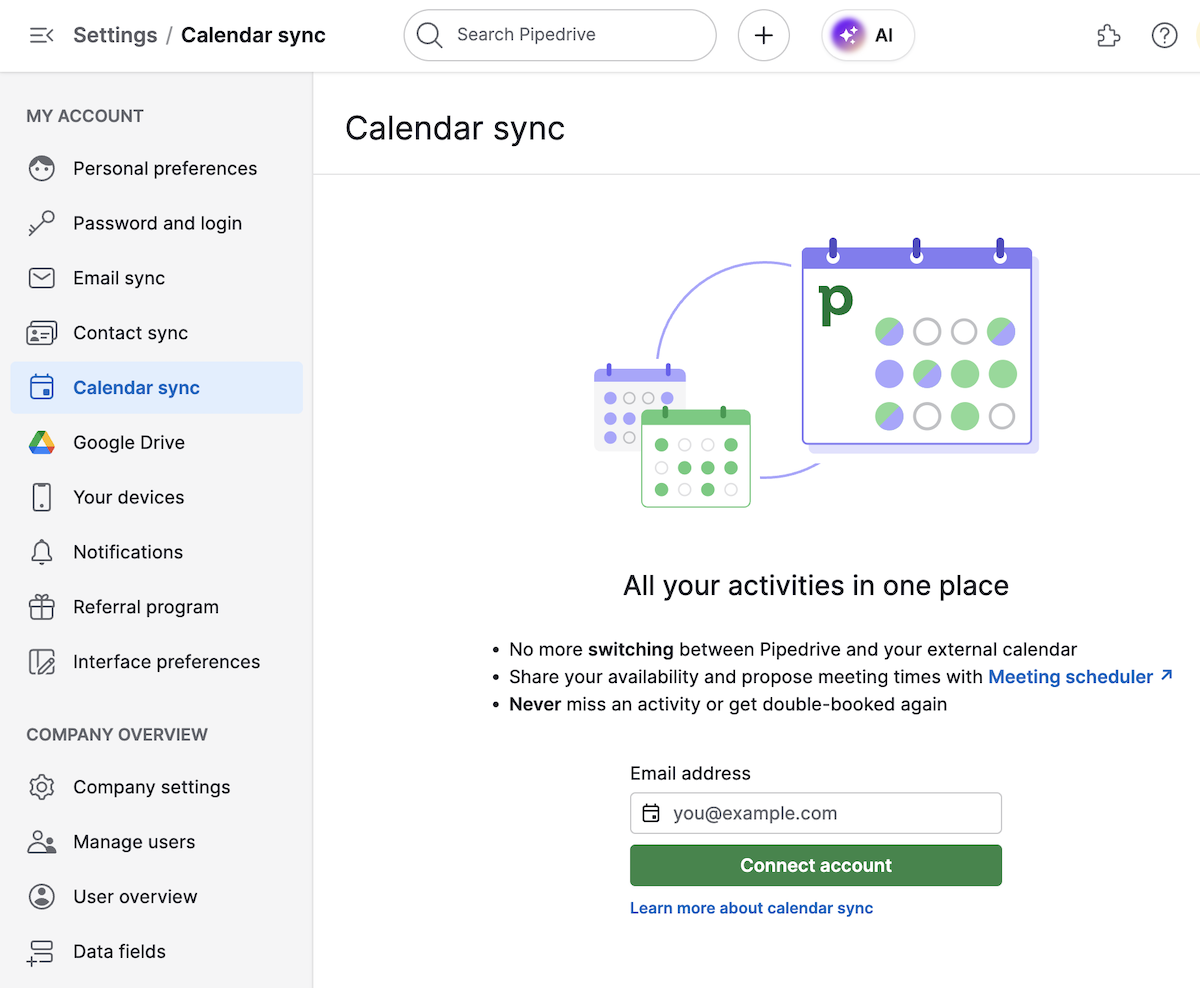
Once permission is granted, you must choose the type of sync you want for your calendars.
Sync options
When you configure your Google calendar sync, you have several options regarding what data is transferred between calendars and how.
Select calendar – choose which Google calendar shares a sync with your Pipedrive account.
- Select sync type – select whether you want:
a one-way sync: Pipedrive activities sync to your external calendar, only edits made to Pipedrive activities sync to Pipedrive (in which case you can skip ahead to this part); or
a two-way sync: Pipedrive activities sync to your external calendar, and the external calendar events sync to Pipedrive as activities, visible to other users
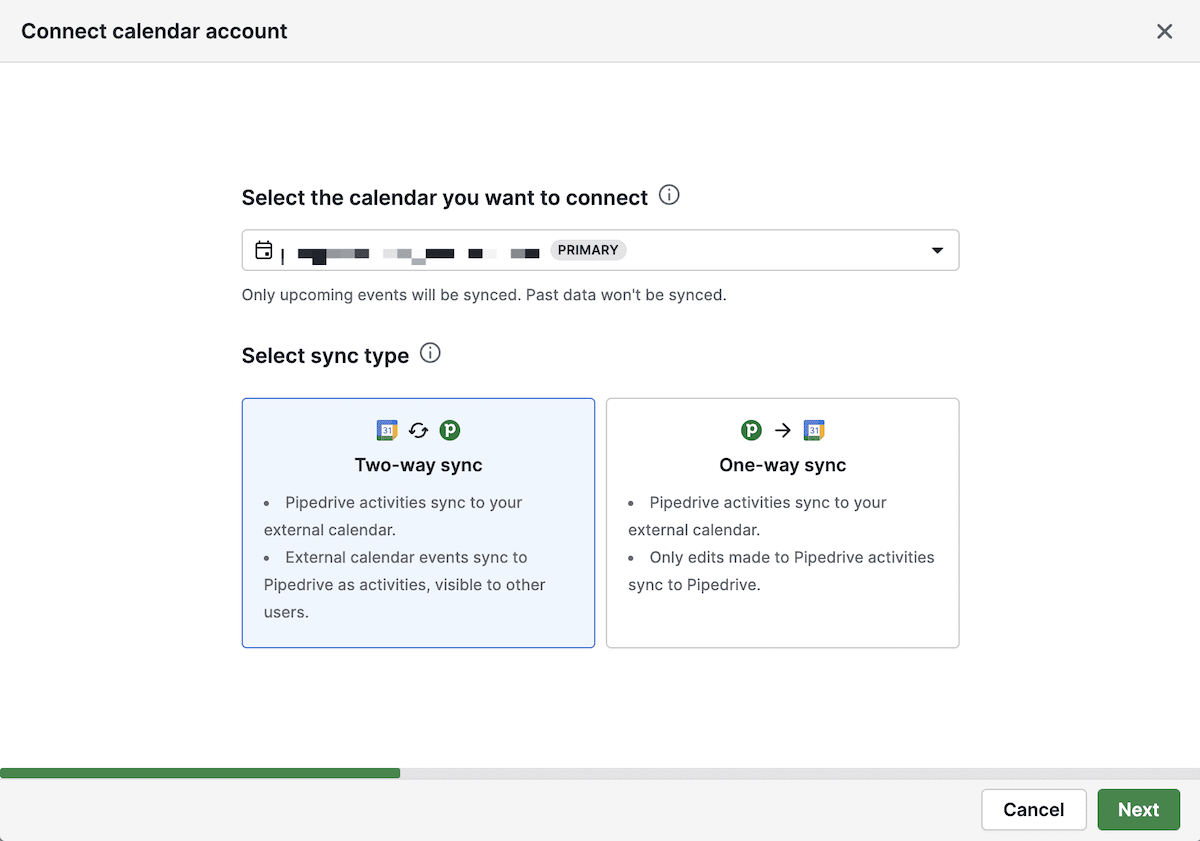
After deciding on the type of sync between calendars, you’ll be able to define the default event visibility of your Google calendar events in Pipedrive as visible to everyone or visible only to you.
You can also configure how private events from your Google calendar (e.g., a doctor’s appointment) will be shown in your synced calendar.
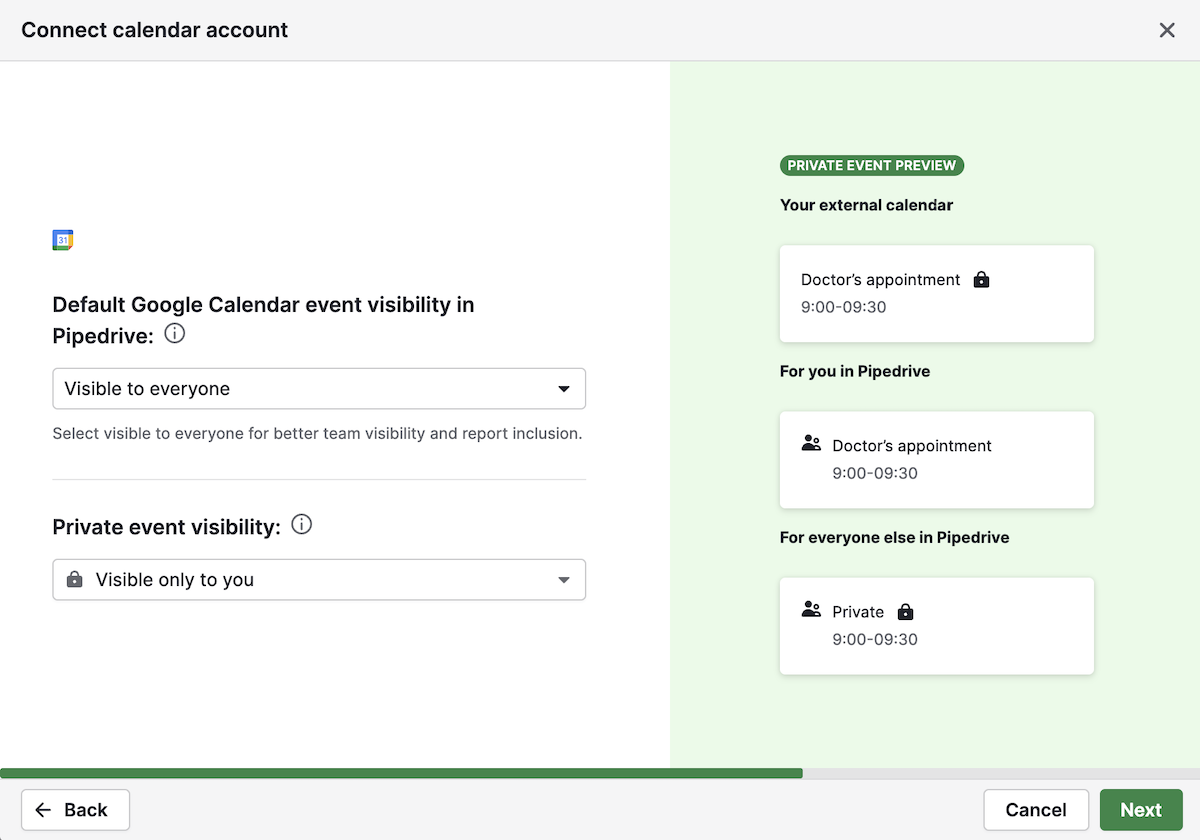
Depending on the visibility you select, the private event preview pane on the right will reflect how private events appear: in your external calendar, for you, and for everyone else in Pipedrive.
Visible to everyone – Everyone in Pipedrive will be able to see details from your private event
Visible only to me – Only you will be able to see the details of your private event
Don’t sync private events – No private events will be synced, and the time slots won’t be blocked as a result. You can manually block private time slots to avoid double-bookings or conflicts
Now, you’ll define how events from your Google calendar appear in Pipedrive by setting their activity type, like a meeting or a task, and lastly, you’ll choose which of the Pipedrive activity types will be synced to your Google calendar.
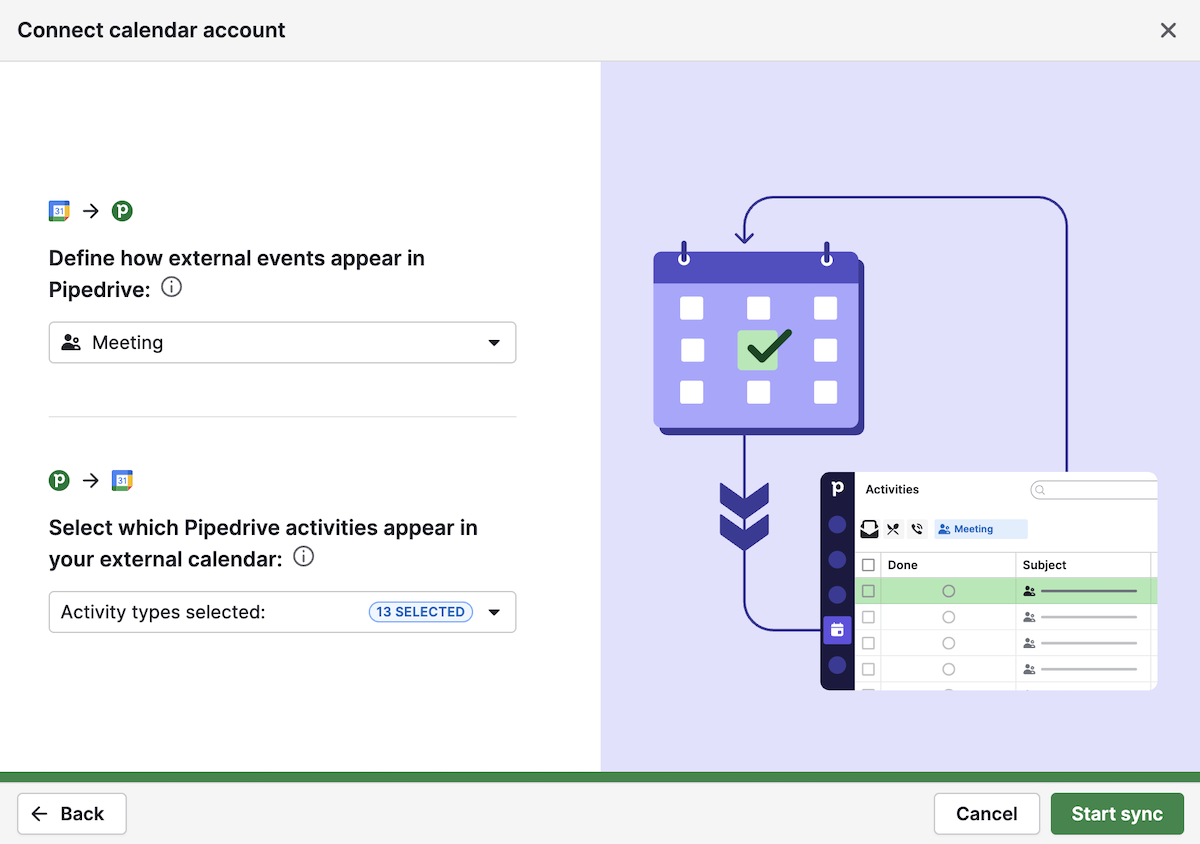
After clicking “start sync,” you can safely navigate away from this page while the synchronization runs in the background.
Editing your sync settings
If you need to adjust your Google calendar sync, go to your calendar sync settings and click on “edit” next to the account you want to change.
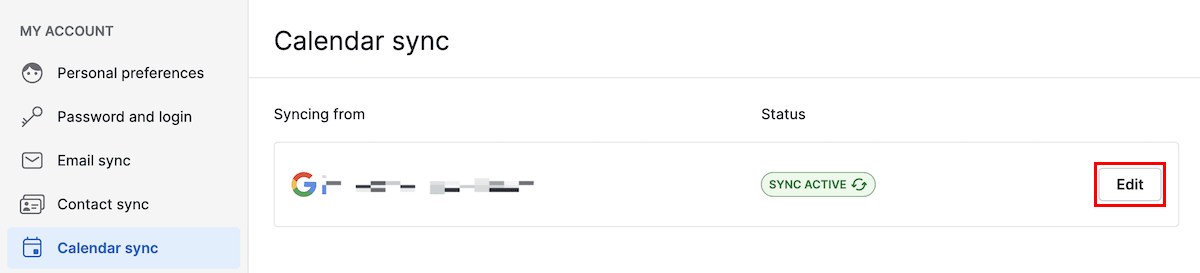
How to disconnect an account
If you need to disconnect a Google calendar sync, go to your calendar sync settings and click ”stop sync.“
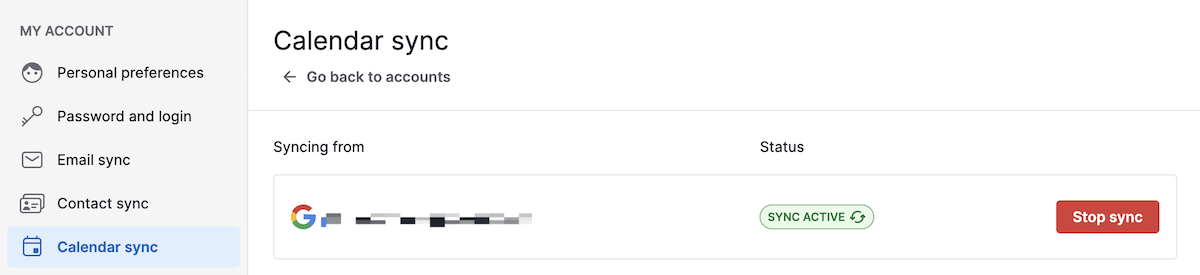
How to reconnect an account
Any account you‘ve synced with and then stopped in the past will be displayed under "synced previously," and you can sync it again by clicking ”start sync.“
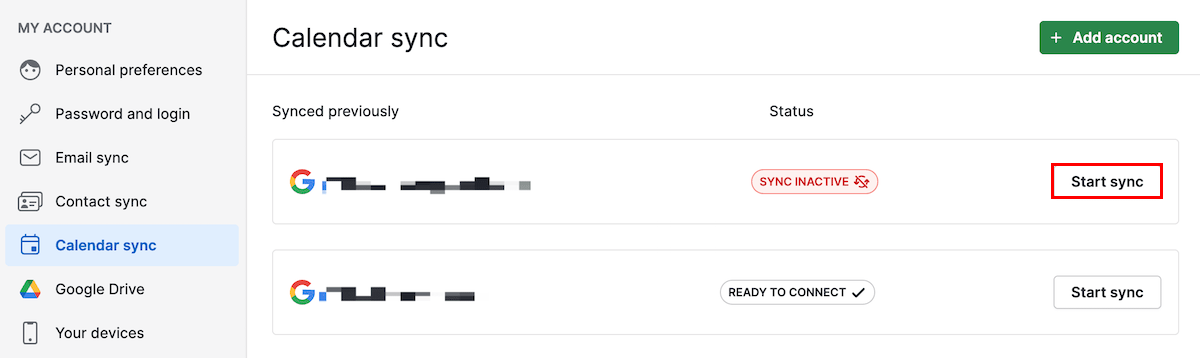
That‘ll take you to the sync options window, where you can customize your settings and confirm by clicking on “start syncing.”
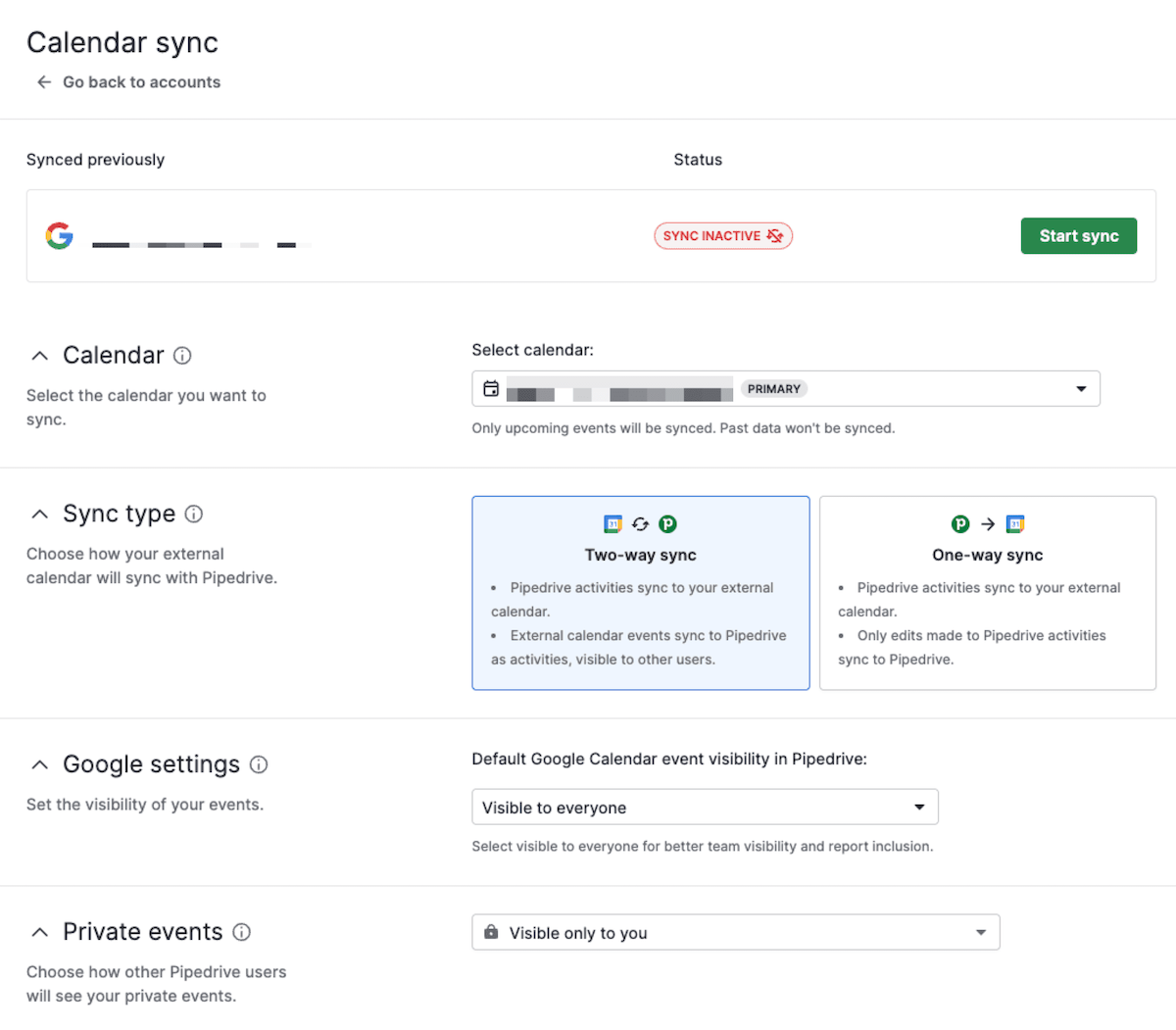
Continuing an unfinished sync
If you stop the process before finishing it, you can easily pick up where you left off:
Click “start sync” next to the unfinished sync (it’ll say “ready to connect”)
Go through the flow to define visibility and activity choices
Click “start sync” on the following screen
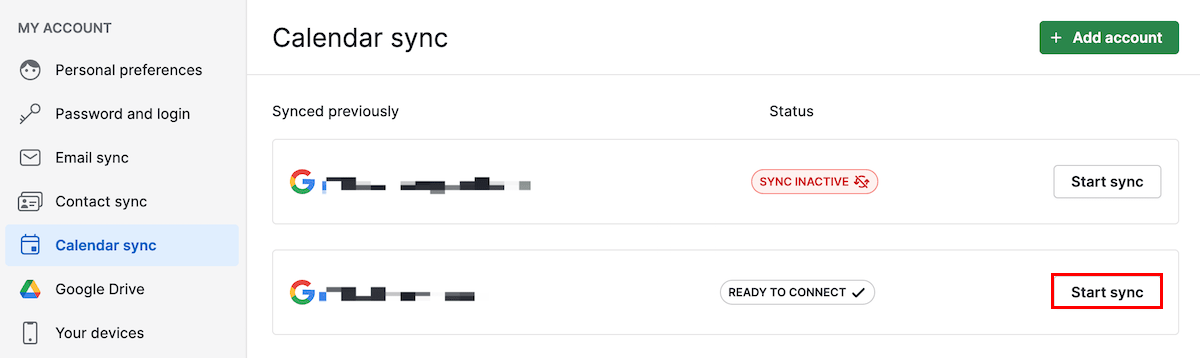
Was this article helpful?
Yes
No