Updating user information
Knowing which information is exclusive to you, and which information can be accessed and edited by account admins, is vital to knowing where you fit in your Pipedrive ecosystem.
Updating your own user information
To update your user information, go to Personal Preferences > Account.
Here, you can update the following information:
- Picture
- Name
- Login email
- Timezone (this is updated automatically to match your computer timezone)
- Date/number format
- Language
- Default currency
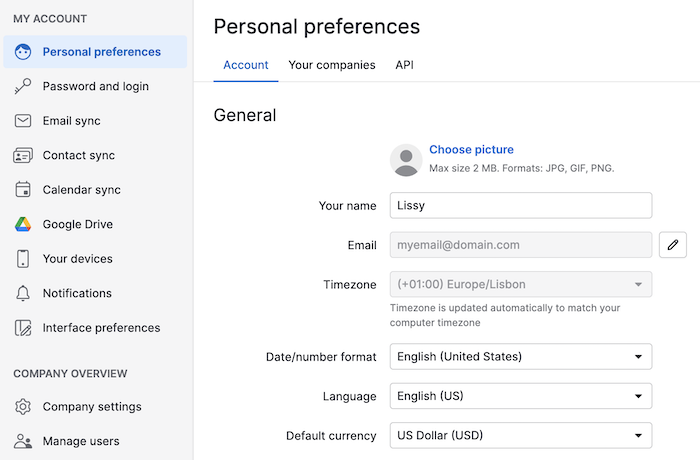
You can also change your password by going to Password > Password and login.
Updating other users’ information
Users with account settings access can perform the following actions for regular users and other admins.
- Edit permission sets
- Edit visibility groups
- Edit team information
- Add and deactivate users
You can make these changes by going to Company Settings > Manage users > “...” > Edit access rights.
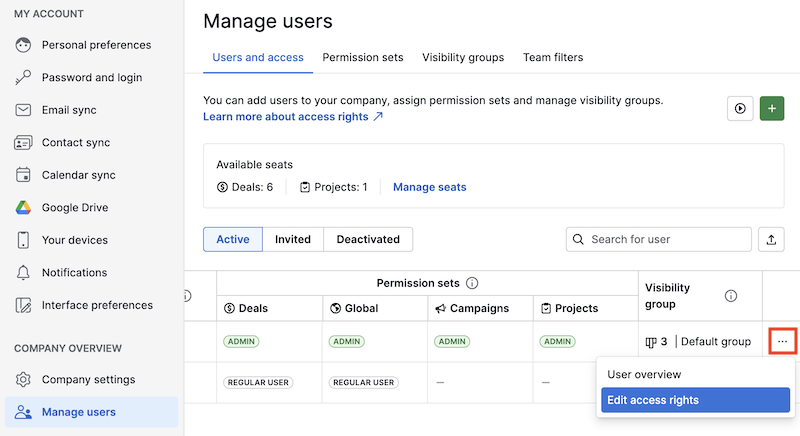
Can an admin user update the login information of other users?
For security and privacy reasons, an admin user can’t update the name, login email or password of any other user, admin or regular.
In Pipedrive, one user can belong to multiple companies with one set of login credentials, so we want to ensure that other users can’t access or change that information.
What if I want to replace a user?
The best way to replace a user in Pipedrive is to deactivate the existing user and add a new one for the new team member.
Was this article helpful?
Yes
No