Viewing the raw source of my emails
JT
Note: Email raw source data is not visible in Pipedrive and can only be gathered from your external email account.
The email raw source is the original email message data, which can be exported in an EML file.
Occasionally, our support team may ask you to share this file to help troubleshoot email issues.
Below are instructions on how you can gather the raw source for the most common providers – Gmail and Outlook.
Gmail raw source
You can find the raw source in Gmail by opening an email message, clicking on “...” in the options bar and selecting “Download message.”
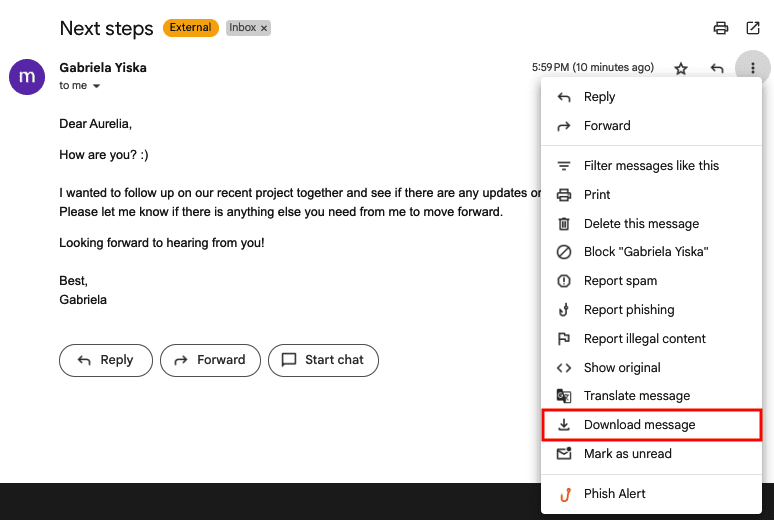
Outlook raw source
To download the raw source of an email in Outlook, select a message, click “...” > Download > Download as EML.
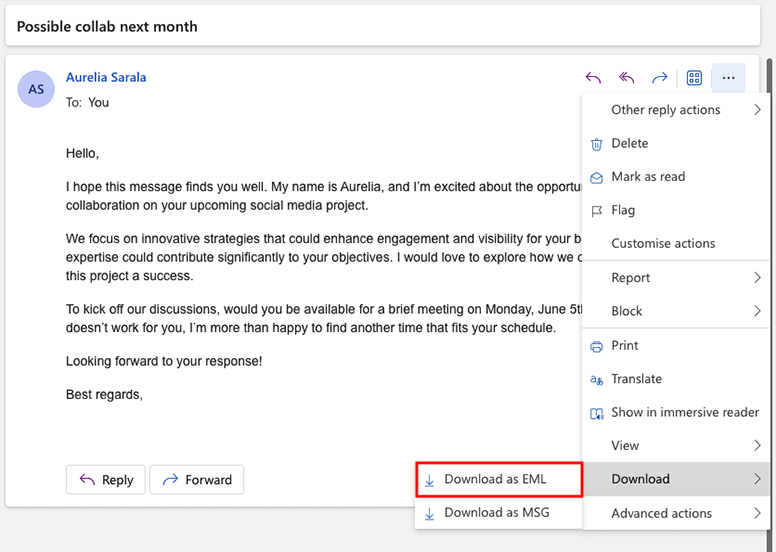
Was this article helpful?
Yes
No