Why are my Bcc'd emails not arriving in Pipedrive?
BF
Note: You can use Pipedrive’s email sync tool to move emails directly from your email account to your Pipedrive account, without needing a Bcc link. For more information about that feature, check out this article.
If you’re not receiving your Bcc’d emails in Pipedrive, those emails might be coming from an address your Pipedrive company account doesn’t recognize.
For an email to be synced with Pipedrive using Smart Bcc, it must be sent from either:
- Your Pipedrive login email
- An alternative email address
Adding an alternative email address for Smart Bcc
Note: If you’re having trouble adding an alternative address for Bcc, check out this guide.
To add an alternative email address, go to company settings > Email sync > Smart Bcc and add your email under Smart Bcc emails are accepted from.
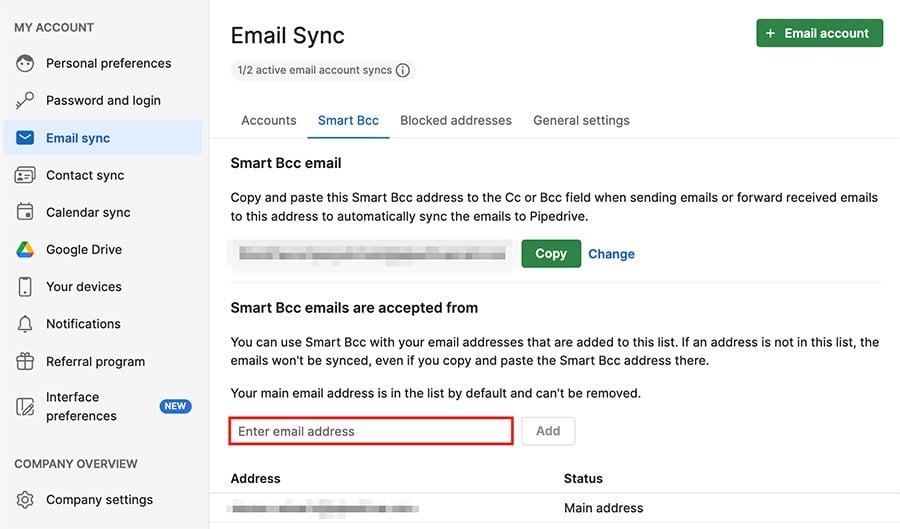
You’ll be sent a verification email, and the link in that email needs to be clicked in order to verify that you own and operate that email address.
After that, the email can be used for Smart Bcc.
Note: If your alternative address shows a status of “not confirmed,” the link in the confirmation email hasn’t been clicked, and the address can’t be used for Bcc purposes.
Was this article helpful?
Yes
No