Importing: mandatory fields
When importing data to Pipedrive from a spreadsheet, it's important to include the fields that are mandatory for each item to be imported successfully. This article takes you through which fields are mandatory for importing.
If you would like more general information on how to import data to Pipedrive, you can read this article.
Leads
Every lead in Pipedrive needs to have either a contact person or organization linked to it. To import a lead, you will need the lead title and one of the following in your spreadsheet:
- Person name
- Organization name
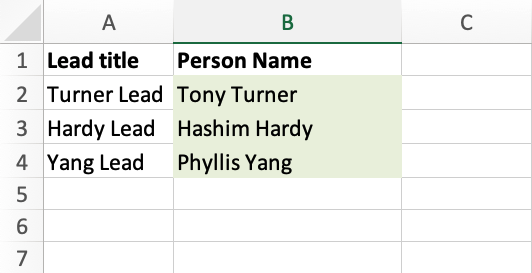
When mapping your import, you will have to map your spreadsheet columns to the Pipedrive data fields. Once the import is complete, your leads will be automatically linked to your contacts.
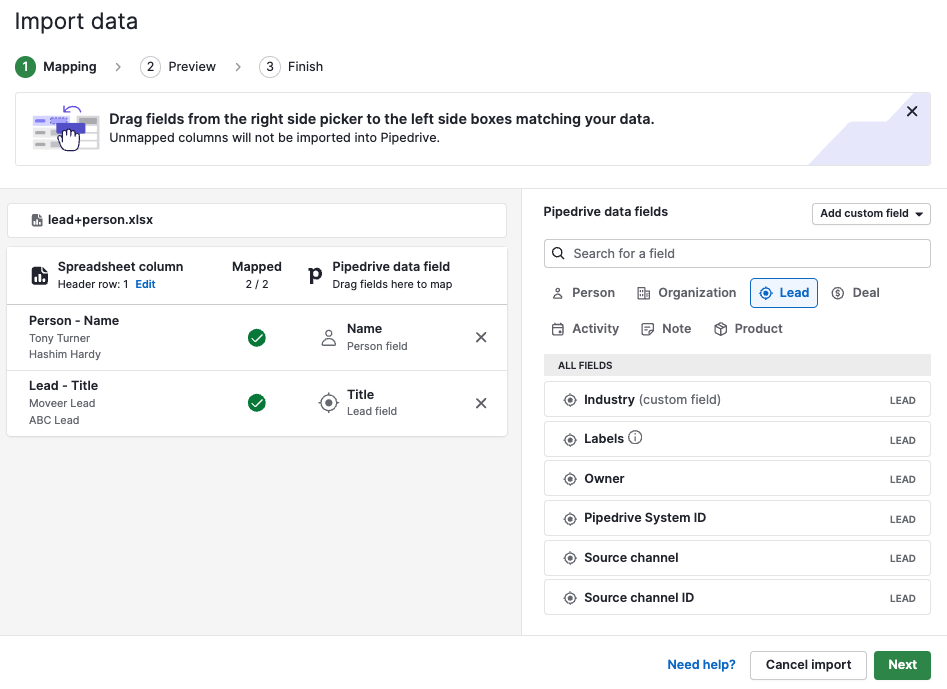
What other fields can I include with my leads import?
You can also import a note or owner along with your leads.
Deals
Similar to leads, every deal in Pipedrive needs to have either a contact person or organization linked to it. To import a deal, you will need to add at least one deal field and any of the following in your spreadsheet:
- Person name
- Organization name
We recommend including the deal title field, but it’s not mandatory. If you don’t include a deal title, the deal will automatically take the name of the contact that it is imported with.
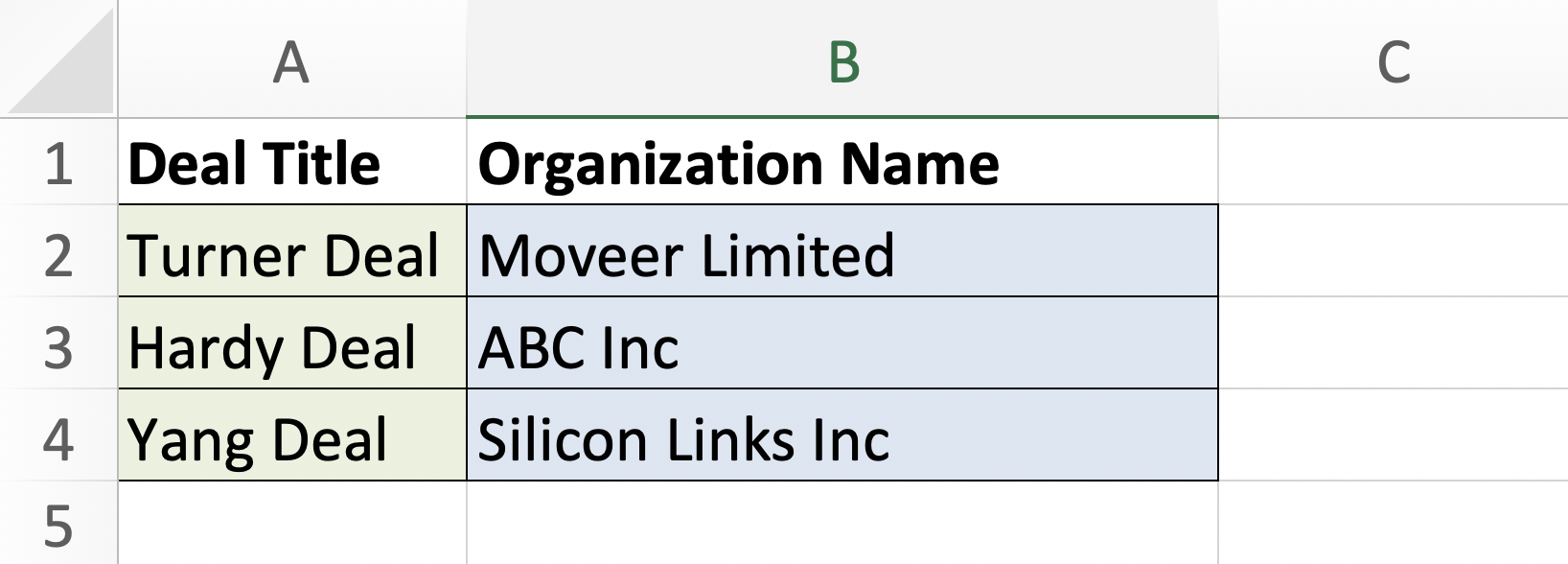
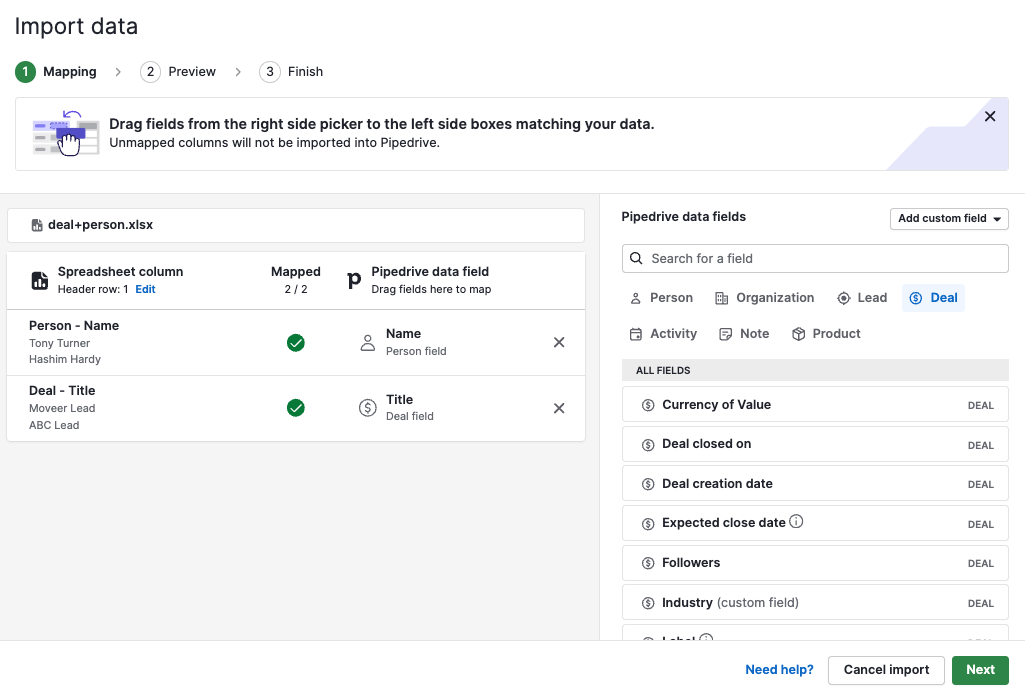
What other fields can I include with my deals import?
You can also include the following deal fields:
- Owner
- Stage
- Value
- Expected close date
- Any custom fields
If you are importing a historic deal or a deal that has already been closed, you can use the following fields:
- Won time
- Lost time
- Status
When imported, the deal's titles will automatically take the name of the organization. If there is no organization, it will take the name of the contact person.
Contacts: people and organizations
When importing people or organizations, only the name is mandatory for successful contact creation. However, it is recommended to add more fields to better identify your contact and avoid duplications from being created. Learn more about how Pipedrive detects duplicates during importing in this article.
For people, add the following to prevent duplicates from being created:
- email address
- Phone number
For organizations, include the following to prevent duplicates from being created:
- Address
Organizations and people can be created separately, but we recommend importing them together to automatically link them.
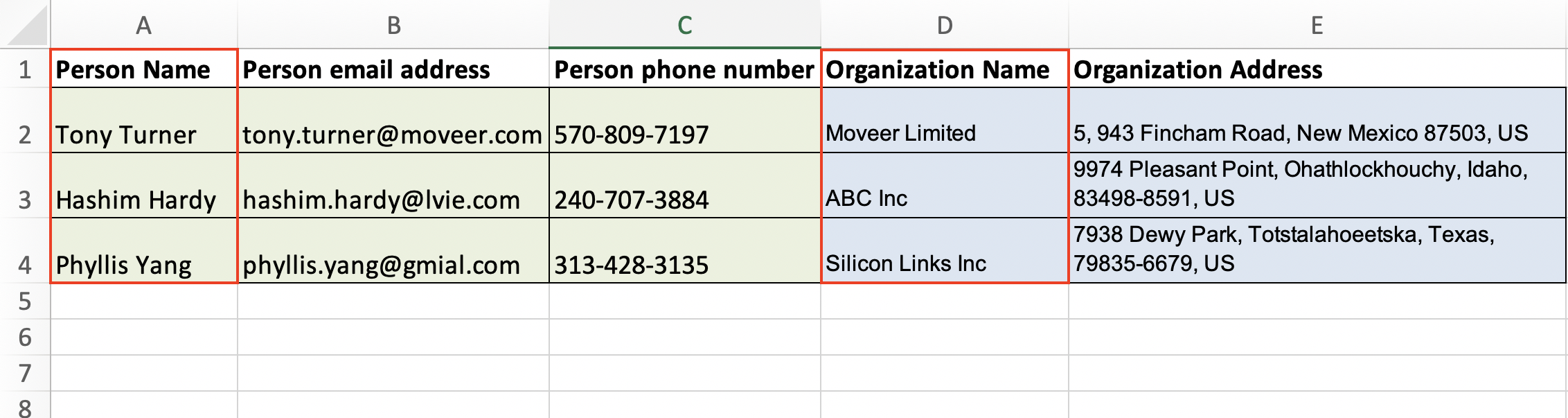
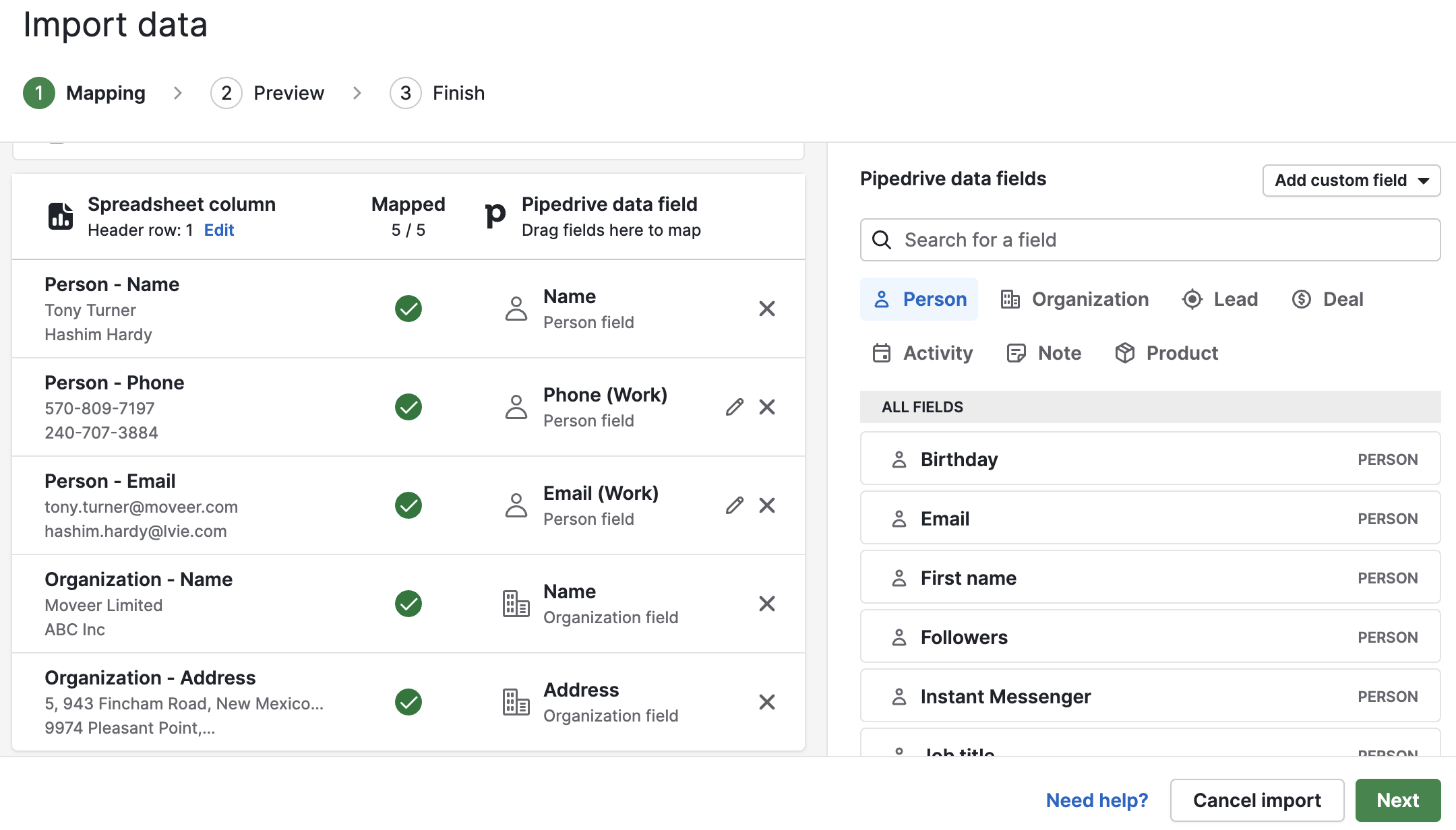
Products
To import a product, you will just need the product name in your spreadsheet.
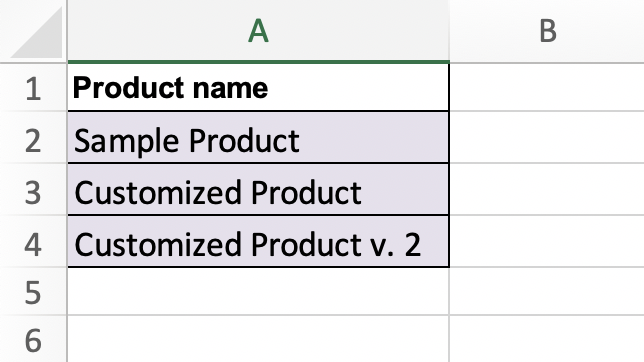
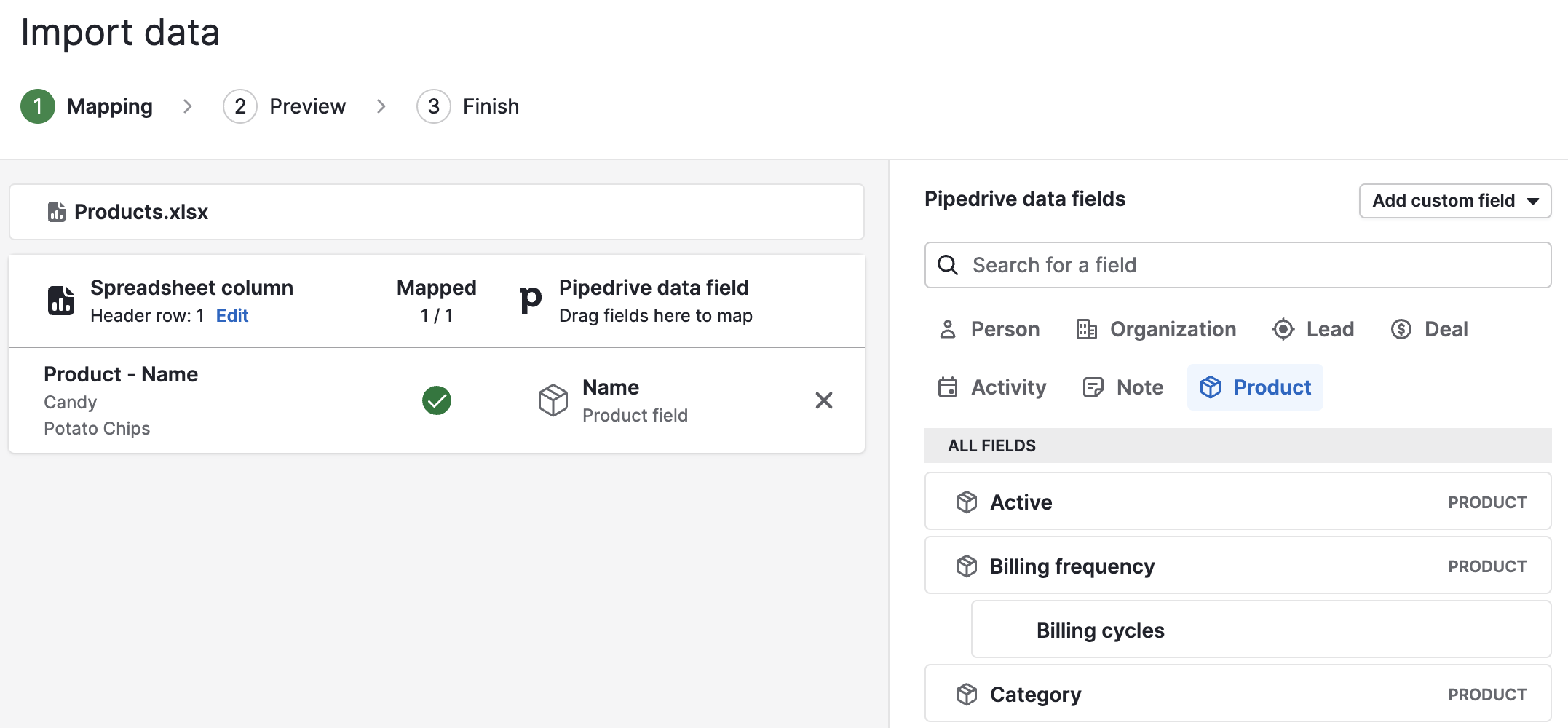
What other fields can I include with my product import?
You can also include other product fields such as price, currency, description and any custom fields.
Notes
Notes can be added under deals, people, organizations, activities and leads, and cannot exist by themselves. When importing a note, you have to also include information of one of the following (and their mandatory fields):
- Organization
- Person
- Deal
- Lead
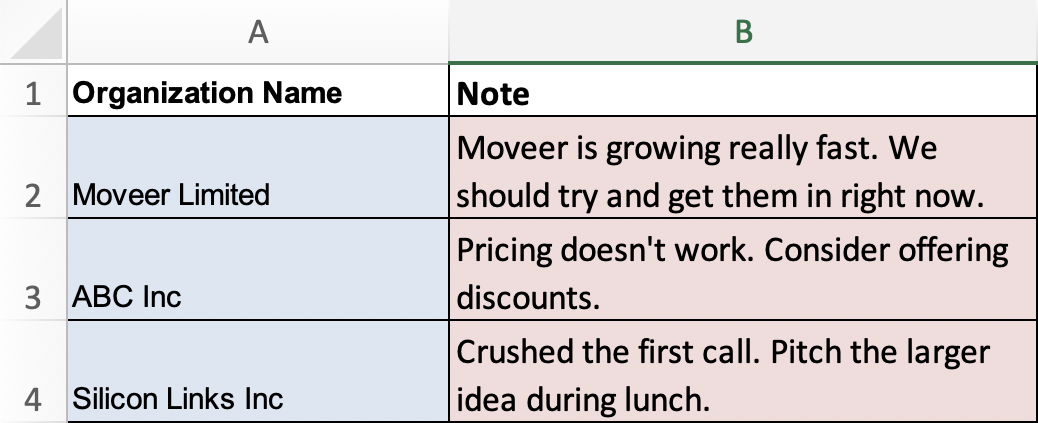
What are other note fields I can include?
You can add the following fields for notes:
- Note creation date
- Note update date
Activity
For the time being, activities don't have any mandatory fields. However, it is recommended to include information such as the subject, due date, type and assigned to user, as well as any linked deals, leads, or contacts.
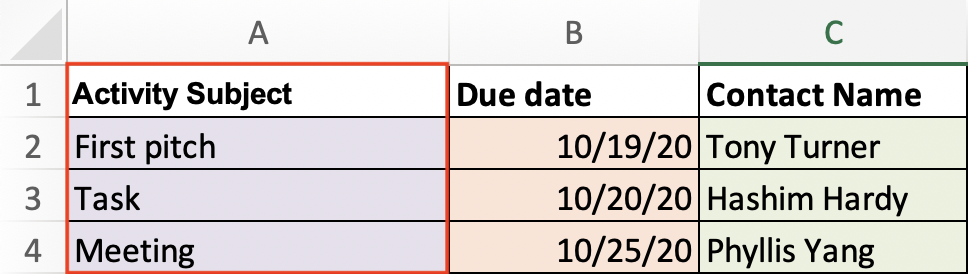
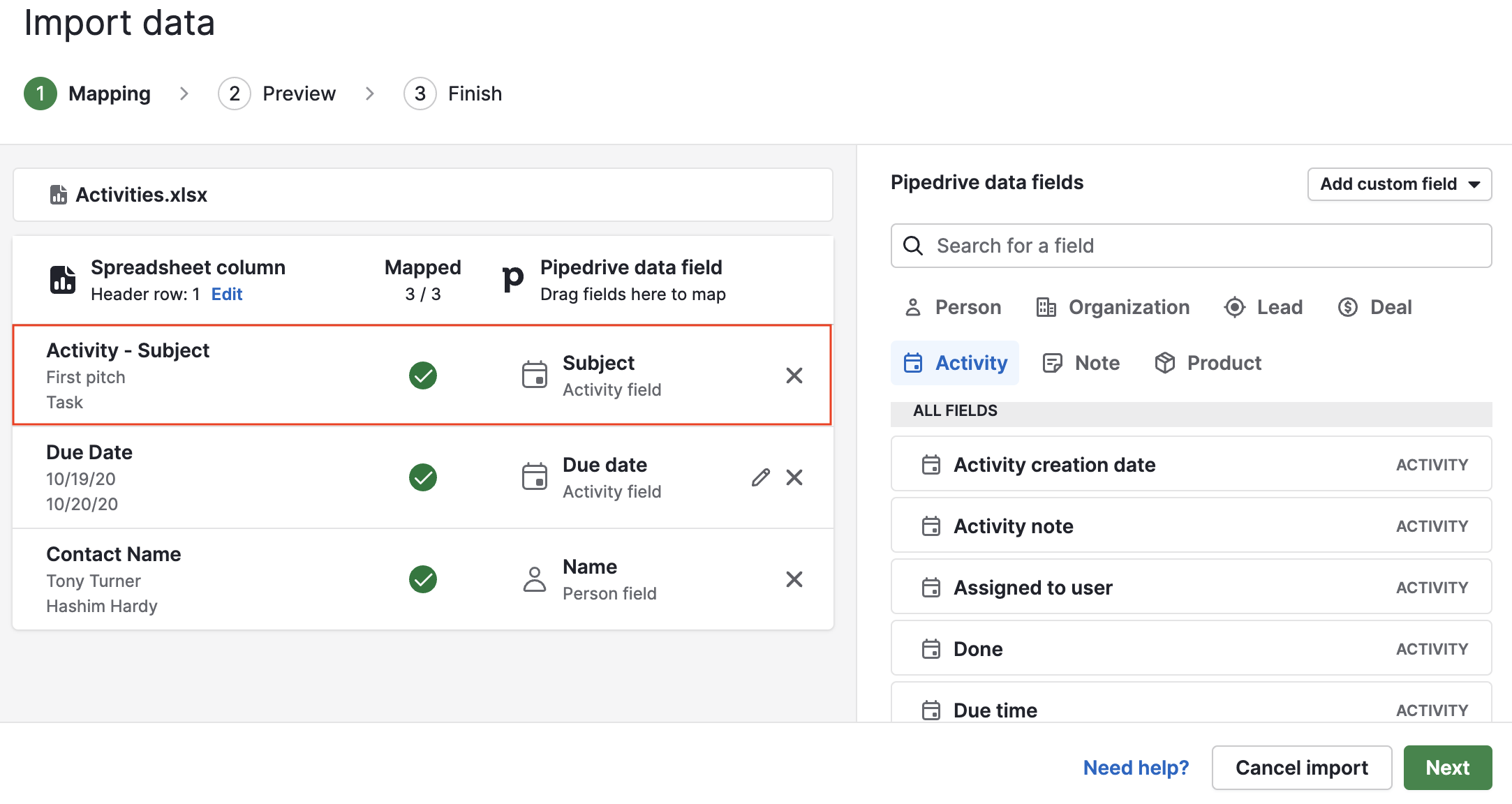
If your activity has already been completed, you can include the following historical fields:
- Done time
- Marked as done time
Was this article helpful?
Yes
No