Important Fields
In sales, teams that have the most relevant information at their fingertips are able to act quicker, speak more confidently and produce effective results. Getting that information is simple, but how will you know when you have gaps in your knowledge?
With Pipedrive's Important Fields feature, you'll be able to see when you have data missing from your most vital fields in Pipedrive, so you can go get that information and close that deal.
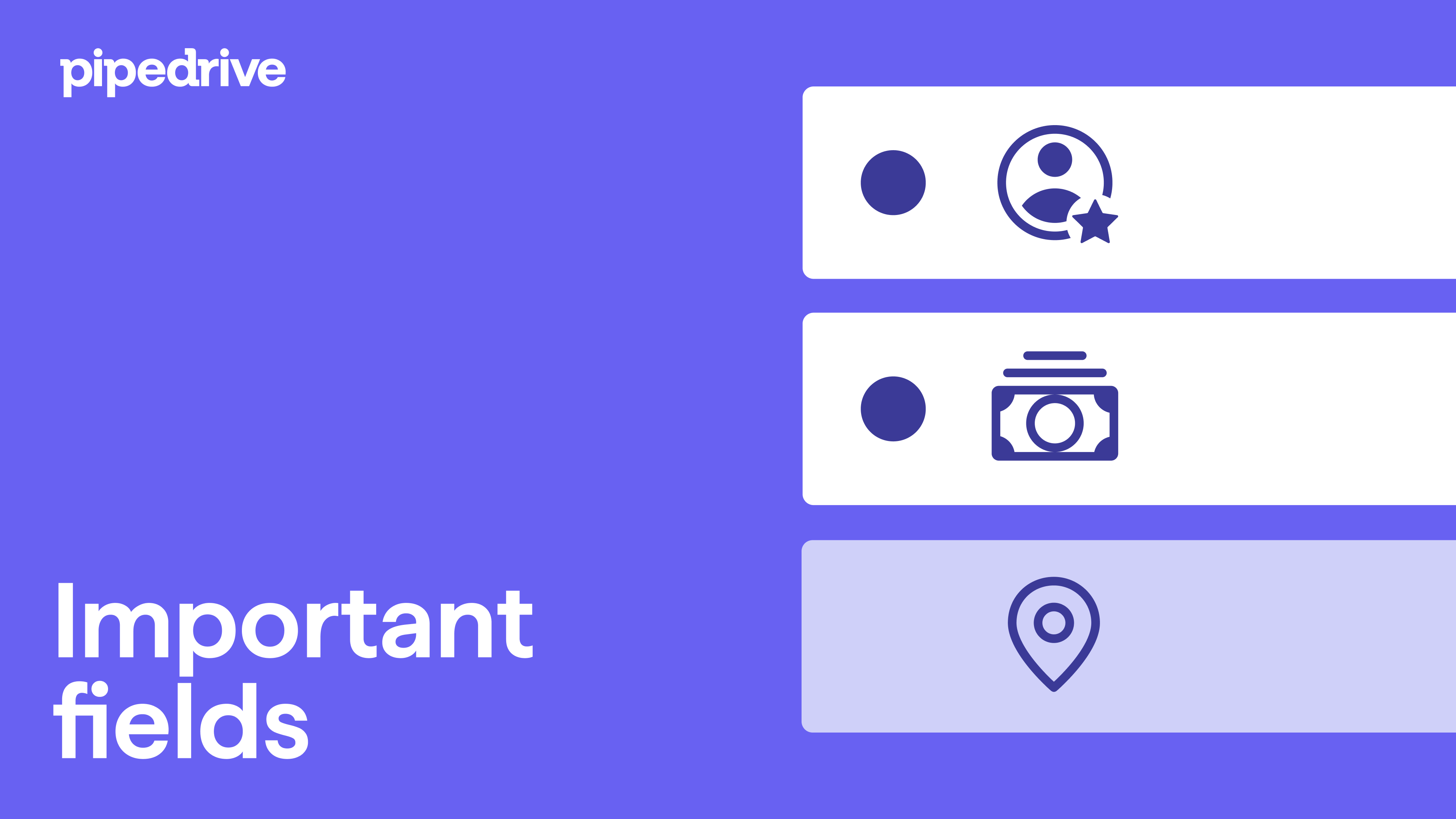
How to make a field important
To begin, go to Settings > Data fields and click on the field that you want to configure as important for your company account.
Once you toggle the feature on for a field, check the boxes to customize which pipeline or stage should have the configuration for your important fields.
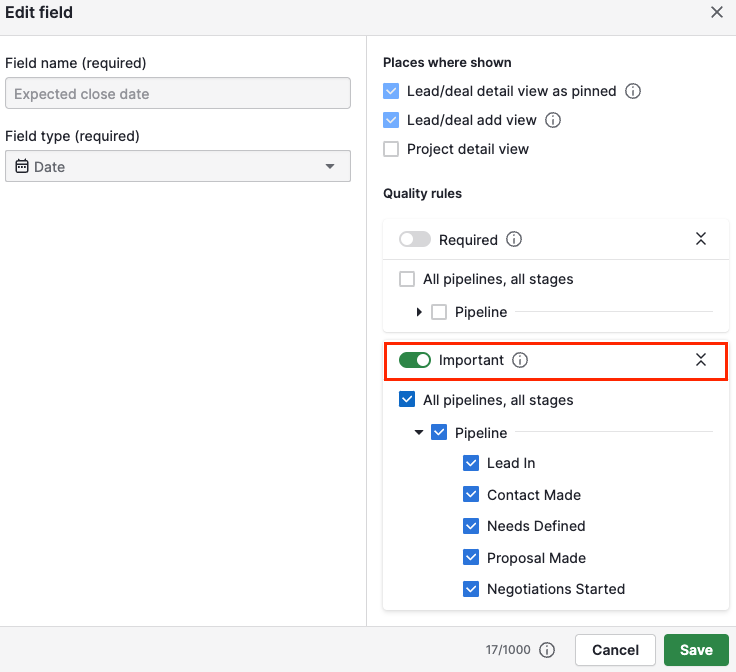
For example, if obtaining the value of a deal is a task that must be done before a deal goes beyond the first stage of your pipeline, make sure to mark the value field as important for every stage except the first stage.
That way, if the deal progresses into a further stage without having any value, you will have a visual reminder to acquire that information. You can also select which pipelines and stages you would like to have your important fields in.
What happens when important fields are missing?
When important fields have been enabled in your Pipedrive account, you may notice a flag in the deal detail view informing you that important fields are missing data.

This notice is there to inform you that the fields listed have been marked as important for that stage or pipeline and that those fields are currently missing data.
To fix this, simply provide valuable data that should go into those fields and keep working on closing those deals.
Was this article helpful?
Yes
No