What is sample data?
Pipedrive is renowned for its high level of customization. To ensure Pipedrive serves as a CRM solution tailored to your team’s specific needs, we provide sample data and a customized pipeline setup.
Sample data is a pre-configured set of sample records and information used to demonstrate a system’s features and functionality. It allows users to explore and test the system in a realistic but risk-free environment.
These features enhance your Pipedrive experience by streamlining processes, saving time and reducing effort, ultimately leading to a higher deal closure rate.
Tailored setup
Understanding that not all customers possess extensive CRM knowledge, we aim to simplify the onboarding process.
Upon signing up, you’ll receive a brief questionnaire regarding your company size and industry to better understand your business needs.
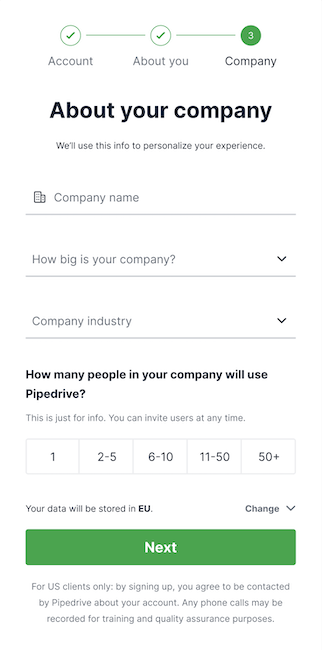
Once you provide this information, we’ll configure Pipedrive to meet your specific requirements.
Additionally, we’ll include sample data for you to test and experiment with, allowing you to see how to use Pipedrive effectively. You can identify the sample data by the keyword [Sample] at the beginning of each deal, contact person, organization and activity.
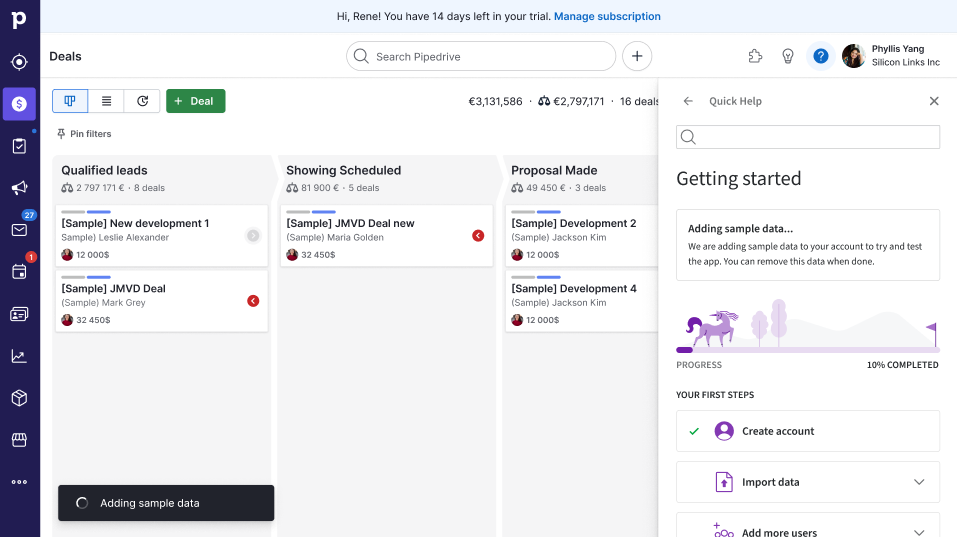
By clicking on the “Quick help” icon [?] at the top right, you can see the status of the sample data and other tips for helping you get started with Pipedrive.
Learn how Pipedrive data is organized in this article.
Remove sample data
After configuring your sales machine and becoming proficient with Pipedrive, you can remove the sample data.
There are three ways to do it:
- From the “Quick help” tab by clicking the [?] icon at the top right
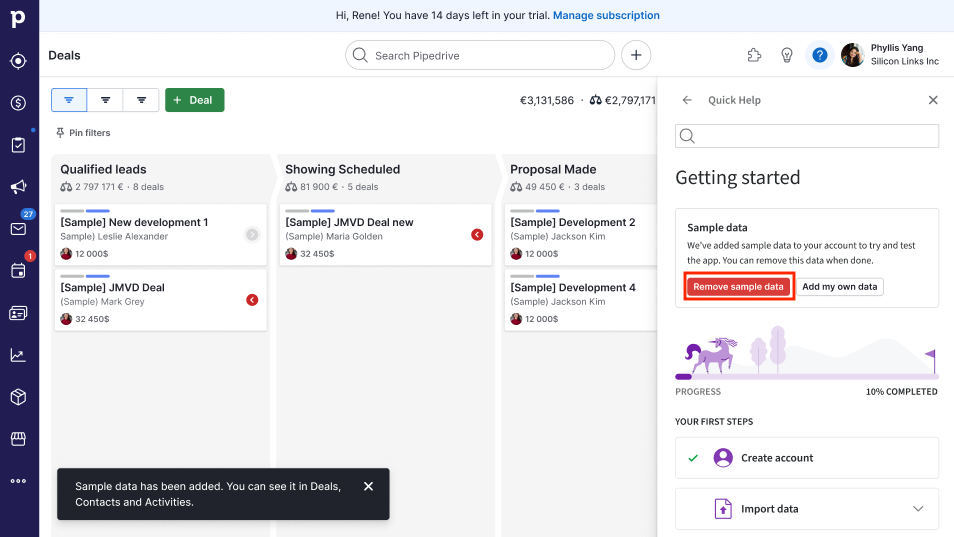
- From the import page
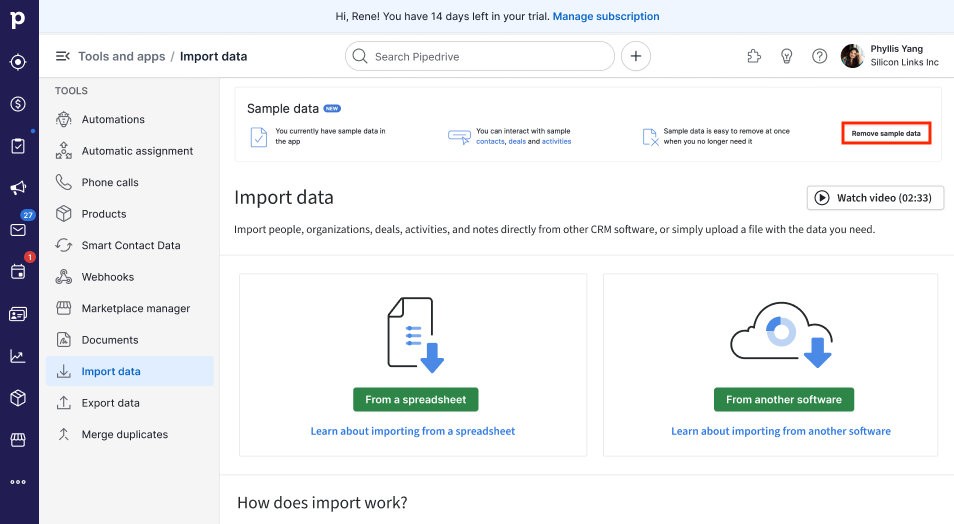
- From the Insights section
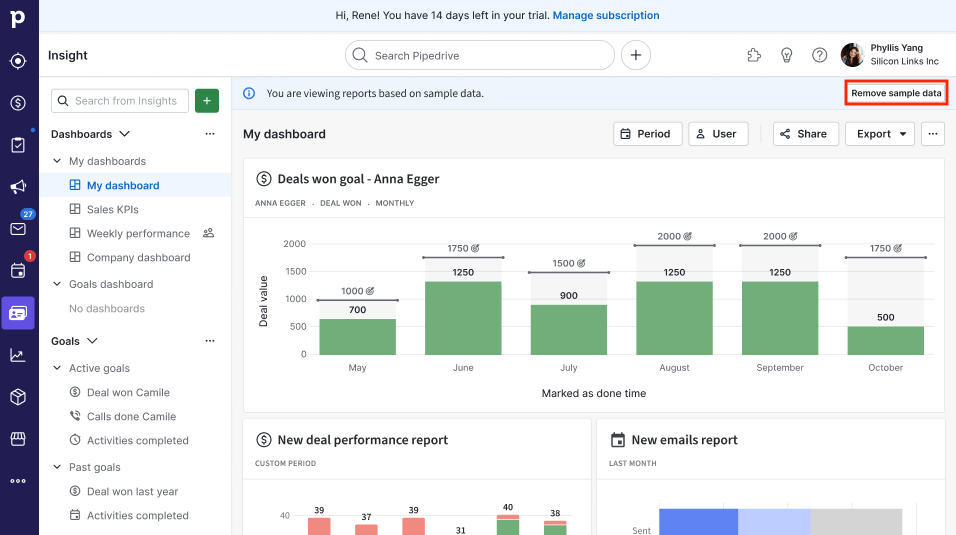
After removing your sample data, you can create your own records directly on Pipedrive or import data from a spreadsheet.
Was this article helpful?
Yes
No