Automations: conditions
A crucial aspect of creating automations is which conditions to include. Conditions are filters that a trigger action must meet in order to fire.
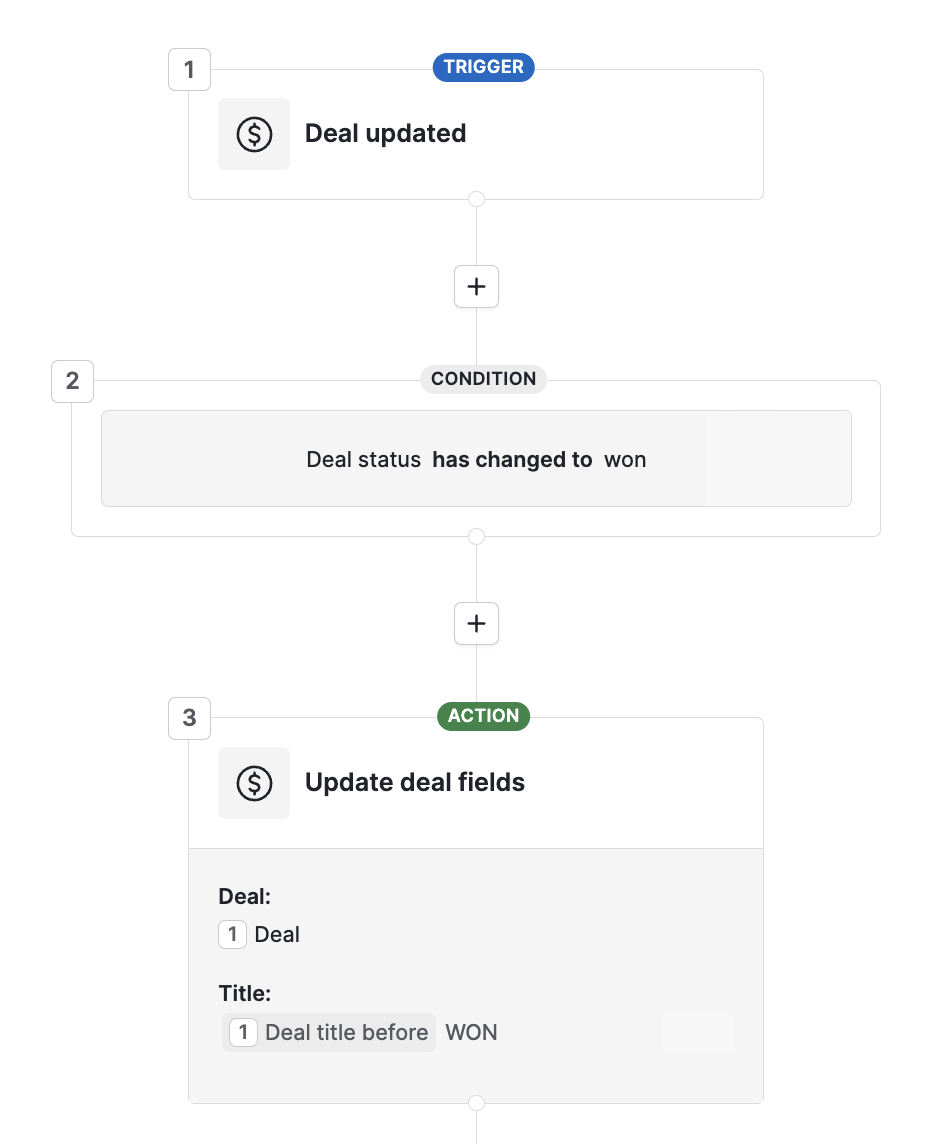
Passive vs. active conditions
Automation conditions can be divided into two groups: passive and active.
- Passive conditions don’t imply an action has taken place. For example, the condition “Deal creator is me” is passive, since the deal doesn’t need to change to be true.
- Active conditions require an action to have taken place. For example, “Person label has changed to cold”, means someone has changed the label to cold.
This distinction is especially important for automation troubleshooting. If an automation you’ve created is not working, ask the following questions:
What action should trigger this automation?
Does the condition I’m using match the action I’m performing?
Does my automation have an action step at all?
The third question is vital since no automation can be triggered without performing an action.
Common conditions
While some conditions are straightforward, others might seem vague at first glance. Here are some common automation terms and their significance.
Has changed to | Active | When an item is updated by changing the value of a field to a specific value | “Deal stage has changed to proposal” |
Has changed | Active | When an item is updated by changing the value of a field to any other value | “Deal stage has changed.” |
Is | Passive | When an item created/updated contains a specific field value. Unlike has changed to, is requires an additional condition if used for an update. | “Deal stage is proposal” and “Deal owner has changed” |
Contains | Passive | When a text-based field contains certain words or phrases | “Person name contains business” |
Is not empty | Passive | When a specified field contains any value | “Organization address is not empty.” |
Owner/assigned to user is | Passive | When a specific user has been assigned an item (deal/contact/activity) | “Activity assigned to user is user A” |
Creator is | Passive | This is an important distinction from owner is. The creator is the person who created the said item whereas the owner can be changed. | “Organization creator is user B” |
Filter matches | Active | When an item falls within the parameters of a specified filter. | “Person filter matches person label is cold” |
Deal stage changes
If you want to trigger an automation based on a change in deal stage, use the deal stage has changed to or deal stage has changed condition, depending on whether you want to specify a stage.
You can also use the deal stage is condition, but it requires an additional condition since it’s passive on its own.
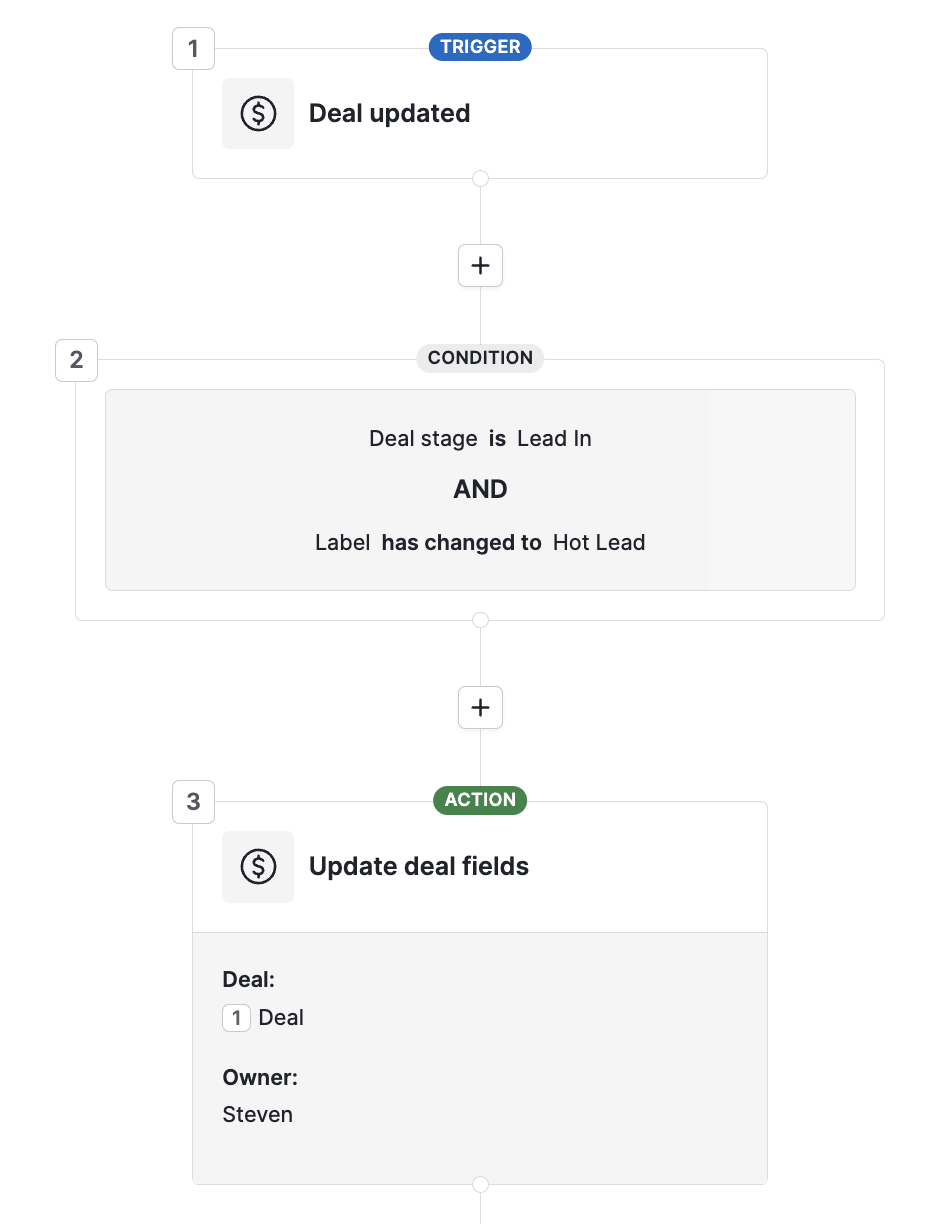
In the example, a deal must be in the “Lead In” stage when the label is changed to “Hot Lead” in order to trigger the ownership change.
Person matches filter
Since entering a filter’s results constitutes an action, you can trigger it with automations. However, you can’t use automations on existing items within the filter results.
For example, you can’t change the label of every person within a filter’s results by choosing the filter as an automation condition. Instead, you can use bulk edit to fit people to the filter requirements.
If/else conditions
Many sales managers and admins struggle with the limitations of linear automations.
Without conditional logic, users often need to create duplicate workflows or rely on third-party tools like Zapier. This leads to extra setup effort, higher costs and more complex maintenance.
To solve this, you can use the if/else condition. This feature allows workflows to branch based on whether a defined condition is met or not.
For example:
“If an email is replied to, add a follow-up activity – else, send a follow-up email”.
Availability
The number of if/else conditions available per workflow depends on your plan.
Old Pipedrive plans
Plan tier |
Conditions per workflow |
|---|---|
Essential | N/A |
Advanced |
1 |
Professional |
5 |
Power |
10 |
Enterprise | 20 |
New Pipedrive plans
Plan tier |
Conditions per workflow |
|---|---|
Lite |
N/A |
Growth |
3 |
Premium |
10 |
Ultimate | 20 |
Where can I find the if/else condition?
In the workflow editor, click ”Next step”. Then, select ”If/else condition” from the menu.

Setting up a new if/else condition
-
From the Next step menu, choose If/else condition
-
Define the condition(s) under the ”Condition met” path (the
truebranch) -
If the condition is not met, the automation will follow the ”Condition not met” path (the
falsebranch) -
Click ”Apply conditions” to add the if/else condition to your workflow canvas

Once added, you can continue building the automation on either path.
Adding if/else conditions to existing workflows
You can also insert an if/else condition in the middle of an existing workflow.
When adding it:
-
You'll be prompted to select whether the existing steps should move to the condition met or condition not met path
-
After clicking Apply conditions, the steps will automatically move to the selected path

Deleting an if/else condition
To delete an if/else condition:
-
Hover over the step in the canvas and click the trash can icon.
-
Select which path to delete — Condition met or Condition not met.
-
All steps in the selected path will be deleted.
-
Remaining steps will be reconnected in a linear path.

Was this article helpful?
Yes
No