Campaigns: reporting
The campaign report displays data about a single campaign, so you can understand campaign success and use the data to improve your future marketing efforts.

Tracking your campaign
Data in top location performance is available to users who send out campaigns and have engagement tracking enabled. When you turn on the tracking, you allow Campaigns to insert a tracking feature into your sent email campaign.
Before sending your email campaign, enable the Engagement trackings at the bottom of your campaign draft. You can learn more about campaign notifications here.
Learn more about email campaign management

Once you have sent your email campaign, you will see a breakdown of sent campaigns with their status from your Email campaigns tab.

On this page, you will see the campaign status, how many emails were delivered, and your open and click rates. To see more in-depth reporting on one specific campaign, click on it to be brought to the campaign overview.

What is tracked?
Engagement
You will see the Engagement section at the top of your campaign overview. This gives you an understanding of your campaign opens and clicks.
- Total/Unique opens – Unique opens are the number of contacts who opened your campaign. Total opens show the total times the campaign was opened, as contacts can open one campaign several times.
- Open rate – This displays how many contacts opened the campaign in percentages from all emails delivered
- Total/Unique clicks – Unique clicks is the number of contacts who clicked on links inside your campaign. Total clicks show the total times a link was clicked, as contacts can click a link several times.
- Click rate – This is how many contacts clicked on links inside the campaign in percentages of all emails delivered
- Click-through rate – Your click-through rate is how many recipients clicked on links from those contacts who opened campaigns in percentages

Delivery
In your Delivery section, you will see a breakdown of your successfully delivered emails, your bounced emails, unsubscribes and spam reports.
- Successfully delivered – When you send out a campaign, not all emails are always delivered. The email may be wrong, the contact inbox could be full, or their server could be blocking specific email addresses, etc. This number shows how many contacts got the campaign delivered to their inbox.
- Bounced – The number of contacts that didn’t get the campaign delivered
- Unsubscribed – This is the number of contacts who unsubscribed from your marketing communications from this campaign
- Reported as spam – This is the number of contacts that marked your campaign as spam

Performance over time
The Performance over time chart displays what days and times your campaign received the most opens and clicks. Analyzing this data can help you plan the most effective times for your future campaigns.

Links performance
Here you will see a list of the links included in your campaign and the percentage of clicks on links in that specific email.
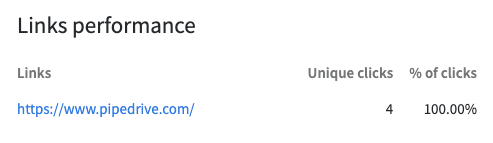
Top locations performance
Campaigns' top location performance (GEOlocation) is a solution that helps you to see where your subscribers are located when they open your email campaign.
This solution can help you identify a time to communicate with your contacts, e.g., when your subscribers probably are not sleeping.

When you send out an email campaign with engagement tracking switched on, we send it together with Campaigns inserted picture elements and Campaigns inserted tracking links on your added links. When your subscriber opens an email campaign, it loads the picture elements.
In most cases, images are loaded automatically, but in email providers such as Yahoo and Gmail, subscribers can turn off images to be loaded automatically.
As soon as images are loaded for the first time, we update the data in your Top location performance section.
How do we report from which country your subscriber opened your campaign?
Our service checks from which country is the email service provider, same as Gmail requested our picture elements. As the location is IP address-based, we know which country to show in the Top location performance section.
If Campaign reports show that your subscribers opened a campaign from the USA, does it mean subscribers are located in the USA?
Not always. In most cases, open location data will not tell you if a subscriber is located in the country where it opened the campaign.
The reason behind this is the email provider proxy server. E.g., if Gmail and Yahoo proxies are located in the USA, then images will be loaded from the USA and open will be counted from the USA.
What else could be a reason why the subscriber location is not exactly where the contact is located?
- The subscriber uses a Virtual Private Network (VPN), which helps to hide his privacy, including his location
- The subscriber is using proxy solutions
- The subscriber forwarded your emails to people in other locations, meaning that the clicks came from different locations
- IP addresses can be relocated to different regions. Even though we keep the most recent up-to-date information from the IP service, sometimes an open or click happens when an update is in progress.
- The subscriber is using other technologies that are hiding their location
What to expect in the near future?
Mail applications, e.g., Apple and Outlook, and mail web browser providers, e.g., Safari and Chrome, could implement privacy protection which by default will be on.
These services will hide the actual subscriber location, so when the subscriber clicks on the link, those clicks can be counted from another country’s location.
Recipients tab
The Recipients tab provides you with full lists of contacts who engaged with your campaign. Contacts are split by their behavior – Opened, Clicked, Unsubscribed and Bounced.

Bounces
Bounces are contacts on your list who did not receive your email campaign. There can be some reasons why your emails have bounced.
- Hard bounce – These are non-existent email addresses, likely caused by typos, incorrect domains, inactive email addresses, etc.
- Soft bounce – Soft bounces are caused when the email address is correct, but the email was not delivered due to content rejection, the receiver’s inbox is full, the email size is too big, etc.
- Temporary bounce – Your email campaign has attempted delivery multiple times but, as a result of the recipient’s server not responding, your email is not delivered
- Blocked bounce – This is caused if your email includes inappropriate links or if the receiver has added your email address or IP to their blocked list
Contact and engagement data
As well as viewing your data on the recipient’s list, you can also find your contact engagement data on the contacts detail view and the deal detail view linked to the contact.
In the engagement section of your contact and deal detail view, you will see both changes in the contact status and record every specific campaign in which the contact has engaged.
Initially, the campaign item will show the contact name, the campaign name and the time sent. As the contact opens/clicks the campaign, the event will update automatically.

Marketing status updates will show if:
- The contact has been marked as “Subscribed“
- You sent a double opt-in request email, changing the status to “Pending double opt-in“
- Your contact has unsubscribed, changing the status to “Unsubscribed“
- When the contact has hard bounced for some reason, you will see the Bounced status

Was this article helpful?
Yes
No