Mobile app integration: JustCall
If you’re already using JustCall as your main calling solution in the Pipedrive web app, you can now extend that functionality to your mobile device.
By integrating the JustCall mobile app with the Pipedrive mobile app, you can make calls directly from your phone and automatically log them in Pipedrive – keeping all your communication and data in one place.

JustCall on the iOS app
Before making any calls, open “...” > Preferences and confirm that call logging is enabled.
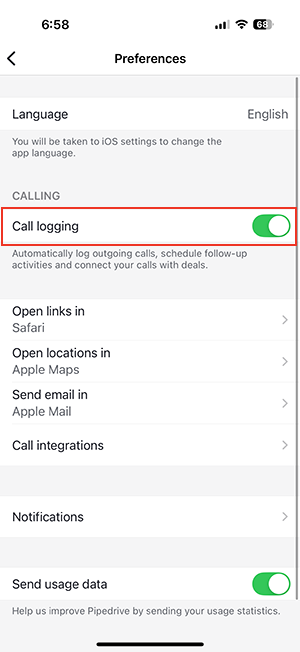
To enable JustCall on your Pipedrive mobile app, tap on “Call integrations” and toggle the JustCall option on.
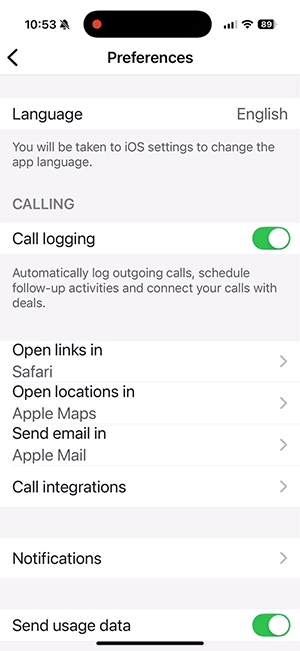
Calling and logging calls
To make a call, tap on the contact’s phone number and select JustCall from the options.
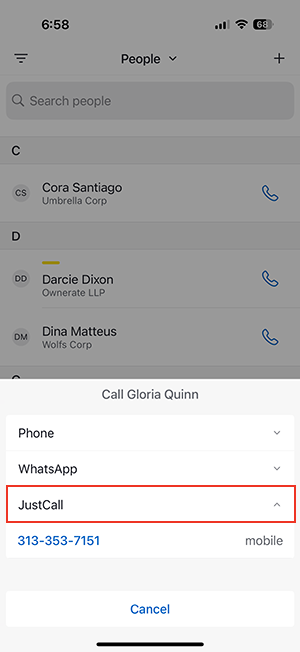
After that, JustCall’s dialer opens, pre-filled with your contact’s number.
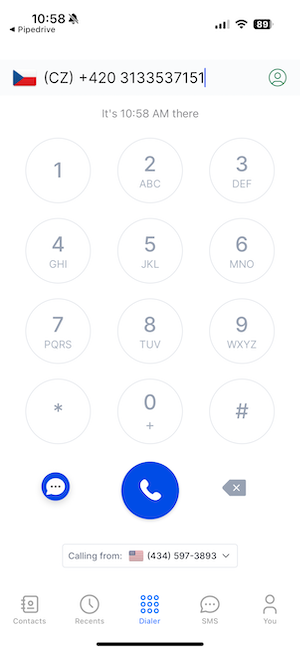
Once the call ends, log the summary directly in the Pipedrive mobile app.
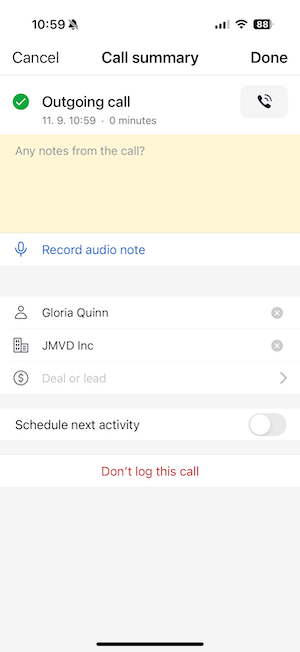
JustCall on the Android app
In your Pipedrive mobile app, tap the “...” option. Then, scroll down to tap Preferences > Calling.
In the call via section, enable the JustCall option.
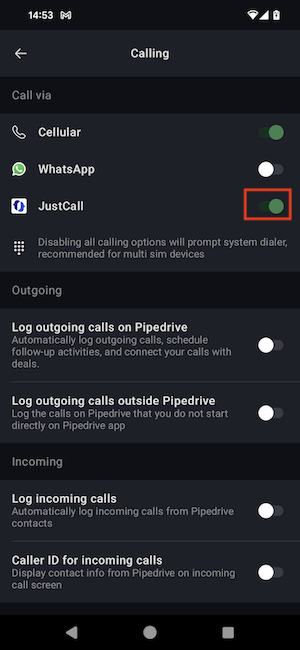
To ensure you can log calls via JustCall, enable the following options:
- Log outgoing calls on Pipedrive
- Log outgoing calls outside Pipedrive (recommended)
- Log incoming calls
Calling and logging calls
Once the JustCall option is enabled, you can start a call by simply tapping on the contact’s phone number and selecting the JustCall option.
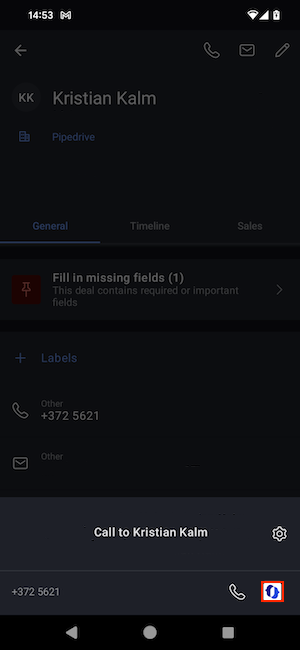
You’ll see JustCall’s dialer prompted, where the phone number will be pre-filled with the existing contact information.
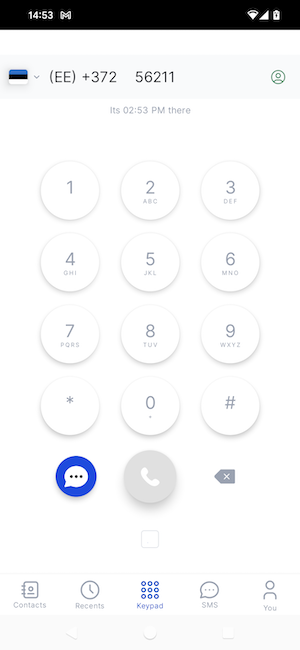
As soon as you finish your call, you’ll see the option to log in to the Pipedrive app.
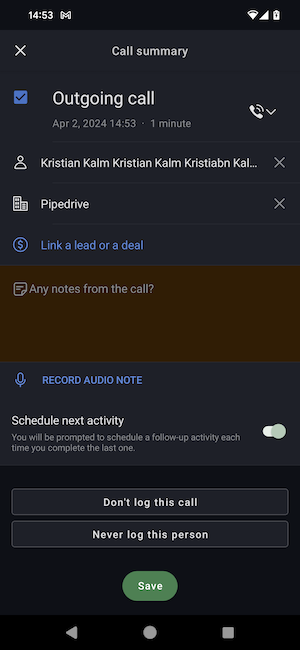
Was this article helpful?
Yes
No