Pipedrive's referral program
If you’ve ever wanted to introduce Pipedrive to someone who could use a more organized sales process in their workspace, the best way is Pipedrive’s referral program.
This way, you can help your network grow their business with an extended 30-day trial and receive amazing rewards for doing so.
Where to find the referral program?
To access your company account’s referral information, click on your portrait at the top-right corner in the Pipedrive app and select “Referral program“.

To recommend Pipedrive, choose any of the following options:
Email: To invite an individual or a group via email, simply type their email address in the “Share via email” area and click “Send” on the right-hand side below the composed email.
Direct link: To send a direct link, copy and paste the invite link on the top of the referral program’s page.
Social media: To send an invite via LinkedIn, Twitter, or Facebook by clicking the corresponding button. A new tab will open using your cached login credentials, with a composed invite message along with your link.

Track the status of referral invitations
To track the status of your referral invitations, click the “Referrals and rewards” tab, where you can monitor your progress, including sign-ups, subscribers and pending rewards.

Please note that new activities, such as sign-ups or subscribers, may take up to 40 minutes to become visible.
You’ll receive an email and a notification whenever one of your invitees starts their Pipedrive trial. Your invitee will receive a reminder email about their referral invitation in case they haven’t claimed it yet.
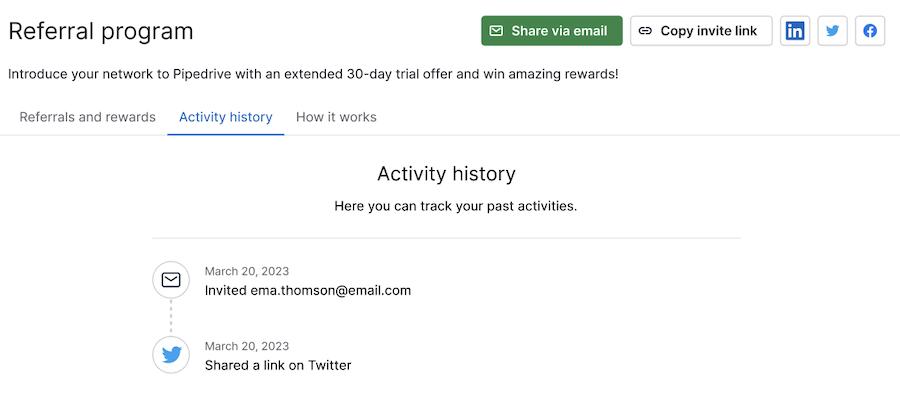
The rewards
Just for being invited to try Pipedrive, your invitees will receive two extra weeks on their trial period – a total of thirty days to try it out for themselves.
For each new company domain that subscribes to Pipedrive, you will receive a $100 reward.

Was this article helpful?
Yes
No