Syncing with your email, calendar, or contacts provider
Pipedrive offers numerous syncs to seamlessly connect your emails, contacts, calendars and Google Drive to your Pipedrive account.
This makes it easier for you to set up your account according to your daily workflow and removes the need to manually add data to Pipedrive.

Email sync
The email sync feature allows you to sync your email to your Pipedrive inbox so that you can email your clients from within Pipedrive and view emails in your contact or deal detail views. The email sync will intuitively calculate which contacts and deals your emails should be linked to.
Read this article for more information on email sync and how to set it up.
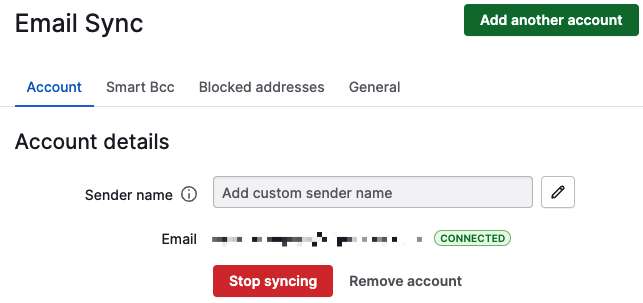
The email sync feature is compatible with major providers, including:
- Gmail and Google Apps
- Yahoo! Mail
- Microsoft Exchange (ActiveSync)
- Outlook.com (aka Hotmail)
- iCloud (aka MobileMe or DotMac)
Depending on your preferences, you can choose to sync all emails to Pipedrive or only certain labels. The email sync also has templates, email tracking and email signature functionality.
Calendar sync
Planning your time is essential in your work and personal life. Pipedrive's calendar sync allows you to sync your own calendar to Pipedrive and track your tasks and activities from inside your Pipedrive account.
Read this article for more information on the calendar sync and how to set it up.
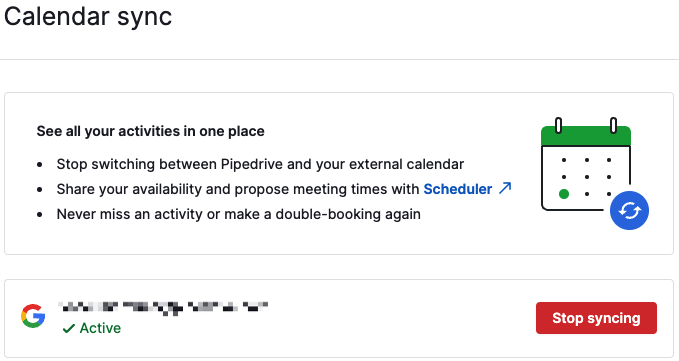
With the Pipedrive calendar sync, you have the option to set up either a one-way or two-way sync depending on your preferences.
If you are experiencing issues with our calendar sync, please read our troubleshooting guide.
Contact sync
Having all of your contact details up to date and easily accessible is essential in sales.
Pipedrive’s contact sync lets you add all of your contact people straight to Pipedrive from your provider automatically, cutting out any manual work.
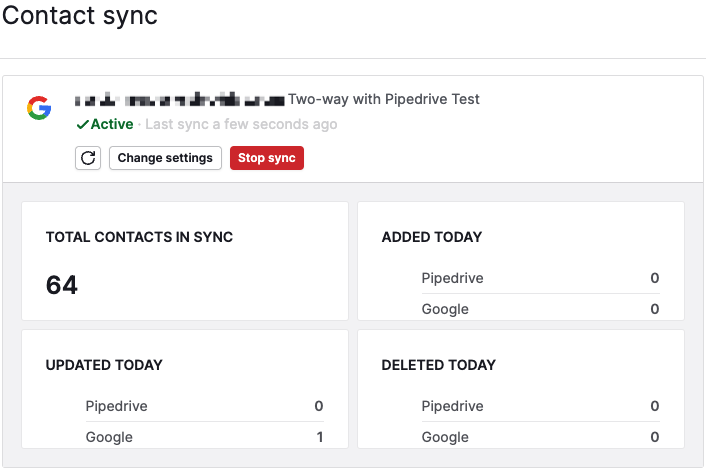
Pipedrive's contact sync is currently compatible with:
- Outlook.com
- Microsoft Office 365
You have the option to set up either a one-way or two-way sync depending on your preferences.
If you are experiencing issues with your contact sync after filtering for your own contacts, you can read through our contact sync troubleshooting guide.
Google Drive
Syncing with Google Drive is an excellent option for anyone who uses Google Drive for storing files.
The integration allows you to work efficiently, editing documents without downloading the file, as well as always having the files linked to your items up to date.
Read this article for more information on the Google Drive integration and how to set it up.
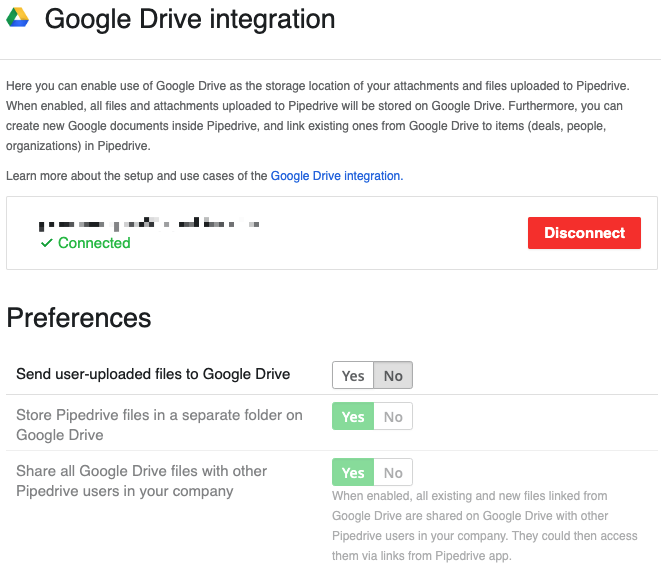
If you’re experiencing issues please disconnect and reconnect the sync. If this does not help, please reach out to our support team.
Was this article helpful?
Yes
No