บทความนี้สร้างขึ้นโดยใช้ซอฟต์แวร์แปลภาษา
ผู้ติดตาม
ฟีเจอร์ Followers ให้ผู้ใช้ Pipedrive สามารถเข้าถึงการดูและรับการแจ้งเตือนเกี่ยวกับรายการเฉพาะใน Pipedrive
เนื่องจากแต่ละรายการใน Pipedrive สามารถมีเจ้าของได้เพียงคนเดียว ฟีเจอร์นี้จึงมีประโยชน์เมื่อผู้ใช้หลายคนกำลังทำงานในดีลเดียวกันและต้องการเข้าถึงข้อมูลที่เกี่ยวข้องและการอัปเดตที่กำลังดำเนินอยู่
ติดตามรายการ
มีสองวิธีในการติดตามรายการ ขึ้นอยู่กับประเภทของรายการ
ข้อเสนอและผลิตภัณฑ์
คุณสามารถติดตามข้อเสนอหรือผลิตภัณฑ์ได้โดยการคลิกที่เมนูแบบเลื่อนลงที่ด้านบนของหน้ารายละเอียด และคลิก “เพิ่มผู้ติดตาม,” และเลือกผู้ใช้ที่ระบุไว้หนึ่งคนหรือมากกว่า คลิกที่ถังขยะข้างชื่อเพื่อเอาผู้ใช้นั้นออกจากการเป็นผู้ติดตาม
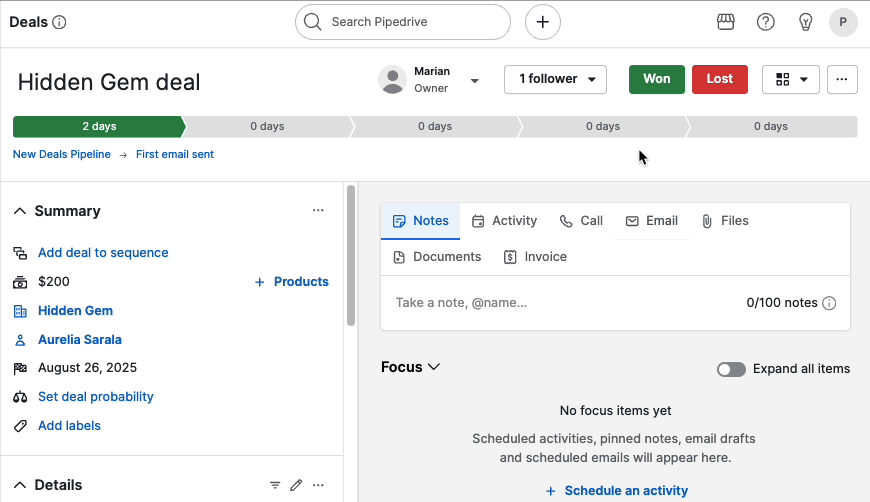
คุณสามารถคลิกที่เมนูแบบเลื่อนลงเดียวกันและคลิก “หยุดติดตาม” เพื่อเอาตัวเองออกจากการเป็นผู้ติดตาม
บุคคลและองค์กร
คุณสามารถติดตามบุคคลหรือองค์กรได้โดยไปที่หน้ารายละเอียดของพวกเขาและคลิกที่ “+” ใต้ ผู้ติดตาม.
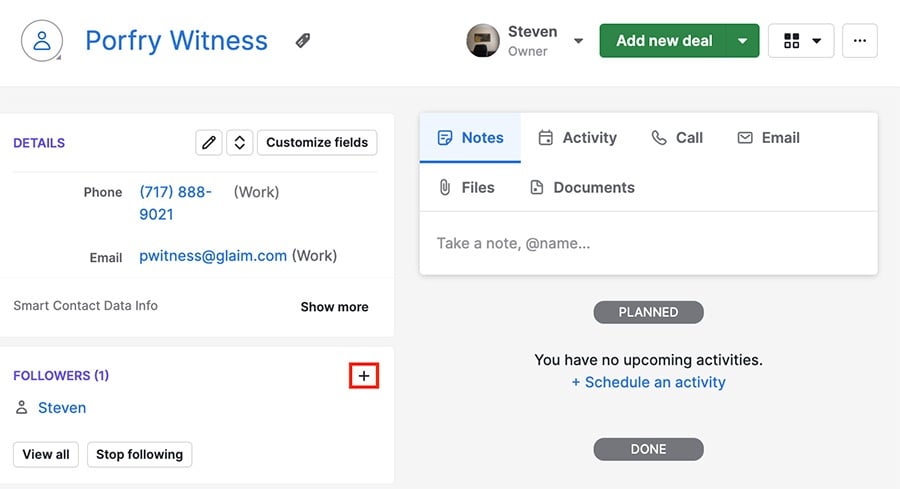
คุณสามารถคลิกที่ชื่อของผู้ติดตามเพื่อดู ภาพรวมผู้ใช้ หรือคลิก “หยุดติดตาม” เพื่อเอาตัวเองออกจากการเป็นผู้ติดตาม
ติดตามผู้ใช้คนอื่น
หากคุณติดตามผู้ใช้คนอื่นใน Pipedrive คุณจะสามารถมองเห็นรายการทั้งหมด (ดีล องค์กร ผู้คน ผลิตภัณฑ์) ที่พวกเขาเป็นเจ้าของ และจะได้รับการแจ้งเตือนเกี่ยวกับพวกเขา โดยไม่คำนึงถึงการตั้งค่ากลุ่มการมองเห็นหรือการตั้งค่าการมองเห็นของรายการแต่ละรายการ
เพื่อเปลี่ยนให้ตัวเองเป็นผู้ติดตามของผู้ใช้คนอื่น ให้ไปที่ ภาพรวม ของพวกเขาและคลิกที่เมนูดรอปดาวน์ผู้ติดตามที่มุมขวาบน:
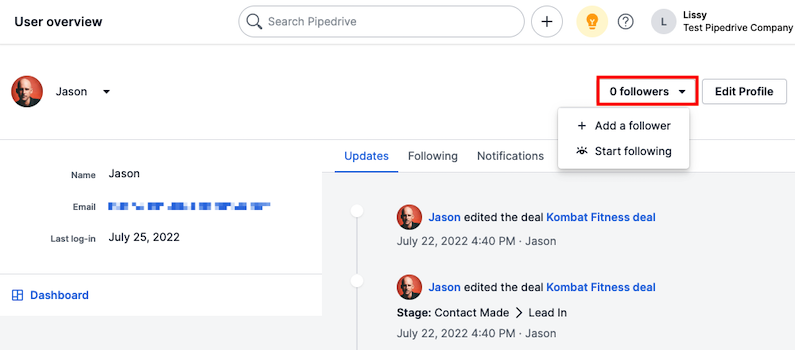
คุณสามารถเพิ่มผู้ใช้คนอื่นเป็นผู้ติดตามหรือเริ่มติดตามผู้ใช้นั้นเองได้
ดูข้อมูลผู้ติดตาม
คุณสามารถดูว่าผู้ใช้ติดตามรายการใดจากภาพรวมของผู้ใช้:
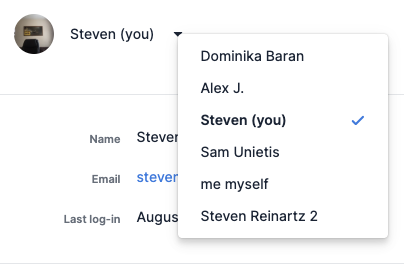
เมื่อไปถึงที่นั่น ให้ค้นหาผู้ใช้ที่คุณต้องการดูและเลือกแท็บ ติดตาม เลือกหมวดหมู่ของข้อมูลที่คุณต้องการดู และคุณจะได้รับรายการของรายการที่ผู้ใช้ติดตาม.
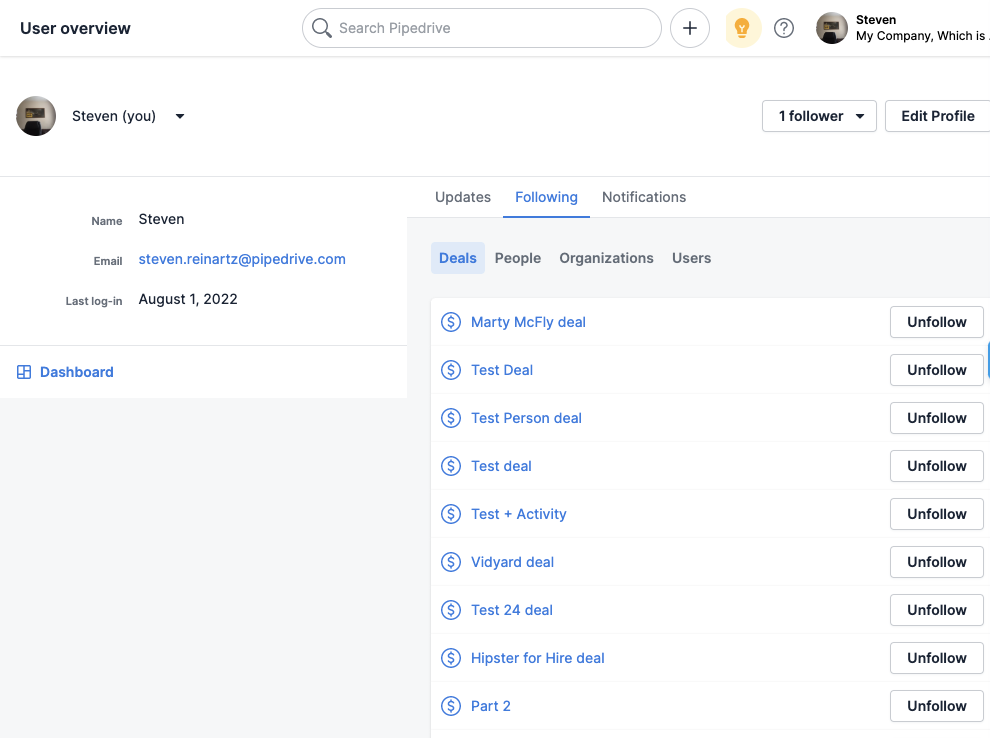
การแจ้งเตือน
เมื่อคุณเริ่มติดตามรายการหรือผู้ใช้ใน Pipedrive คุณจะได้รับการแจ้งเตือนเกี่ยวกับการเปลี่ยนแปลงในแผง การแจ้งเตือน ของคุณแบบเรียลไทม์
เพื่อให้ทันสมัยในแอปแบบเรียลไทม์ เปิดใช้งานการแจ้งเตือนเดสก์ท็อปโดยไปที่ การตั้งค่าส่วนบุคคล > การแจ้งเตือน > การแจ้งเตือนเดสก์ท็อปในแอป.
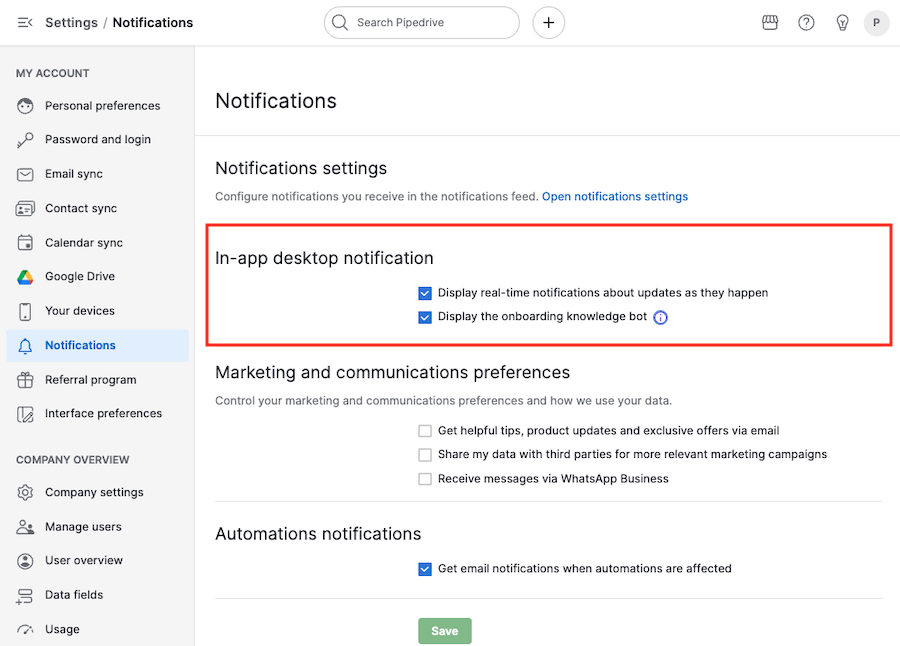
บทความนี้เป็นประโยชน์หรือไม่
ใช่
ไม่