Filters: common uses
Pipedrive’s filtering tool offers various ways to view and segment specific data in your account. Here are some examples of common filter options you may find useful.
See only won and lost deals
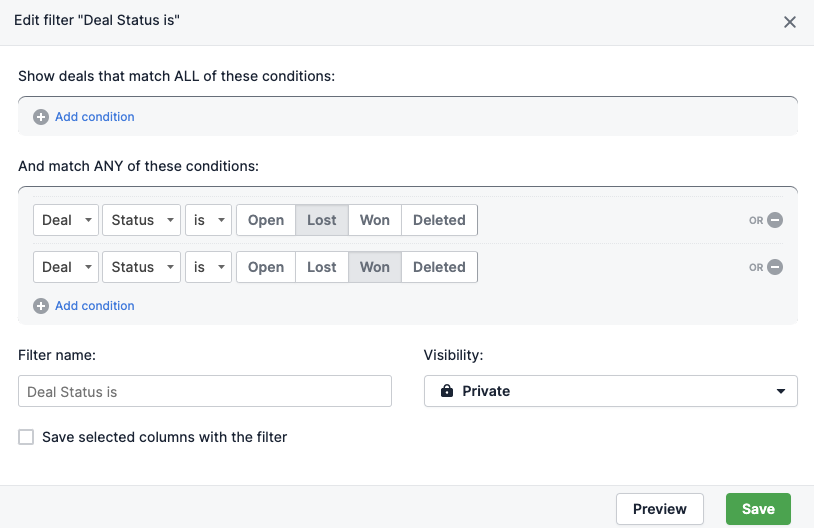
To see both won and lost deals, use ANY conditions rather than ALL. Adding both conditions to the ALL section will yield zero results since a deal cannot be won and lost at the same time.
See deals created before this month
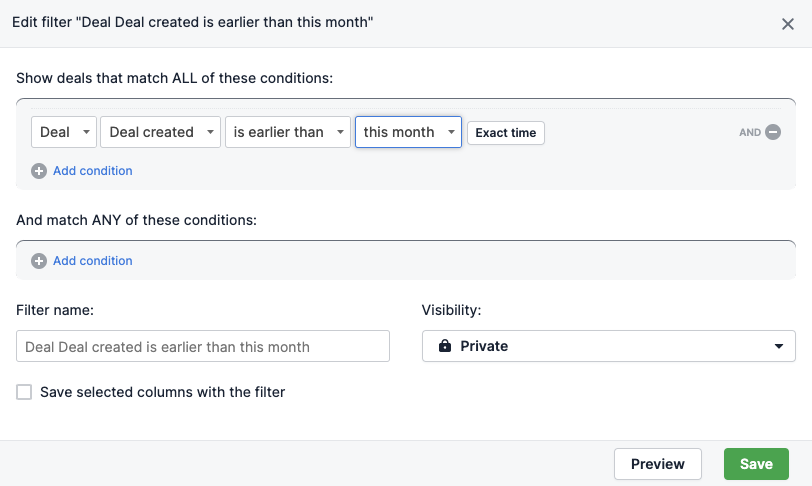
This filter will show you any deal created prior to the current month. Since “this month” is a relative time selection, the filter results will change as time passes.
See contacts with linked deals
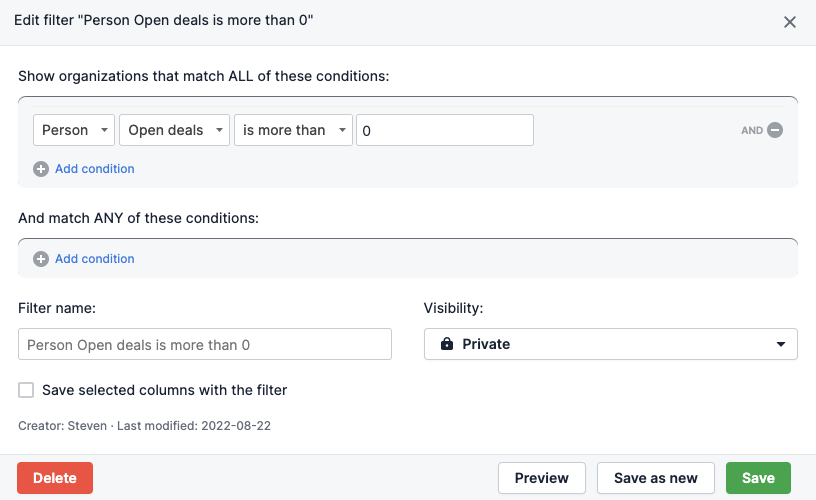
There are two important things to note about this filter:
- This filter is being run for organizations, however you can run an identical filter for people as well
- This filter only applies to open deals, meaning additional conditions would be needed to see won, lost, or deleted deals
Filter for rotten deals
Knowing which deals are rotten can help you keep your pipelines productive. To filter for rotten deals, use these conditions:
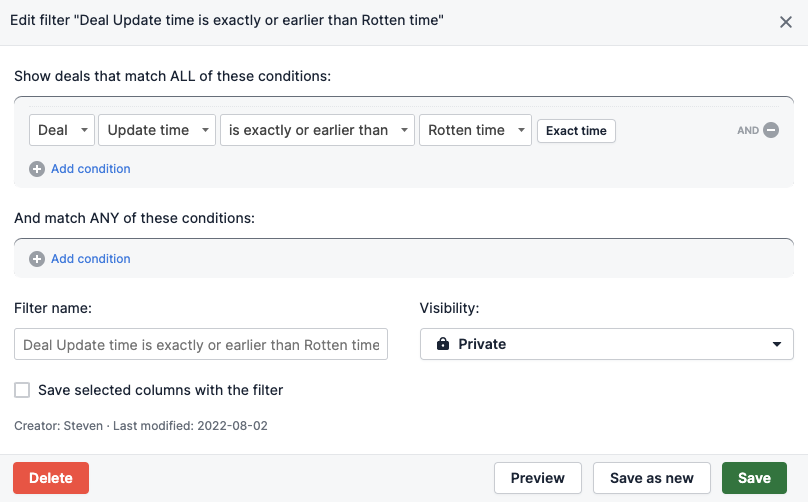
Filter by a specific label
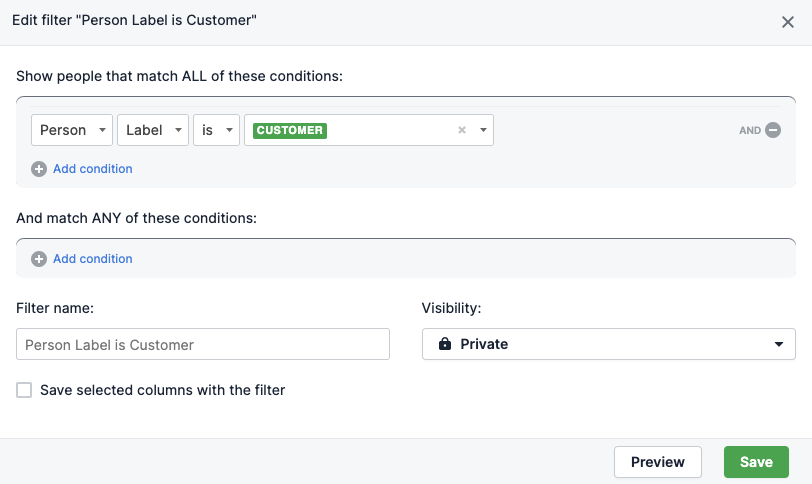
One vital thing to remember is that leads, deals, and contacts all have their own dedicated labels. However, you can still filter for other labels, even if you’re not in that item’s list. For example:
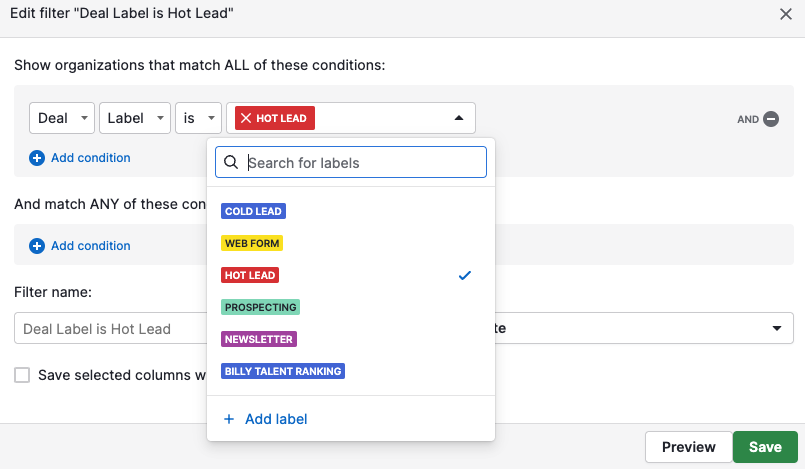
In this case, the filter is for organizations with a deal containing the specified deal label.
See contacts with open deals
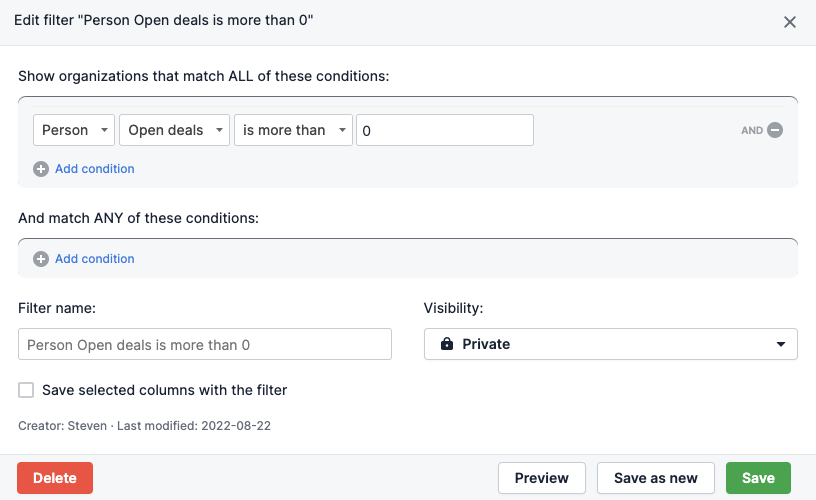
This filter will show any organization in your database with at least one open deal linked to it.
While the above filter doesn’t show won and lost deals, they can be included as well:
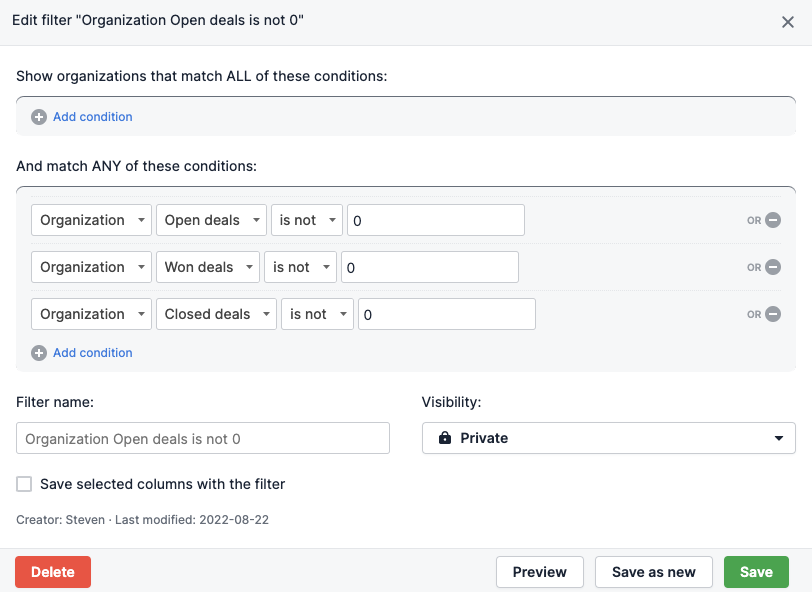
See people with an email address
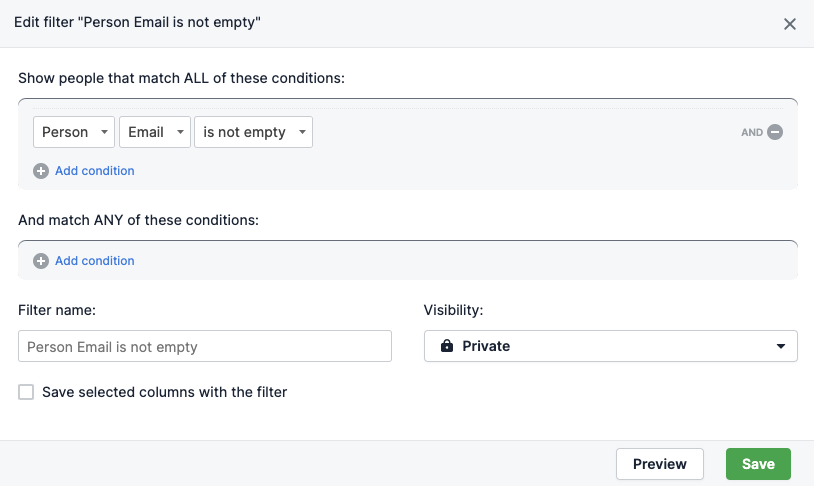
This filter will show you any people in your account with a value added to the Email field.
If you would like to see people with emails sent, you can use this filter:
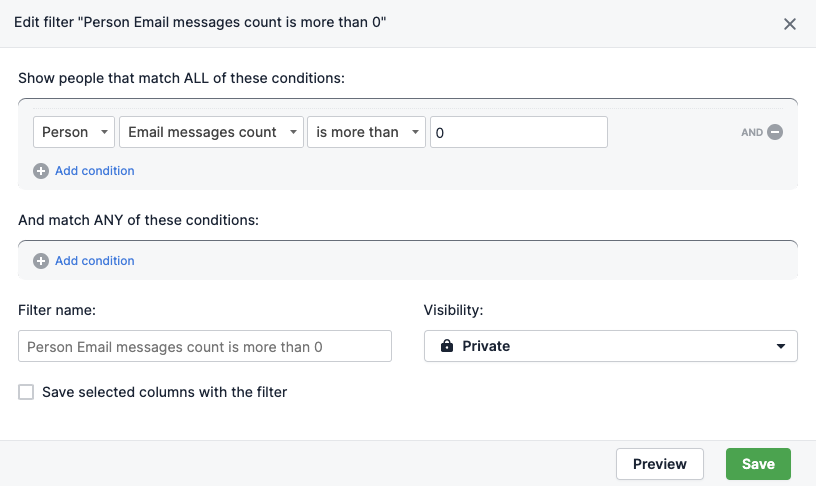
Was this article helpful?
Yes
No