Teams
Pipedrive does its best work when it is used to help organize salespeople into an effective and consistent team. On top of that, Pipedrive works to help managers keep that team pointed towards their ultimate goal and directed towards the success of the company.
Pipedrive’s Teams feature allows admin users to keep an eye on their team’s progress, allowing that admin to observe their team’s progress without having to interrupt them for updates.
Add a team
To create a team in your Pipedrive account, go to Manage users > Team filters, then click the “+ Team” button.
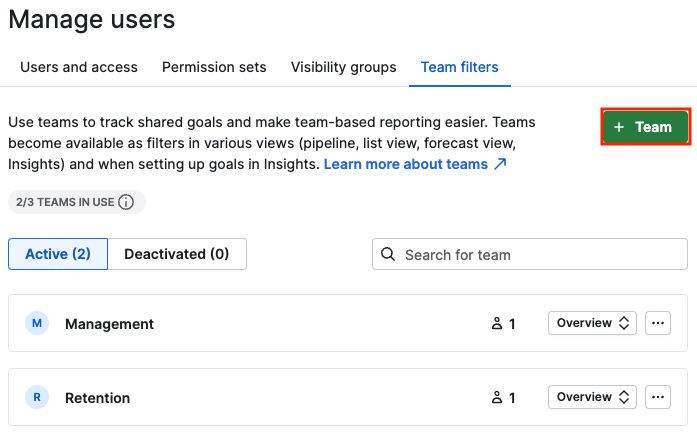
Provide a team name, designate a team manager, choose the team members and provide a description of the team. Once that information is provided, click “Save”.
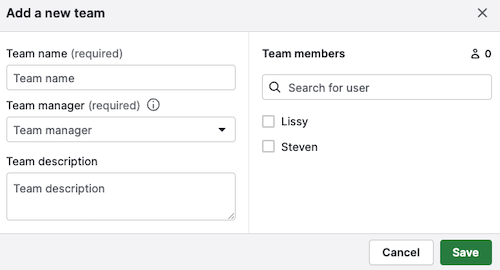
Once a team has been established in your Pipedrive account, you can utilize the Teams feature in order to get more effective reporting on the information within your Pipedrive account.
Team filtering
To report on information about a specific team, select the filter dropdown in any view – pipeline view, list view, or forecast view – in order to see information owned by the members of that specific team.
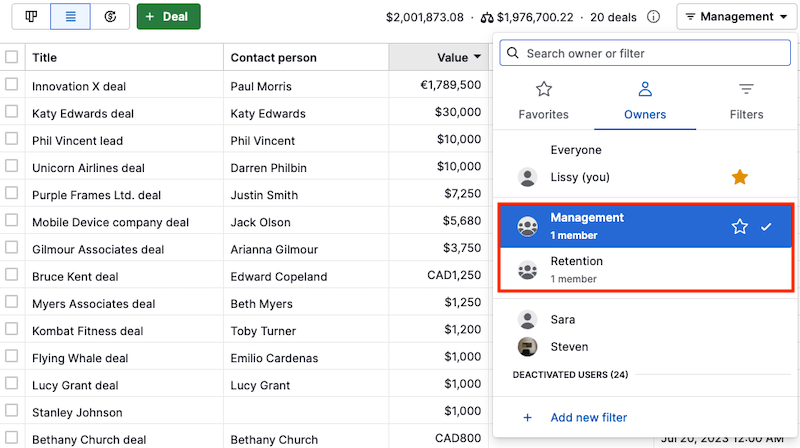
If you would like to learn more about filtering in your Pipedrive account check this article.
Teams in Insights
You can also utilize the Teams feature when keeping track of your team’s progress in Insights > Reports.
When a team has been established in the Pipedrive account, you’ll then be able to filter for your team at the top of your Insights report.
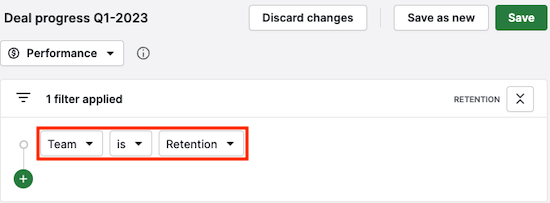
Learn more about the reporting using our Insights feature and the information it can effectively track here.
Was this article helpful?
Yes
No