Troubleshooting: QuickBooks integration
With Pipedrive's QuickBooks integration, you may sometimes receive an error message. There are a number of different reasons that can cause this error message. If you receive an error, there are a few steps we recommend you follow.
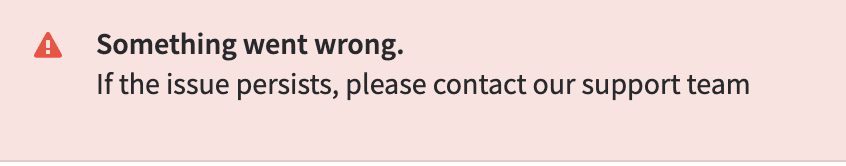
Document number
Duplicate document number
If the Invoice Number field has the same number as an invoice that already exists on QuickBooks' side, this will cause the error as it is a duplicate. In this case, you should choose a different number.
Invoice number not supported
If you create an invoice number with letters for example – GRAL-2021 – you will need to continually add invoice numbers manually for your next invoices. If the number is not added manually, it will not work and the system will show an error.
Invoice number generation
If you don't enter an invoice number when creating an invoice in Pipedrive, QuickBooks will automatically assign an invoice number starting with 1001. The next invoice number will be 1002 and so on.
In case you have created an invoice without a number and would like to continue in the correct order, you will need to go to your QuickBooks account and check what number was on the last invoice and manually enter the next one.
Tax and currency issues
Ensure your tax rates are set up
Pipedrive does not determine your tax rates, so you will need to make sure you have set up the correct tax rates in QuickBooks.
One foreign currency at a time
If you are on QuickBooks' Simple Start plan this does not support multiple currency types. If the wrong currency is on the QuickBooks invoice, an error will appear in Pipedrive. To fix this, you will need to go to QuickBooks and change the invoice to the correct currency.
Other
Duplicate name
In QuickBooks, you can not have duplicate names for your customers, suppliers, employees, etc. If you create an invoice with a duplicate name, you will need to change the name on the invoice, or the other entry in QuickBooks.
Valid QuickBooks account
Please make sure you have a valid QuickBooks account. If your account/trial has expired you will see an error message in Pipedrive.
If you are still seeing an error after going through these possible causes, please contact our support team for further assistance.
Was this article helpful?
Yes
No