이 문서는 기계 번역을 사용하여 작성되었습니다.
자동화 문제 해결 자주 묻는 질문
자동화가 생성한 항목을 어디에서 찾을 수 있나요?
자동화를 사용해 거래, 연락처 또는 활동을 생성했는데 해당 항목을 찾을 수 없다면:
- 먼저 목록 보기(list view)를 확인하고, 필터를 Everyone으로 설정한 다음 add time/deal created/person created 기준으로 정렬하세요. 이렇게 하면 해당 목록 보기에서 가장 최근 항목이 표시되어 문제의 항목을 찾을 수 있습니다:
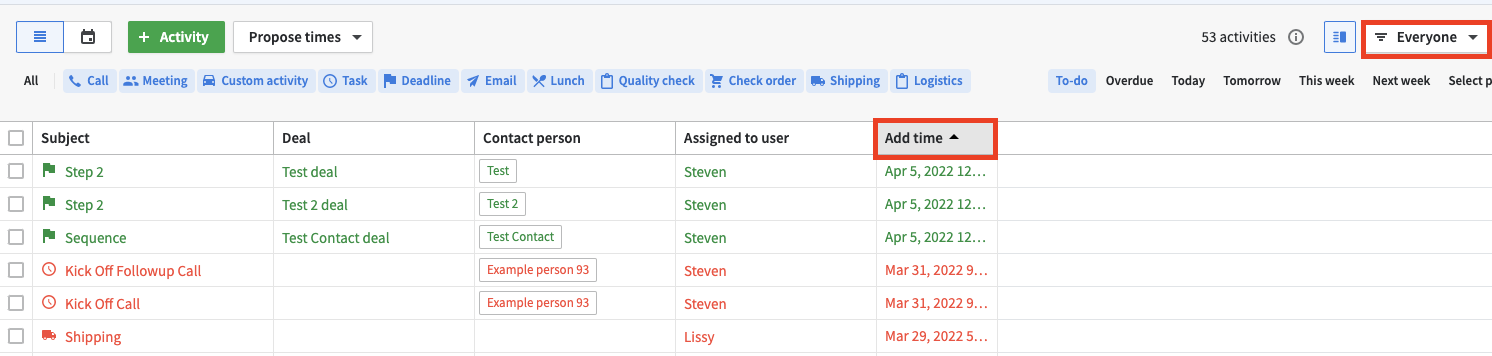
- 목록 보기에서는 항목이 보이는데 거래/연락처/활동 세부 화면에서 보이지 않는다면, Linked 항목 박스가 체크되어 있는지 확인하세요:
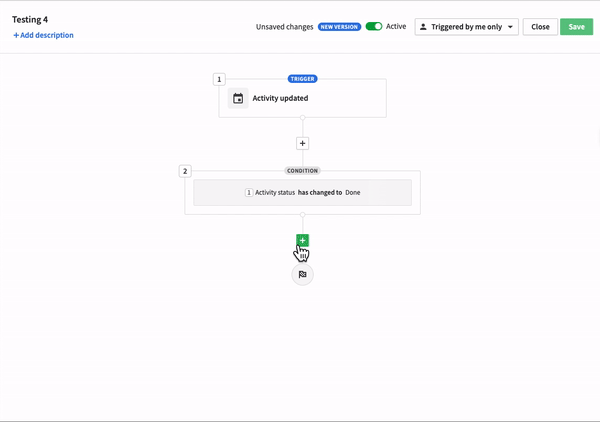
로팅 시간을 사용하여 자동화를 만들 수 있나요?
현재 자동화에서는 거래의 로팅 시간을 사용할 수 없습니다.
이를 우회하는 방법으로는 로팅 시간과 일치하는 마감일을 가진 알림 활동을 생성하는 것입니다. 이렇게 하면 거래가 로팅될 때 해당 활동의 마감일이 도래합니다.
방금 자동화를 활성화했는데 이미 생성된 항목에는 적용되지 않습니다
자동화는 기존 항목에 대해 소급하여 발동되지 않습니다. 트리거 조건이 충족되면 이벤트 직후에 발동됩니다.
자동화의 소유자가 비활성화되면 어떻게 되나요?
자동화를 소유한 사용자가 비활성화되더라도, 해당 자동화가 여전히 활성 상태로 설정되어 있으면 백그라운드에서 계속 실행됩니다.
글로벌 관리자는 비활성화된 사용자가 만든 자동화를 비활성화할 수 있습니다.
또한 계속 관리하려면 비활성화된 사용자로부터 자동화의 소유권을 활성 사용자에게 양도할 수 있습니다.
자동화로 활동 시퀀스를 만들 수 있나요?
네, 가능합니다! 먼저 시퀀스의 첫 활동으로 자동화를 생성해야 합니다. 예시는 다음과 같습니다:
거래 생성됨 (트리거) > 거래 생성자가 나임 (즉시 조건) > 활동 생성 (액션)
필수 필드인 “제목”과 “유형”을 작성하면 첫 단계가 완료됩니다. 이렇게 하면 새 거래를 만들 때마다 활동이 생성됩니다. 시퀀스의 첫 자동화를 완료하면 후속 활동들을 추가해야 합니다. 이를 위해 다음과 같은 자동화를 하나 더 만드세요:
활동 업데이트됨 (트리거) > 활동 상태 로 변경됨 완료 (즉시 조건) > 활동 생성 (액션)
다시 한 번 필수 필드인 “제목”과 “유형”을 작성하세요. 이제 첫 자동화에서 생성된 활동이 완료로 표시되면 시퀀스의 두 번째 활동이 생성되도록 트리거됩니다.
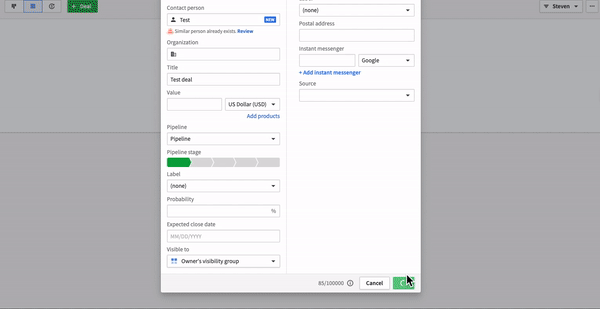
API 또는 가져오기로 생성된 항목이 자동화를 트리거하나요?
타사 웹 양식 또는 API 요청을 통해 생성된 항목은 해당 트리거 및 조건에 맞는 자동화가 있는 경우 자동화 도구에서 입력으로 간주됩니다.
- 예: 거래가 생성될 때 라벨을 추가하는 자동화가 있고 API 요청으로 거래를 생성하면 그 거래에도 라벨이 추가됩니다.
그러나 가져오기는 자동화를 트리거하지 않습니다.
자세히 알아보기: 영업 자동화
자동화를 사용하여 거래에 제품을 추가할 수 있나요?
네, 가능합니다. 거래에 제품을 추가하려면 자동화 도구에서 거래 작업으로 이동한 다음 아래에 표시된 것처럼 적절한 이벤트를 선택하세요.
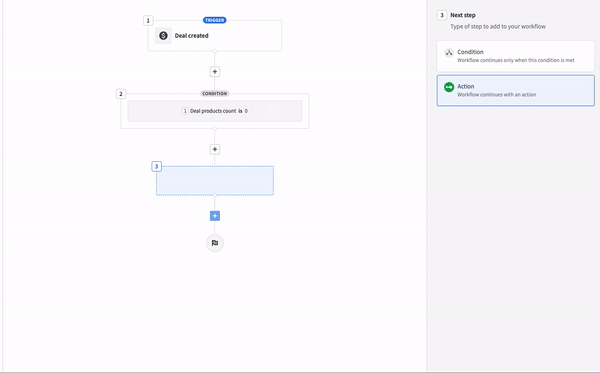
이 기능을 통해 한 번에 한 종류의 제품만 추가할 수 있습니다(단, 자동화 화면에서 수량과 가격은 지정할 수 있습니다). 자동화를 사용해 여러 제품을 추가하려면 각 제품마다 별도의 작업 단계를 추가하세요.
이메일을 보내거나 받음으로써 자동화를 트리거할 수 있나요?
현재 이메일이 전송되거나 수신되거나 항목에 연결되는 것에 의해 영향을 받는 자동화 트리거는 제공하지 않습니다.
이메일 메시지 수와 같은 조건을 사용할 수는 있지만, 이러한 조건은 수동적이어서 자동화를 트리거할 수 없습니다. 대신 추가 작업을 수행해야 합니다.
자동화로 활동이 생성되지 않는 이유는 무엇인가요?
자동화로 활동을 생성하도록 설정할 때는 사람(person), 조직(organization), 거래(deal) 등 가능한 한 많은 항목에 연결해야 합니다.
이 필드들을 작업(활동 생성)에 추가하지 않으면 활동이 거래나 연락처 상세 보기에서 표시되지 않습니다.
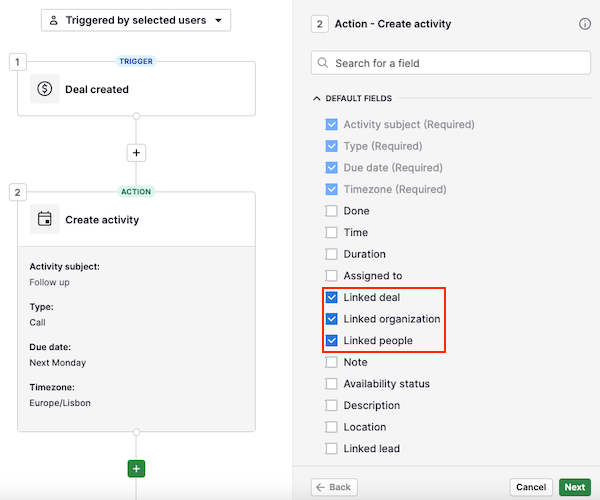
자동화 도구에서 통합 기능을 사용할 수 있나요?
Pipedrive의 여러 통합 기능을 자동화 도구와 함께 사용할 수 있습니다. 다음이 포함됩니다:
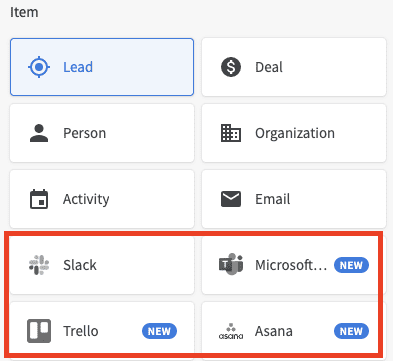
자동화 기능을 사용하려면 설치 과정을 따라야 합니다. 통합이 아직 설치되지 않은 경우 자동화 작업은 회색으로 비활성화되어 클릭할 수 없습니다.
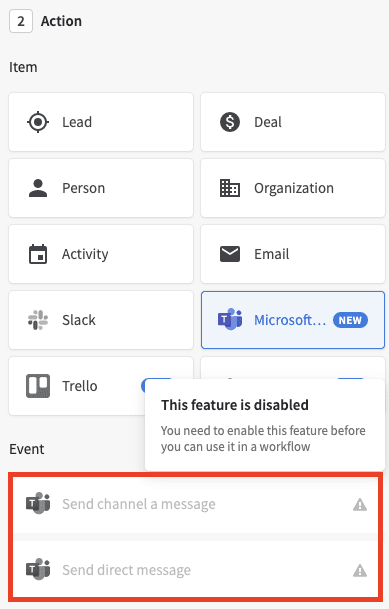
하지만 통합을 설치하면 이 작업을 사용할 수 있게 됩니다.
자동화 도구에서 Projects 기능을 사용할 수 있나요?
네, 사용하실 수 있습니다! Projects 기능을 활성화하고 설정하면 Projects에 대해 두 가지 자동화 작업에 접근할 수 있습니다: 프로젝트 생성 및 프로젝트 필드 업데이트.
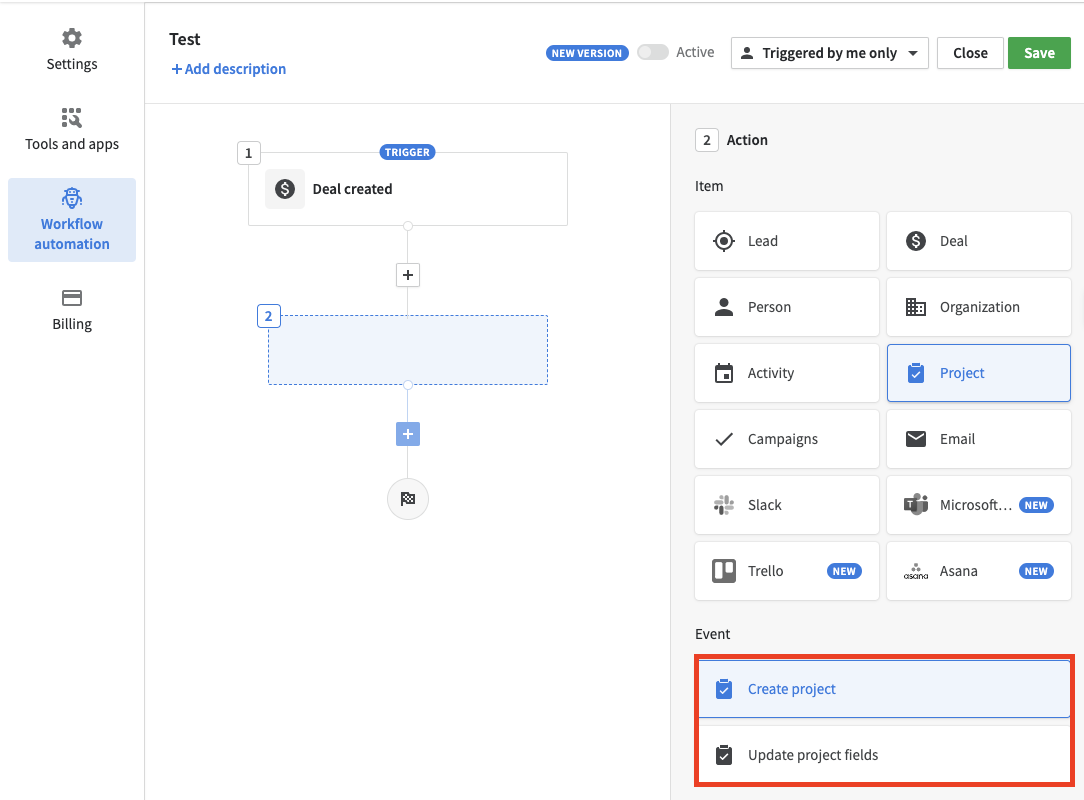
원본에 영향을 주지 않고 자동화의 별도 버전을 만들 수 있나요?
예, 변경한 내용을 반영한 자동화의 사본을 만들려면 ”새로 저장” 옵션을 사용하면 됩니다.
새 자동화는 다른 사람과 수동으로 공유하지 않는 한 본인만 사용할 수 있습니다.
변경 내용을 저장하지 않고 페이지를 떠나려고 하면 어떻게 되나요?
자동화 편집기에서 변경 내용을 저장하지 않은 채로 이동하려고 하면 확인을 요청하는 경고 메시지가 표시됩니다. 이는 저장되지 않은 변경 사항이 실수로 손실되는 것을 방지하는 데 도움이 됩니다.
이 문서가 도움이 되었습니까?
예
아니요