How can I cancel my paid Pipedrive account?
Cancelling a paid account
You can cancel a paid account by going to your Billing tab and selecting “Cancel my subscription” at the bottom of the page.
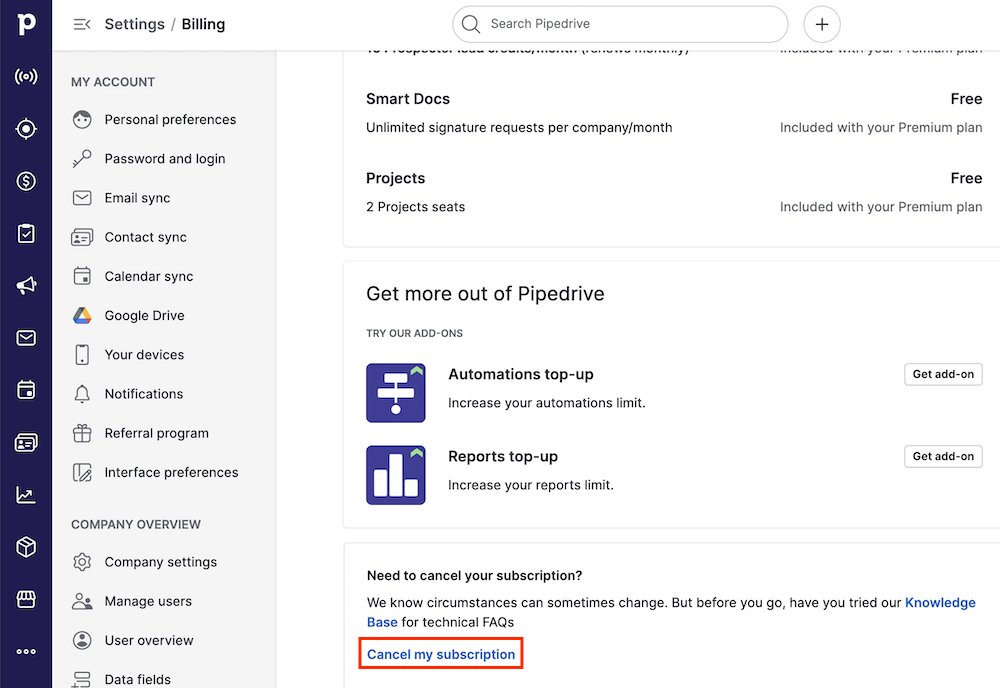
The first step lets you review the data in your account and the features it comes with.
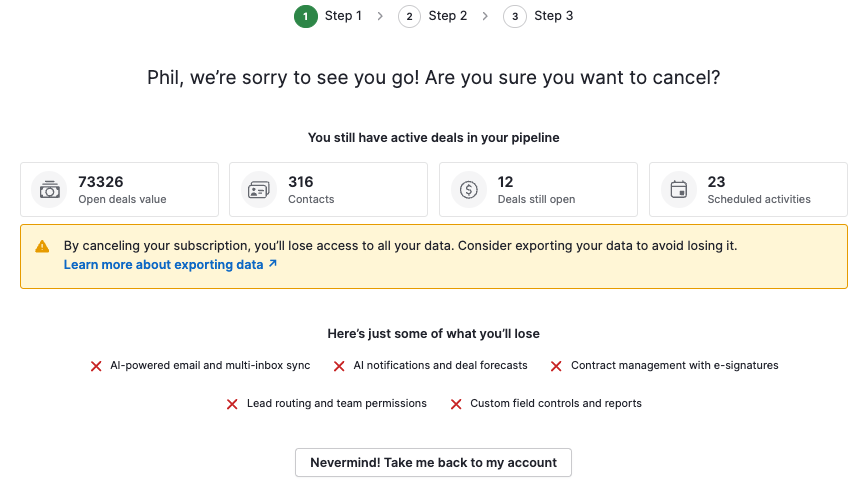
At Pipedrive, we understand there are times when you might need to cancel the service. For statistical purposes, select a reason for leaving.
Then, click “Continue to cancel”.
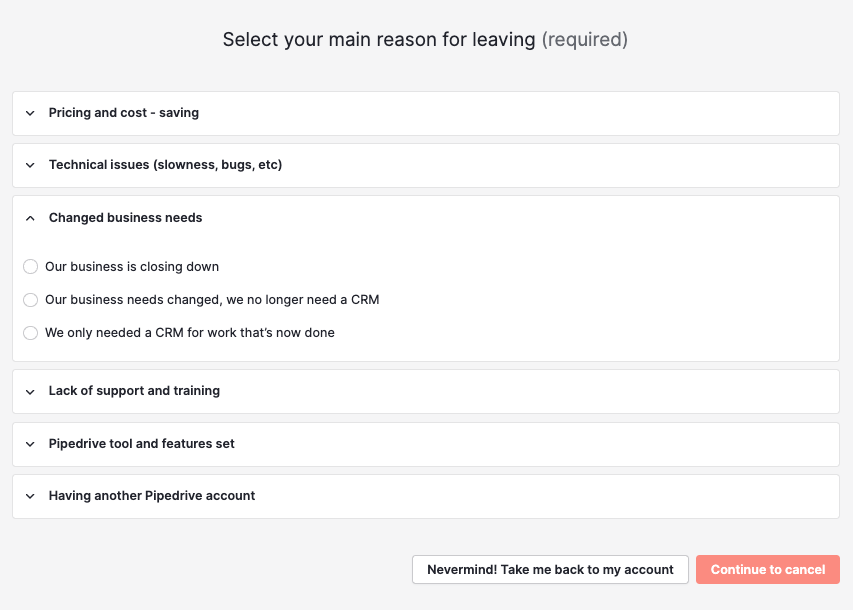
In the second step, you‘ll have the option to talk to our Customer Solutions Experts and see if we can find a solution that works best for your business.
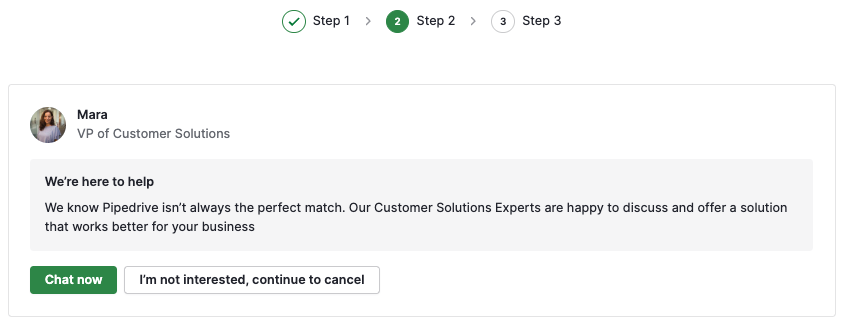
Click “Chat now” and you‘ll be redirected to our help chat, with the reason you chose for cancelling your account pre-filled in the text box. Edit the message or send it as it is, so we can find a solution to your issue.
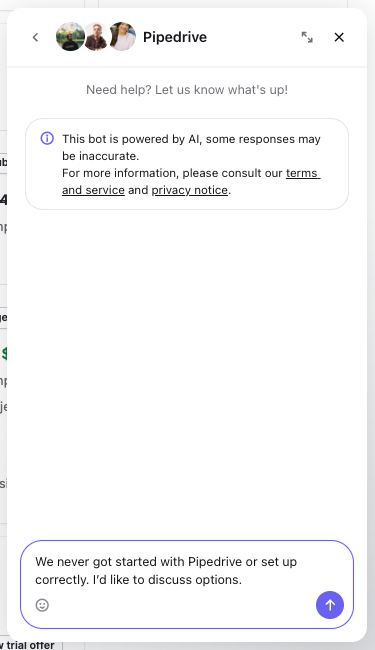
By clicking “I‘m not interested, continue to cancel,” you‘ll continue to the last step in the process, which is to fill out a brief questionnaire. Your feedback is extremely important to us, as it helps us improve our service and your experience.
Once you fill it out and consent that you’ll lose access to your data, click “Cancel my plan”.

What happens after you cancel?
Once you have canceled, you‘ll receive an email confirming the cancellation of the subscription. Please follow the above steps and contact support if you don’t receive an email.
We suggest exporting all of your Pipedrive data before closing your account. If you want to reopen your account again before it’s permanently deleted, you can simply import your data back into Pipedrive.
Was this article helpful?
Yes
No