Paying for Pipedrive with a local credit card (Brazil)
If you live in Brazil, you will be able to pay for Pipedrive with a local credit card as well as PayPal and international credit card.
Entering your local credit card information
To enter your local credit card information, go to your Billing tab and click on ”Edit payment method”.

You can enter the relevant billing details under the contact and address sections. The option to pay with a local credit card will appear once you select Brazil as the country under your billing address.
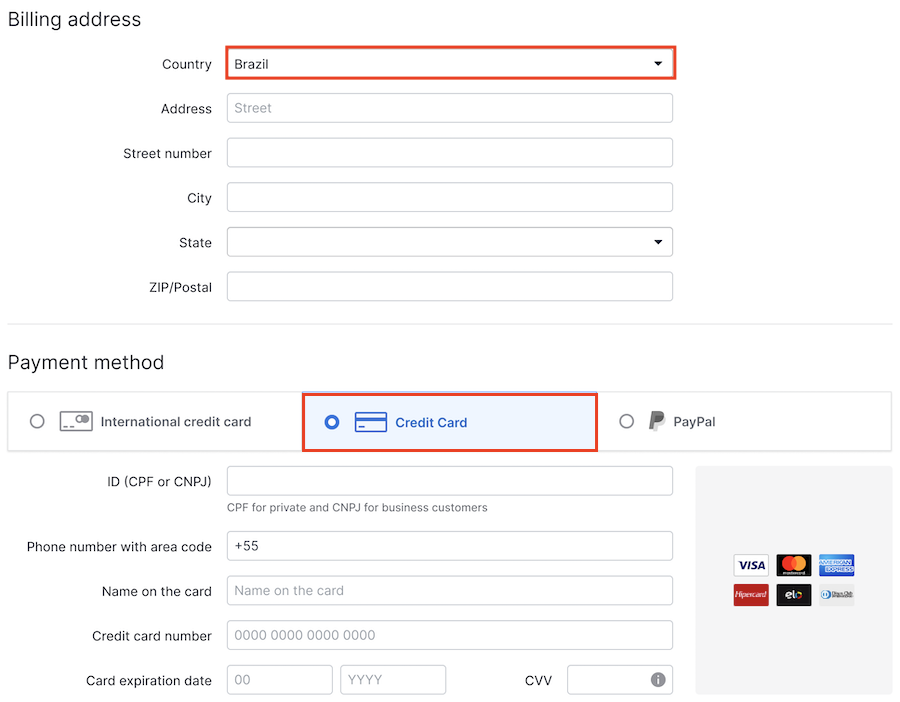
- ID (CPF or CNPJ) – Cadastro Nacional da Pessoa Jurídica or Cadastro de Pessoas Físicas
- Phone number with area code – This will identify your geographic region
- Name on the card – The first and last name of the cardholder
- Credit card number – The long set of digits on your card
- Card expiration date – Four-digit expiration date
- CVV – A three or four-digit security code usually found on the back of your card
Click on ”Review purchase” to confirm your billing details. The payment may take up to 5 hours to process.
If you are still on trial, you will be charged when your trial ends.
Error messages
$10,000/month limit exceeded
As per Brazil’s Federal law, you will have a limit of $10,000 USD a month for transfers to international companies on your local credit card. If your payment causes you to surpass this amount, you will receive an error message.

Open invoice
If you are already a paying Pipedrive customer and have an open invoice, you will not be able to switch to paying with an alternative payment method (e.g., international credit card or PayPal) until that invoice is paid.

To pay this overdue invoice, you can go to your billing page and click on ”Pay invoice” to force the payment.

Other errors
Other errors can be due to various reasons including insufficient funds, invalid card or card type, or a poor connection.
We recommend first trying to re-enter your billing details to rule out any connection errors and reaching out to our support team if you need further assistance.
Was this article helpful?
Yes
No