Security rules access restrictions
If you see any of the following access restriction prompts or errors when trying to log in to Pipedrive, your user with account settings access has set up security rules to restrict user access to your company account. We recommend reaching out to a user with account settings access for more information on these restrictions.
Two-factor authentication verification
When the two-factor authentication security rule has been applied with the verification email, all users will receive a verification notice the next time they try to log in to Pipedrive.

If you select the authenticator app for an extra layer of security in your account, this means that only users with access to that app can view the verification codes required to log in, enhancing the protection of your account against unauthorized access.

Password strength requirements
If a Password strength rule is set up, all admin and regular users will be prompted with a “Reset your password” window according to those rules the next time they try to log in to Pipedrive:

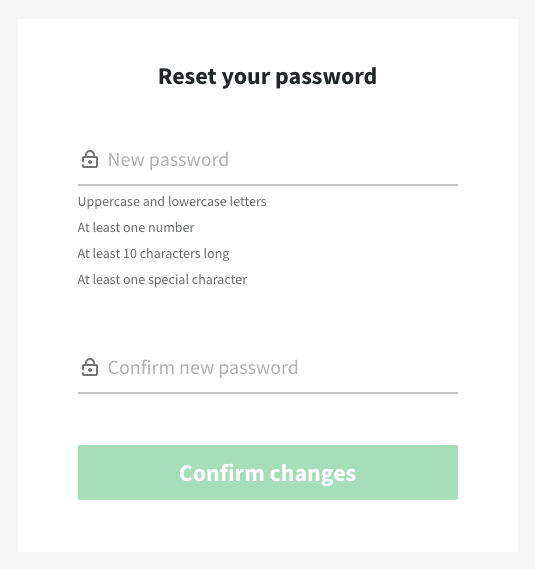
Password expiration and reuse
Once a user with account settings access sets up any Password expiration and reuse rule, all users will be prompted to reset their password according to those rules the next time they try to log in.

Depending on the condition set up under Password expires, you’ll be brought to a Reset your password window after that time frame passes.
If the new password entered does not fulfill the requirement set up under Password reuse, you’ll see an error such as “New password cannot be the same as the current password” or “New password cannot be the same as previous password”, depending on the condition set up.

Advanced rules
Advanced rules and restrictions will be applied to all users without account settings access when trying to access Pipedrive outside of a specific time frame or location specified.

If an IP address restriction is set up, a user who tries to log in to Pipedrive from a location not specified will see this access restricted notice when trying to log in:

If a time range access restriction is set up, a user who tries to log in to Pipedrive from outside of the time frame will see this access restricted notice when trying to log in:

Was this article helpful?
Yes
No