How can I enable calling in the Android app?
JT
Note: The minimum OS version required to install the mobile app is 9+ for Android devices.
To make calls from Pipedrive on your Android device, you will first have to enable calling with the Pipedrive app. To do this, go to your device's Settings > Apps > Pipedrive > Permissions > Telephone, and select Allow.
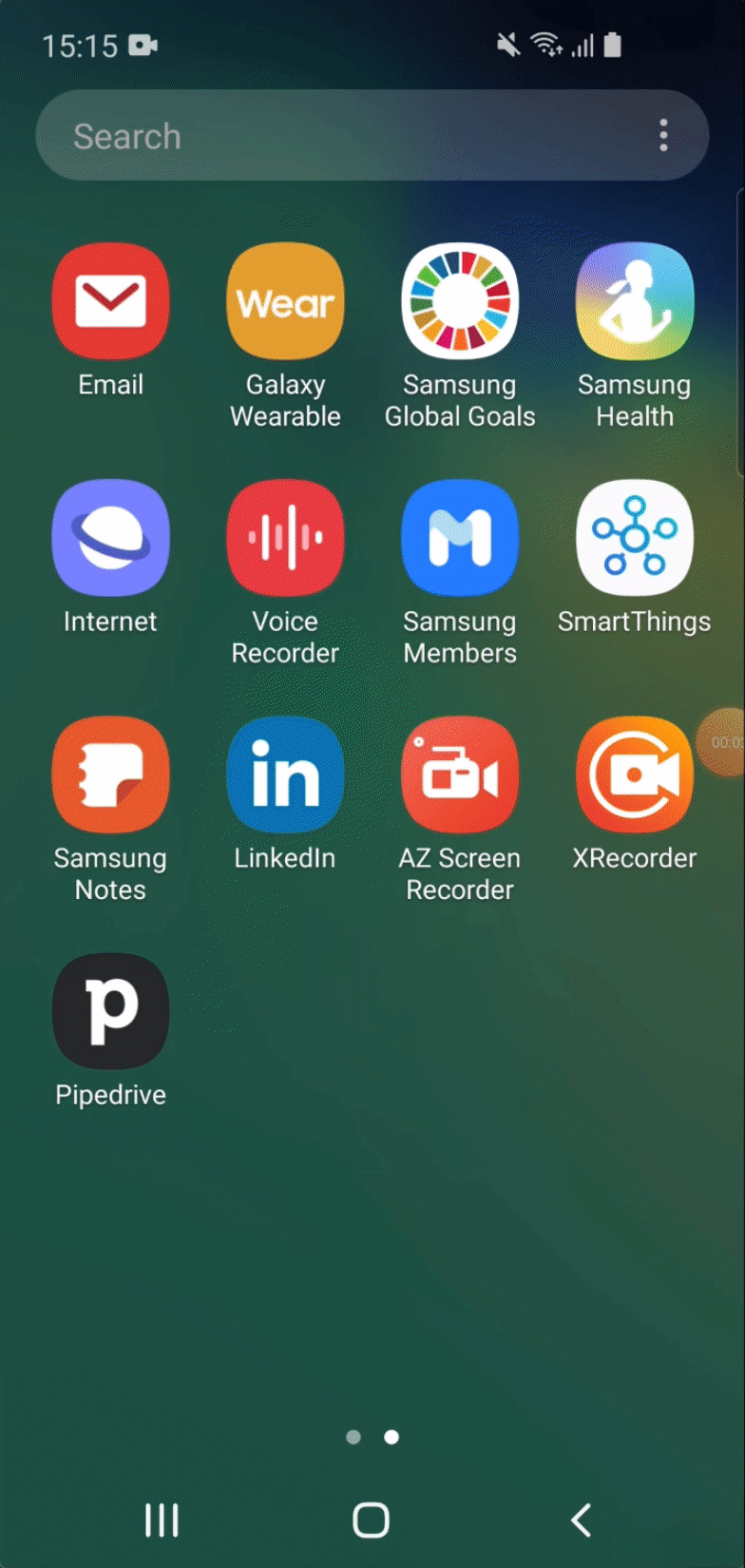
Once you've enabled calling, you can start calling and logging calls directly from the Pipedrive App.
Was this article helpful?
Yes
No