บทความนี้สร้างขึ้นโดยใช้ซอฟต์แวร์แปลภาษา
ฉันจะเปลี่ยนไปใช้แผน Pipedrive แบบอื่นหรือเปลี่ยนความถี่ในการเรียกเก็บเงินได้อย่างไร?
JT
หมายเหตุ: การดำเนินการนี้ใช้ได้เฉพาะผู้ใช้ที่มีสิทธิ์เข้าถึง การตั้งค่าบัญชี เท่านั้น คุณสามารถเรียนรู้เพิ่มเติมเกี่ยวกับ การจัดการผู้ใช้ ได้จาก บทความนี้.
คุณสามารถเปลี่ยนไปใช้แผน Pipedrive อื่นหรือเปลี่ยนความถี่การเรียกเก็บเงินได้ทุกเวลาโดยการเปิด เมนูบัญชี ที่มุมบนขวาและไปที่ การเรียกเก็บเงิน > จัดการการสมัครสมาชิก.

จากหน้านี้ คุณสามารถเลือกแผนต่างๆ และตั้งรอบการเรียกเก็บเงินเป็นแบบ รายเดือน หรือ รายปี.
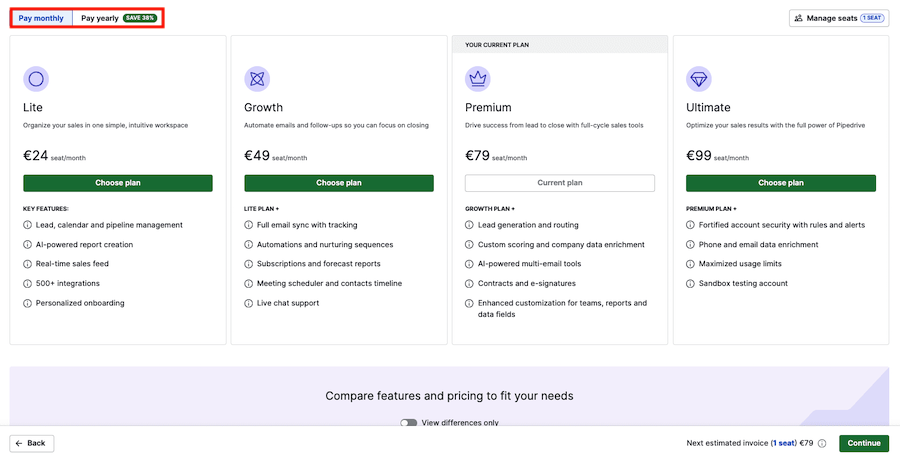
เพื่อยืนยันแผนและความถี่การเรียกเก็บเงินใหม่ ให้คลิก “ดำเนินการต่อ“ และดำเนินขั้นตอนการเรียกเก็บเงินให้ครบถ้วน.
คุณสามารถอ่านเกี่ยวกับสิ่งที่จะเกิดขึ้นกับการเรียกเก็บเงินของคุณเมื่อคุณเปลี่ยนเป็นแผน Pipedrive อื่นได้ ในบทความนี้ และสิ่งที่จะเกิดขึ้นกับการเรียกเก็บเงินของคุณเมื่อคุณเปลี่ยนความถี่การเรียกเก็บเงินได้ ในบทความนี้.
บทความนี้เป็นประโยชน์หรือไม่
ใช่
ไม่