Emails in leads
Pipedrive features two methods of managing your email conversations with your customers: email sync and Smart Bcc, both of which can be used to contact your leads from Pipedrive's Leads Inbox.
Composing emails from Leads Inbox
In the lead contextual view, you can click “email” to open the email composition window.
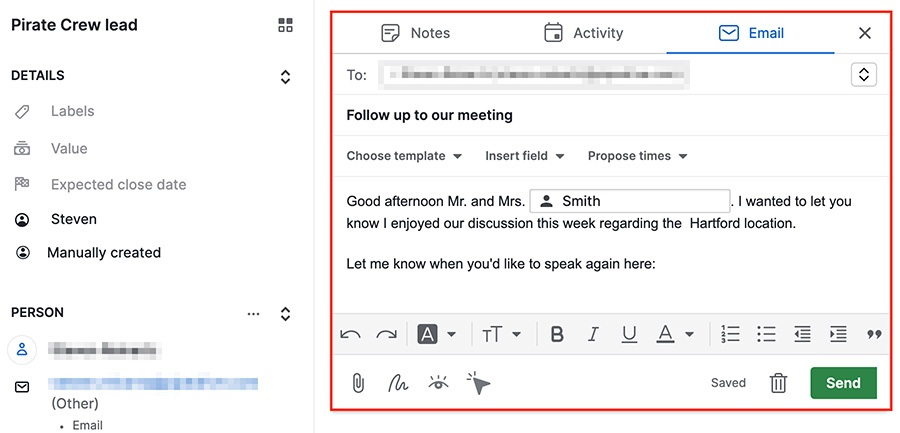
You can add:
- Templates
- Merge fields
- Scheduler links
- Attachments
- Signature requests
Click “send” to have emails delivered directly from your lead view, where you can also view your sent emails.
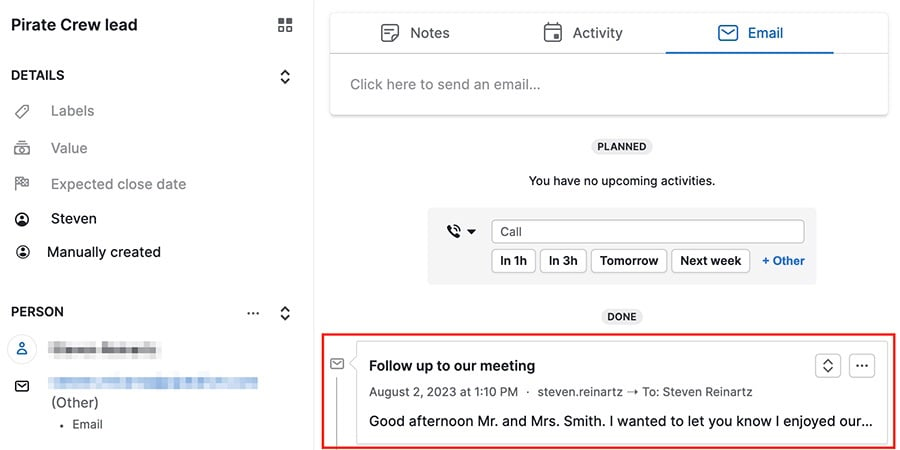
Linking emails to your leads
After opening an email in your inbox, you can select “link to existing” and type the name of a lead to link the email to it, or click the arrow in the ”add new“ box then ”add new lead“ to create a new one.
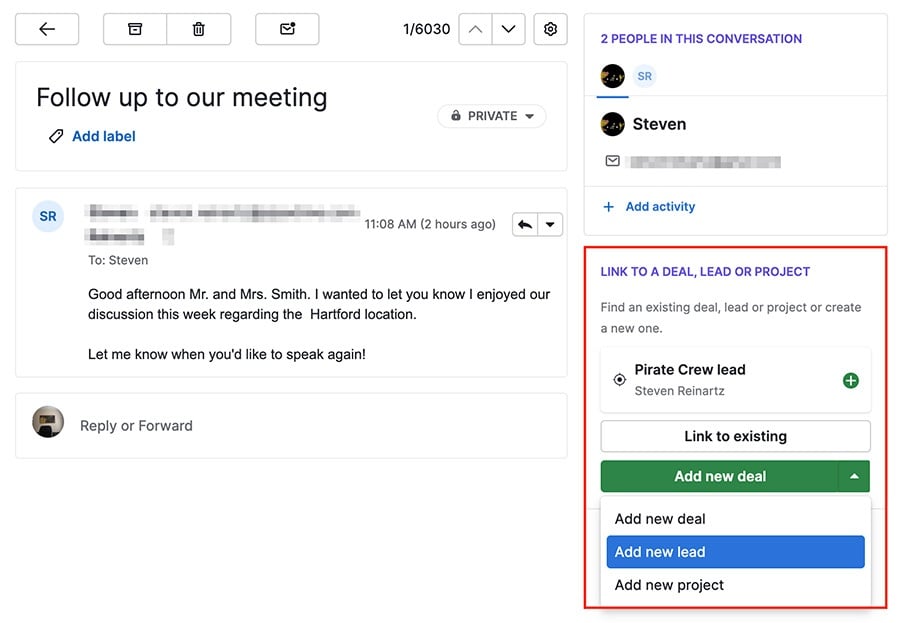
You can also use the lead specific address to link emails to leads. You can read more about the Smart Bcc feature in this article.
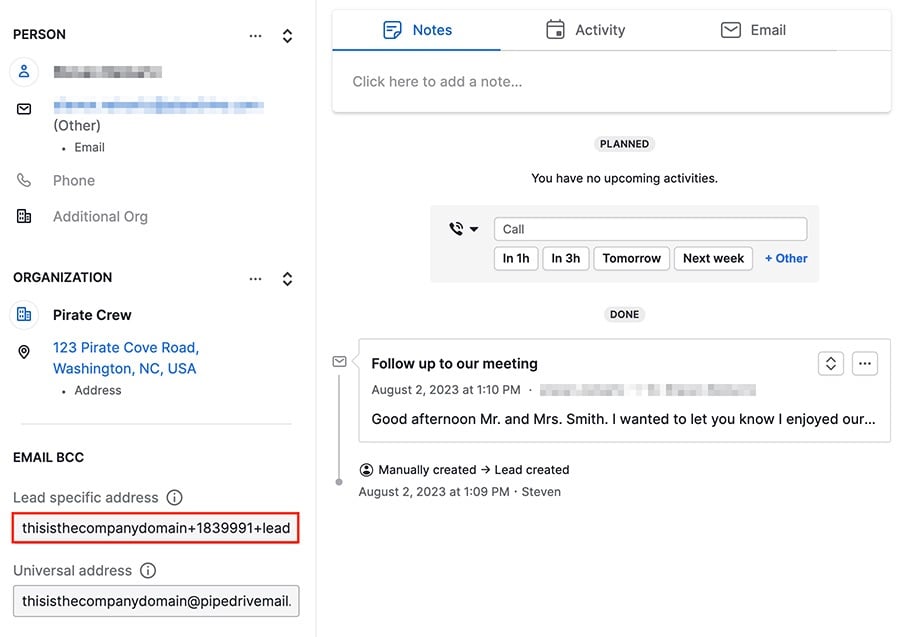
Was this article helpful?
Yes
No