Probability in Pipedrive
Probability represents whether a deal will be WON by that deal’s expected close date. Pipedrive automatically calculates the deal’s value based on the provided probability, making your sales volume predictions easier.
Within Pipedrive, there are two forms of probability: stage probability and deal probability.
Stage probability
The stage probability is the likelihood of closing a deal based on the pipeline stage it’s in.
To adjust the probability for each stage, go to the pipeline view and click on the pencil icon next to the pipeline dropdown, or hover your cursor over a pipeline and click the pencil icon there.
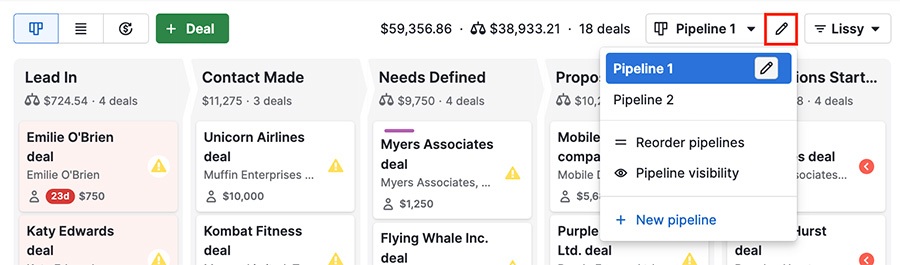
Learn more about programming probability for your pipeline stages in this article.
Deal probability
Deal probability represents the likelihood of a deal being marked as WON. You can choose a deal’s probability from the summary section of its detail view.

Learn how to enable and program deal probability for your pipeline stages in this article.
Total and weighted value
The total value displayed in your stage is the total value of deals in that stage since the probability is set at 100% by default. However, if you set a different probability for that stage, your weighted total value takes the probability of the deals being won into account.
Here you can see the “Lead In” stage’s total value is $4,245.74, but as the probability in that stage is 50%, the weighted value for deals in that stage is $2,122.87.

At the top of your pipeline, you can see the total value of all of the deals in your pipeline, as well as the total weighted value (taking into consideration the probability set for each stage.)

If you’ve assigned any deal or stage probability, the weighted values of those deals will appear in the forecast view of your deals tab for revenue projection.
Weighted value formulas
Here’s a list of the formula used to calculate probabilities in Pipedrive.
| When deal probability is set | [Total value] x [deal probability/ 100] = Weighted value |
| When deal probability is not set, but stage probability is set: | [Total value] x [stage probability/ 100] = Weighted value |
| When both deal and stage probabilities are set | [Total value] x [deal probability/ 100] = Weighted value |
| When neither is set | Deal value = Weighted value |
Was this article helpful?
Yes
No