Pipedrive Marketplace: apps and integrations
Pipedrive provides plenty of tools that come standard with our subscription plans. However, we also offer additional apps and integrations that can be downloaded from our Marketplace, to further enhance your experience.

Where to find it
From your Pipedrive account, you can find the Marketplace by going to Tools and apps > Marketplace apps > “Explore marketplace”.
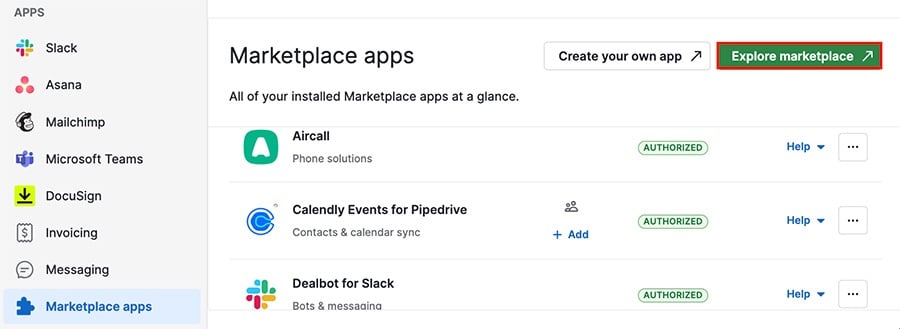
How to use it
Once you‘re in the Marketplace, you can use the search bar to look up specific apps or check out our collections and categories to narrow down your options.
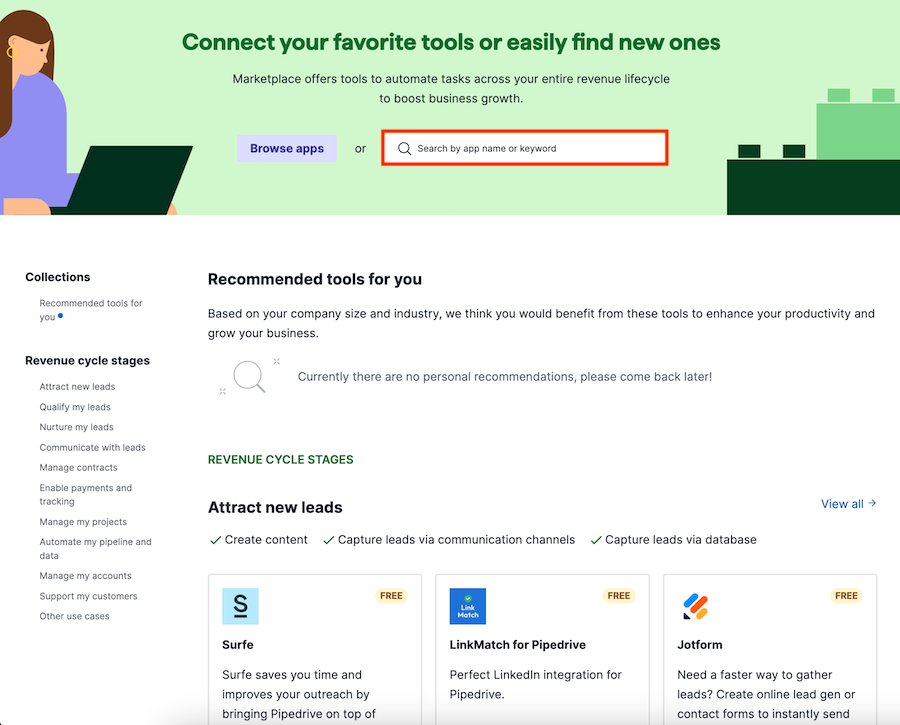
After you find an app you want to download, click on it to open the info page, then select ”Install now“ to start the installation process.
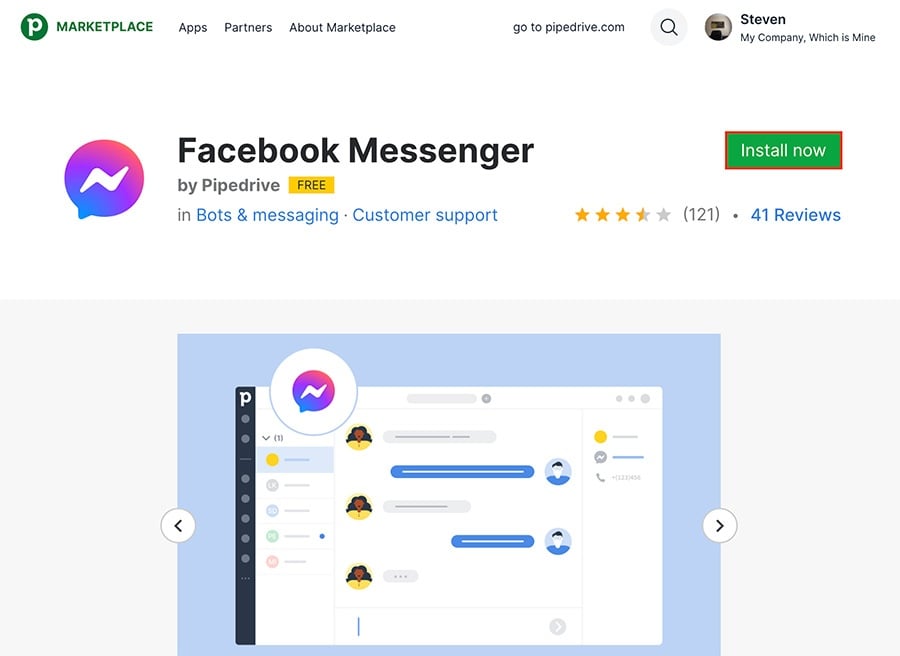
How it looks in your account
After you‘ve downloaded your app, you can see it under Tools and apps > Marketplace apps.
Each installed app has a dedicated page accessible through Tools and apps > Marketplace apps or the “My apps” icon in the top menu bar. This page provides:
- Marketplace information
- Granted permissions
- Onboarding and feature guides
- Support details
- App settings (if available)
- User management
- Uninstallation options
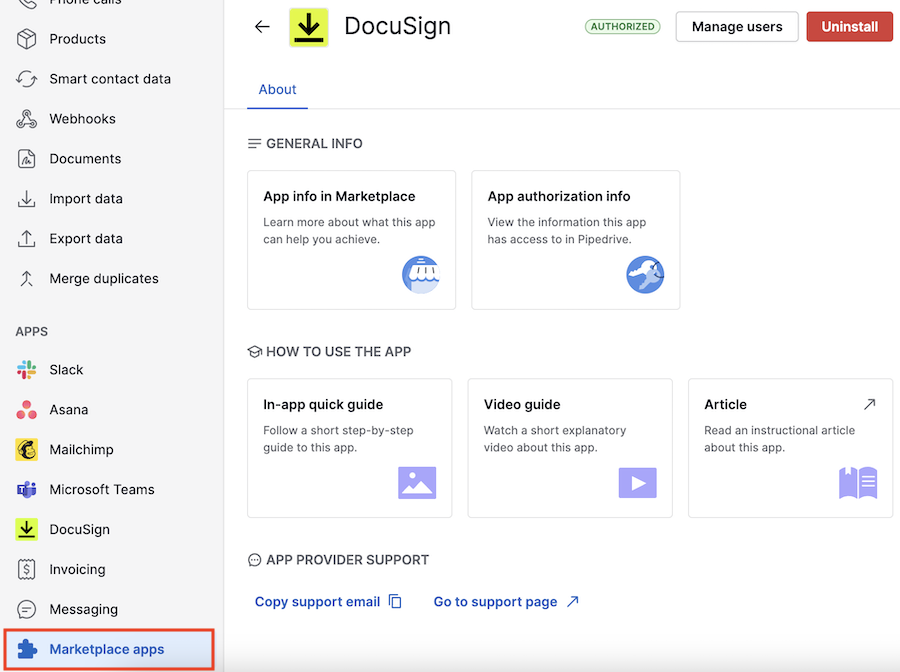
Some integrations include actions that can be accessed from within the detail view of your items or through app panels.
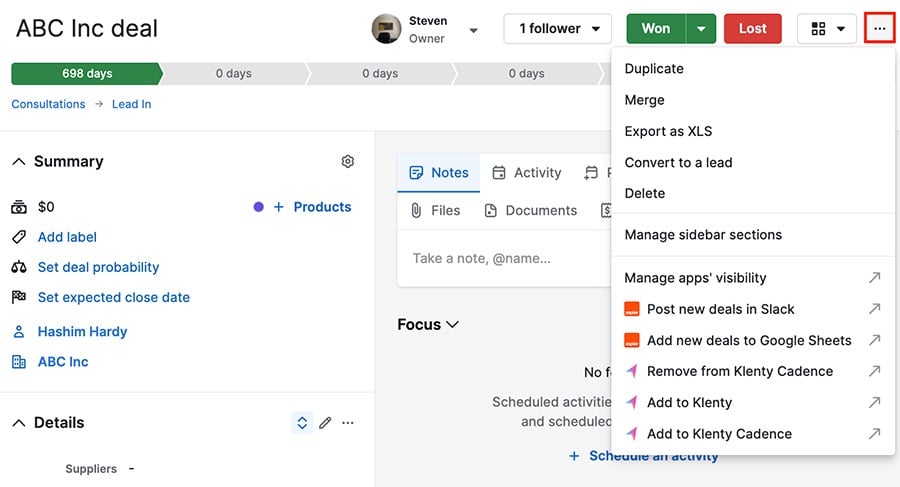
Was this article helpful?
Yes
No