The deal forecast view: revenue projection
It’s useful to know how much money your business has made, but sometimes you need to know how much money you’ll be making in the future.
The forecast view allows you to visualize the revenue projection for your company, so you know what your revenue will look like moving forward.

What is the forecast view?
The forecast view projects your revenue by using the expected close date of the deal. The expected close date is when you expect a deal to be marked as WON or LOST.
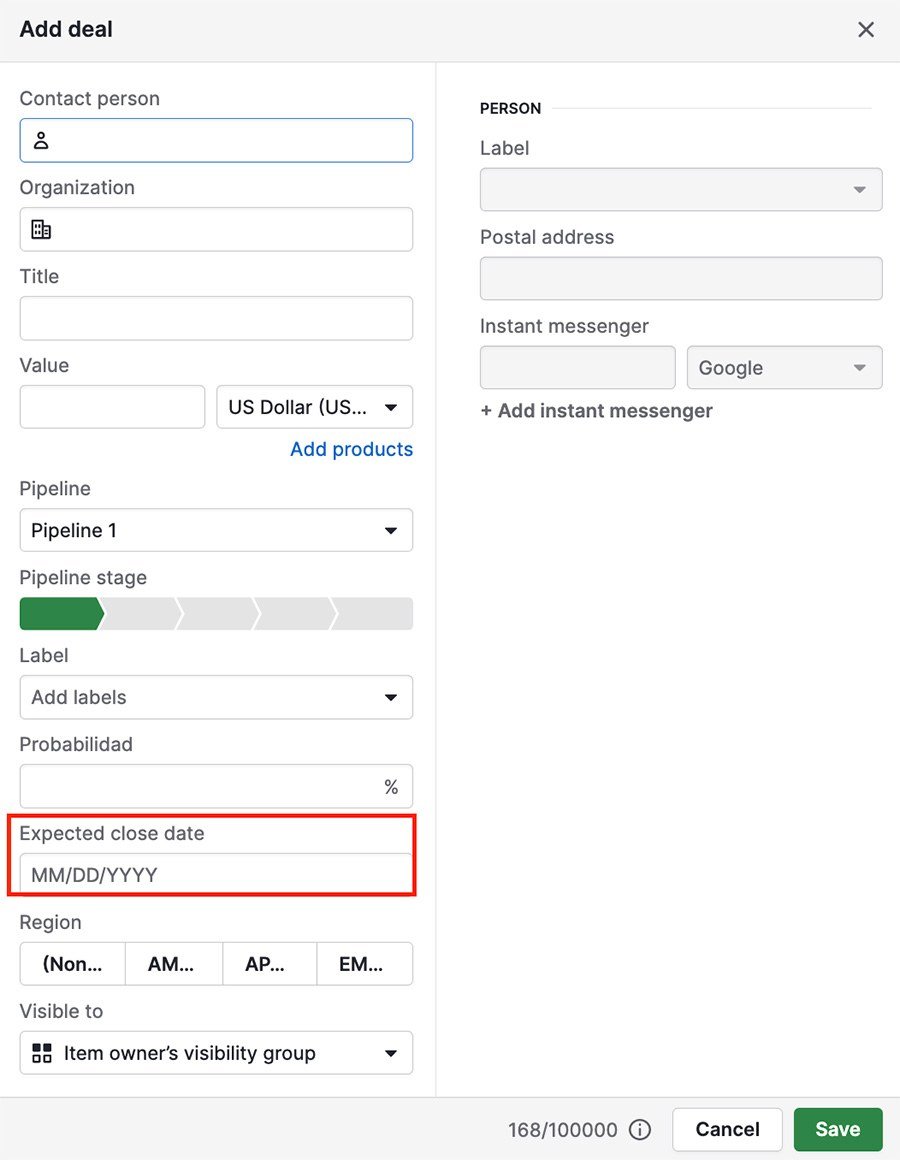
If you don’t want to measure your projected revenue using the expected close date, you can create your own custom date field, (i.e. “delivery date,”) and the forecast view can use that information to project your revenue.
Where to find it
To access the forecast view, go to the Deals tab and click on the third View button.
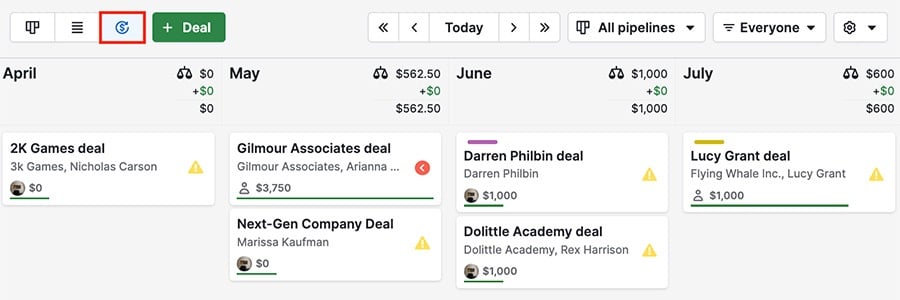
There, you’ll find a kanban view of your deals, separated into date-based columns. Each column header shows a summary of your projected revenue, based (by default) on the expected close date of your deals.
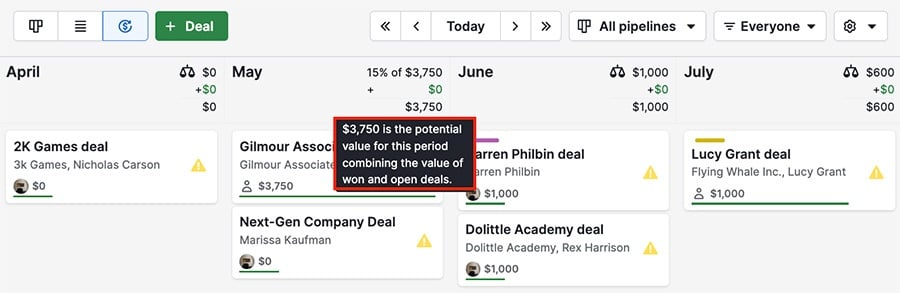
The summary contains the total value for all open deals, the total value for all won deals and a projection of the combined revenue of your won and open deals, should you win them all.
Customizing your forecast view
To customize your columns, click the gear icon and select your preferred options.
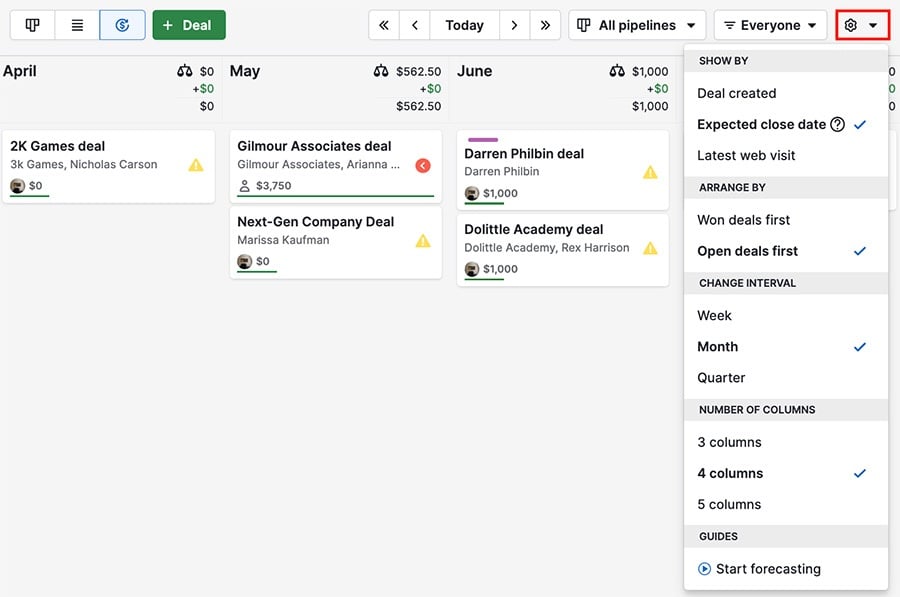
You can also drag-and-drop deals from one column to another, allowing you to update the deal’s expected close date.
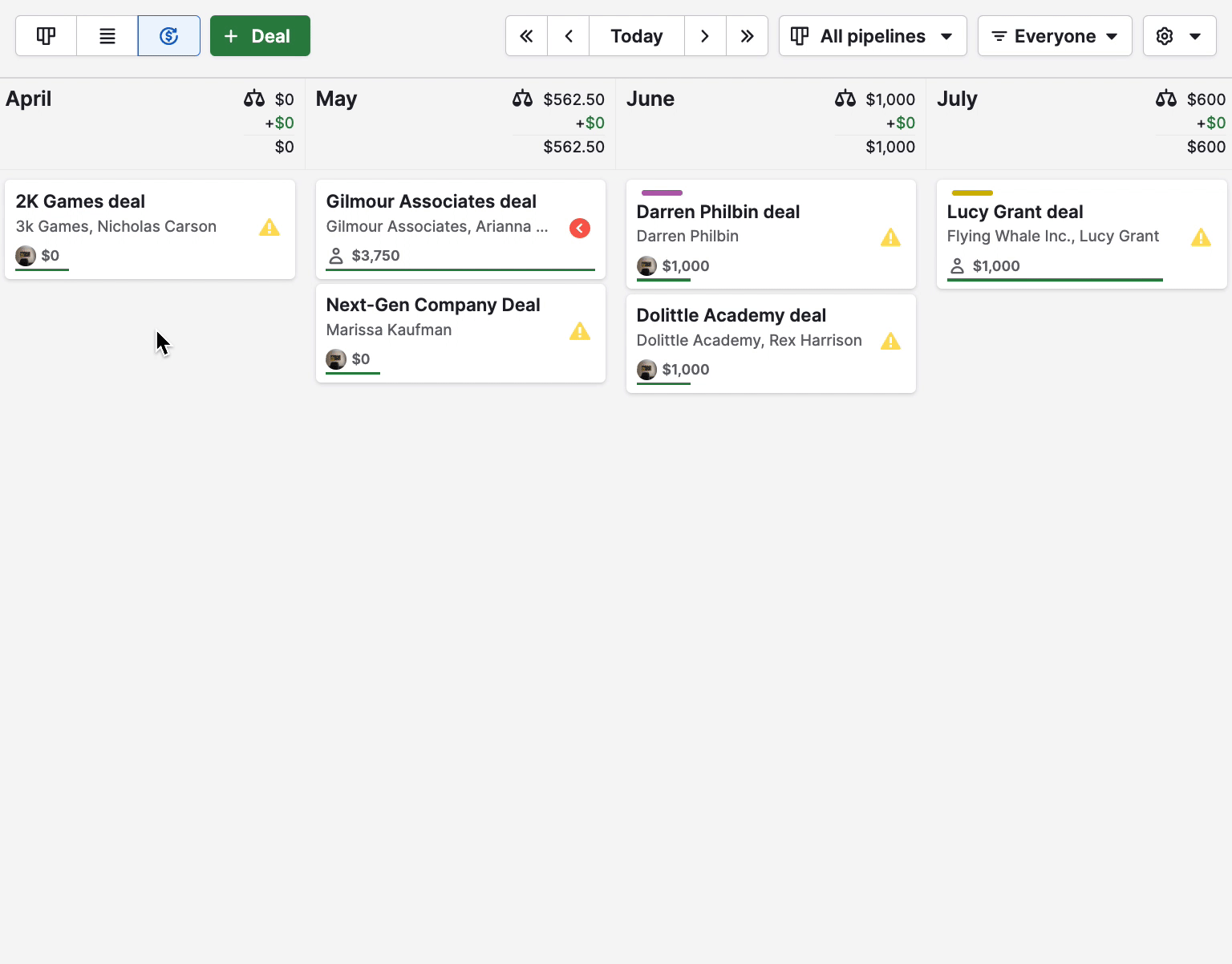
The green status bar
The green status bar indicates what stage a deal currently resides in, so the further along the green status bar is, the further along the deal is in the pipeline.
Deals that are furthest along the pipeline are prioritized at the top of your forecast view, which allows you to see the deals that are closest to being marked as WON.
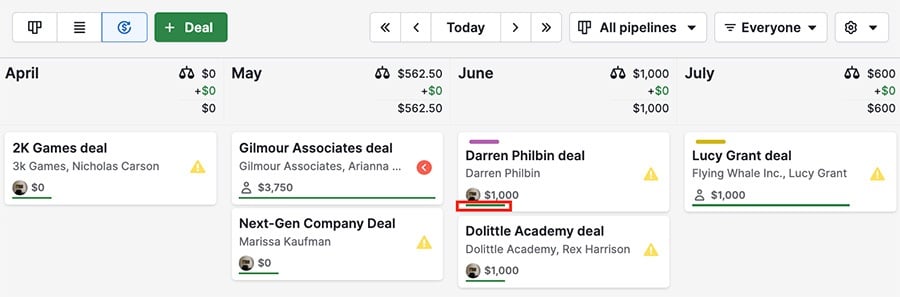
Was this article helpful?
Yes
No