How can I have multiple pipelines?
JT
Note: Only users with deal admin permissions can customize stages and set up new pipelines.
Pipelines in Pipedrive represent your sales processes. If your business has different workflows, you can create multiple pipelines to keep your deals better organized.
Learn more about pipeline management software.
Adding a new pipeline
Note: There is currently no limit on the number of pipelines you can add to your account.
To create a pipeline:
- Go to the pipeline view and click on the pipeline dropdown
- Click “+ New pipeline”
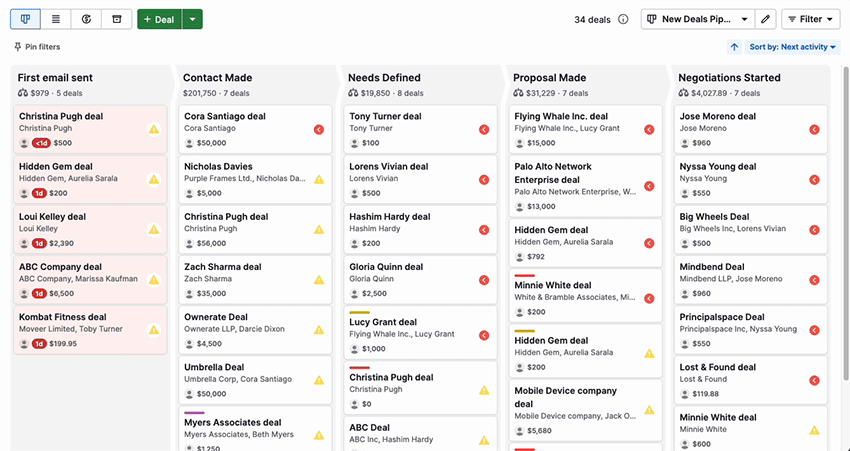
The pipeline is then added to your account and you can start editing its stages. Once the stages are to your specification, hit “Save changes“.
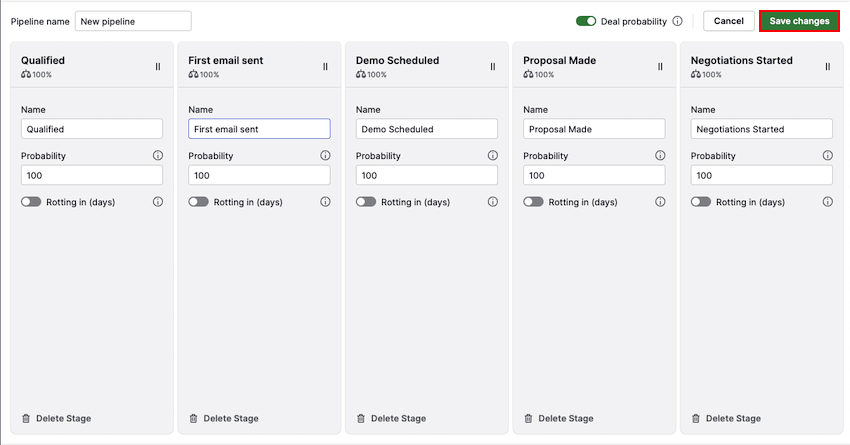
When should I use multiple pipelines?
Using multiple pipelines can be quite useful in certain situations. For instance:
- If you sell different products, each requiring its own set of deal stages
- If you offer both a product and a service, but the service process has more stages
- If you want to use pipeline-specific custom fields to keep your processes separate
We don’t recommend using multiple pipelines for:
- Grouping deals by location or industry, if the deal stages are the same. You can use custom fields instead.
- Organizing deals by salesperson – this is handled automatically by the owner field
- Tracking delivery after a deal is won – use the Projects feature instead
This way, you can keep your pipelines clean and relevant while using filters to segment deals within a single pipeline.
Note: It’s not possible to get a combined view of all pipelines, even if the stage names are the same. Each pipeline and its stages are treated separately in the Pipedrive database.
Was this article helpful?
Yes
No