Bulk-editing and filtering
The list view displays your data in a standard spreadsheet format and includes filtering and editing options, even for multiple items at a time.
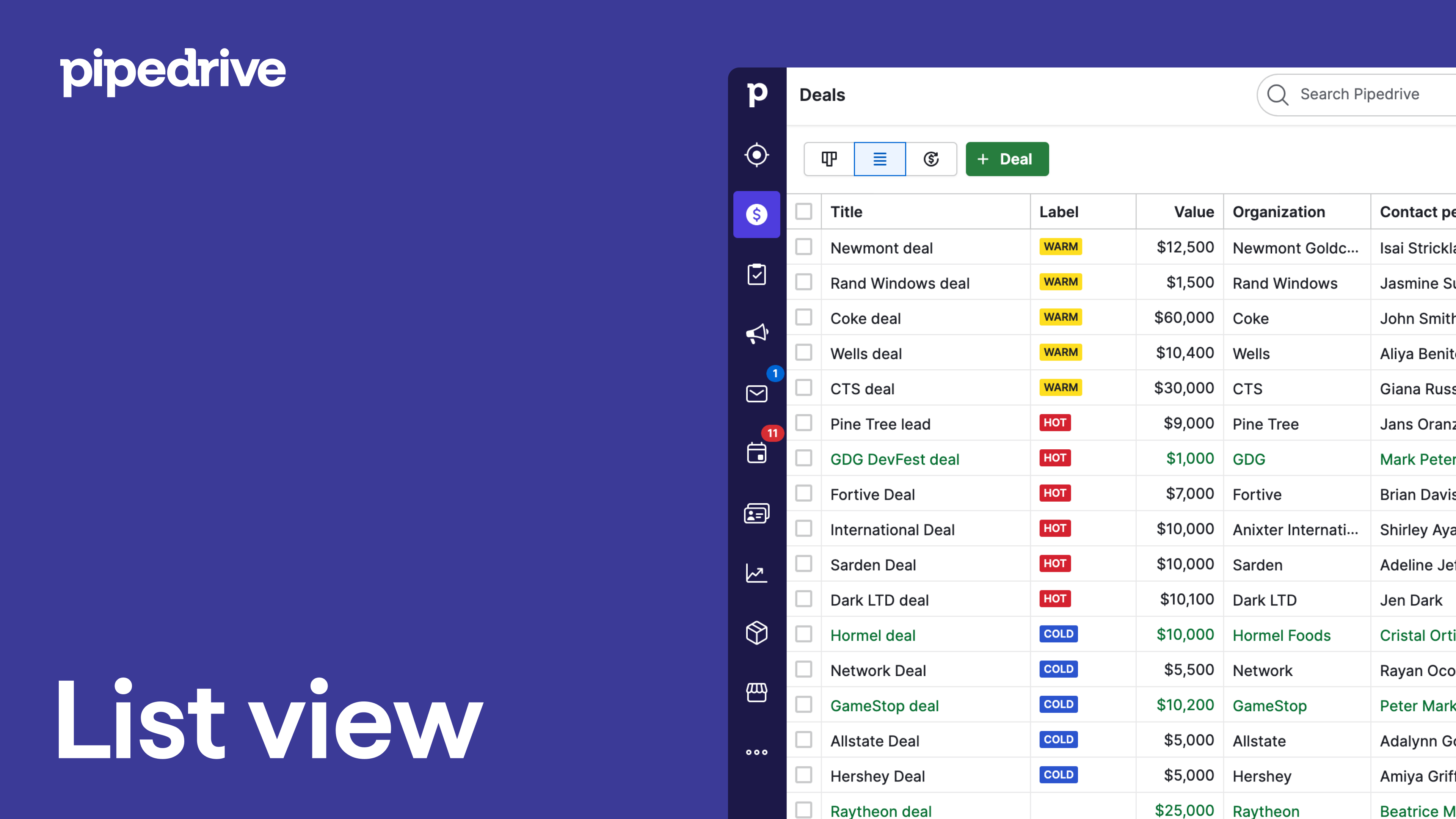
Bulk-editing
The bulk-editing menu opens automatically whenever you select multiple items in the list view.
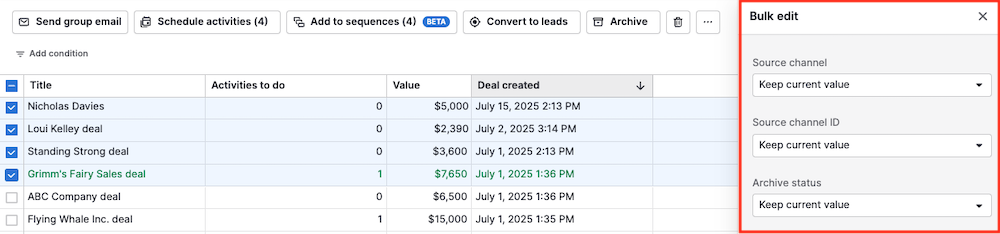
You can change the field value for the selected items by clicking one of the dropdown menus on the right and selecting “Edit current value.”
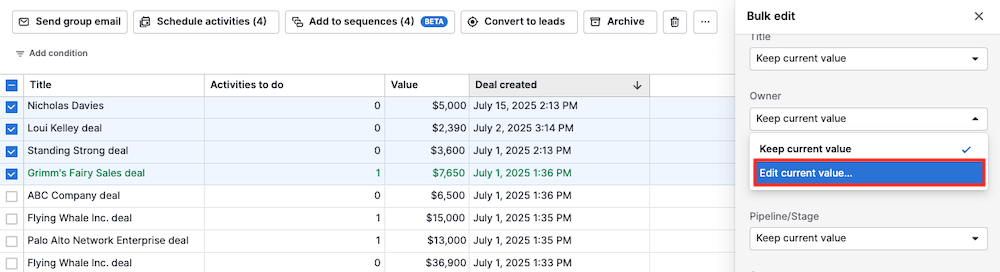
After you‘ve selected the new value, click “Edit” in the bottom right corner to confirm the changes.
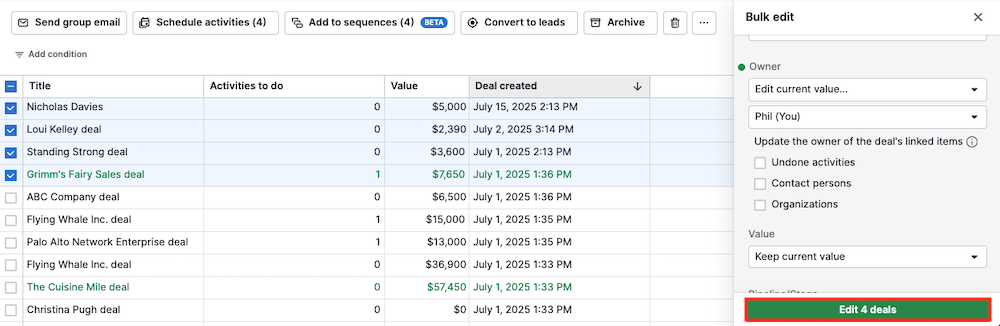
Automation warnings when bulk editing
When you make a bulk edit from the deal, contact or organization list views, and that action could trigger automations, you’ll now see a warning message in the confirmation dialog (only if you’re an admin user).
This warning helps prevent unexpected changes and performance issues by giving admins the choice to run or skip automations before confirming the edit.
When and how the warnings appear
If your bulk edit would trigger between one and 15,000 automation executions, the confirmation dialog will display the number of automations and ask if you’d like to run or skip them:
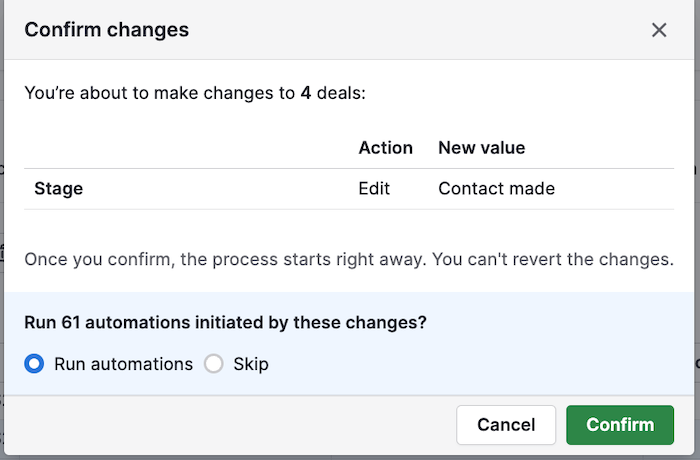
If your bulk edit would trigger over 15,000 automation executions, you’ll see an additional performance warning that lets you know that running so many automations may slow things down.
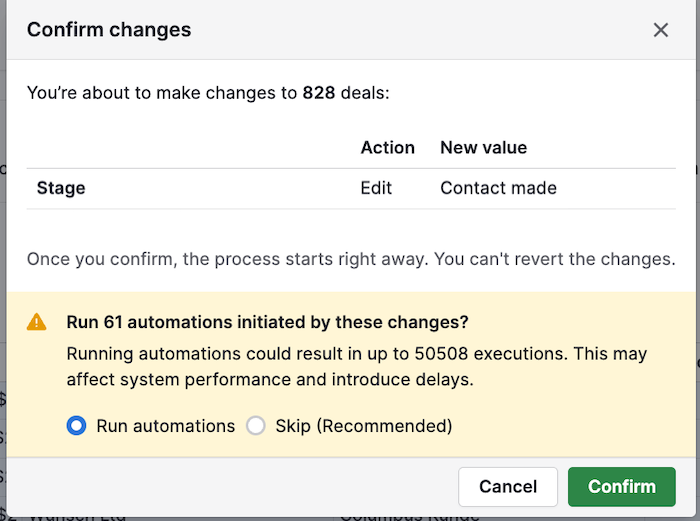
In both cases:
- The option “Run automations” is selected by default.
- You can choose “Skip” if you don’t want any automations to run.
- After confirming, the changes can’t be undone.
Additional bulk actions
While the bulk-editing menu lets you change field values, the list view also offers the following bulk actions:
Group emailing
You can send a group email by selecting multiple items in the lead, deal, contact or activity list views.
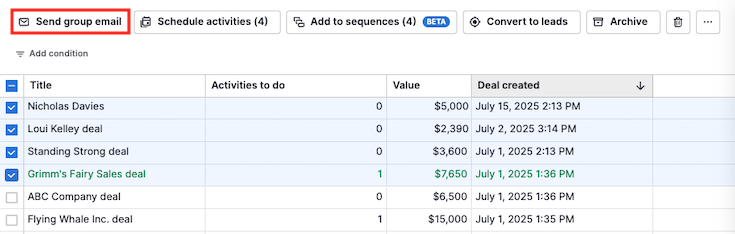
Scheduling activities
In the deal list view, you can select multiple deals for which you want to create the same activity. After selecting the desired number of deals, click on “Schedule activities.”
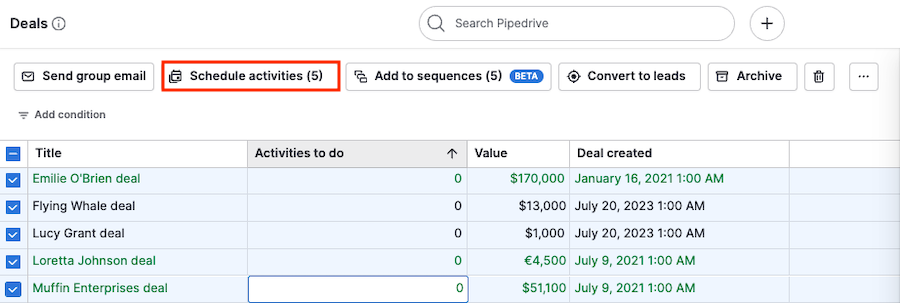
If you add more than five activities in bulk, you’ll be able to drag-and-drop them from the calendar view to the time slot of your convenience and extend the duration of the activity if needed.
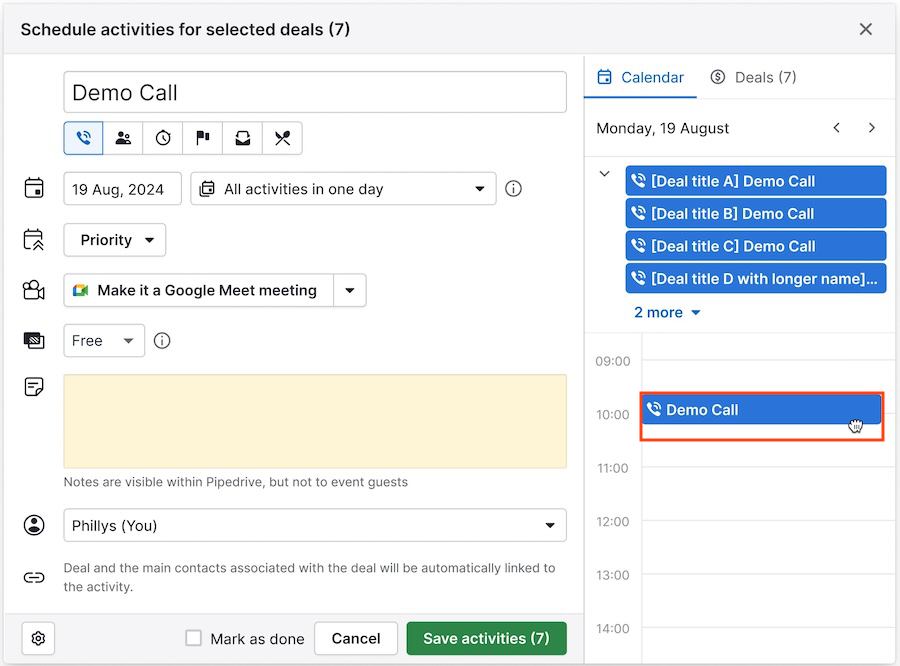
In addition, you can split the activities into several days. Click “All activities in one day” next to the date dropdown to select the number of activities per day.
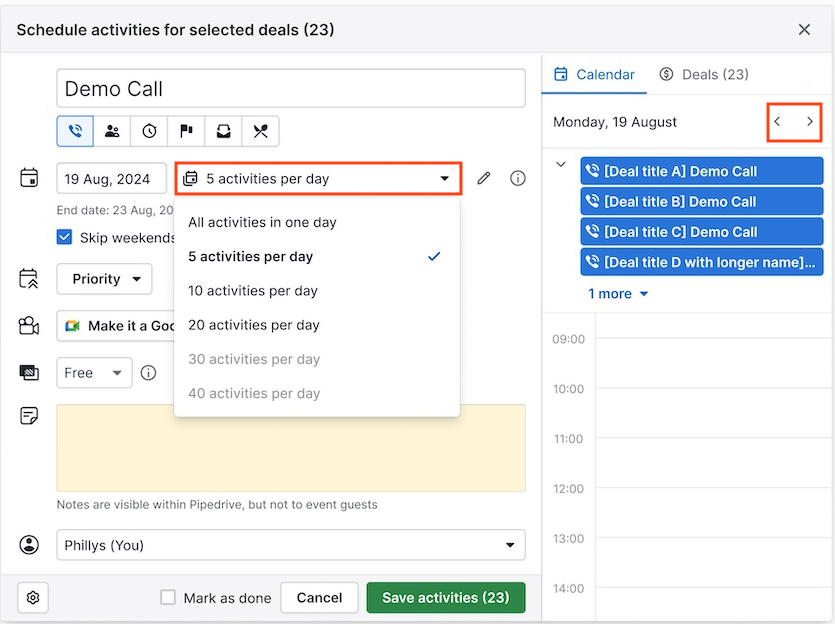
This is useful when combined with a filter that shows deals that don‘t have any scheduled activities.
Adding deals to sequences
From the deal list view, select the deals that you want to add to a sequence. Once selected, click the “Add to sequence” button at the top of the page.
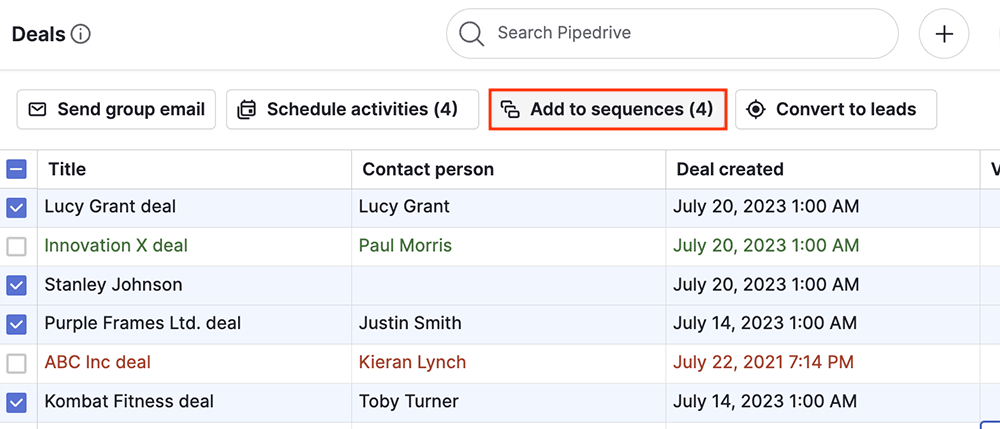
To add the deals you just selected to a sequence, select the desired sequence from the dropdown. Then, you’ll see a preview of the sequence, and you can save the changes.
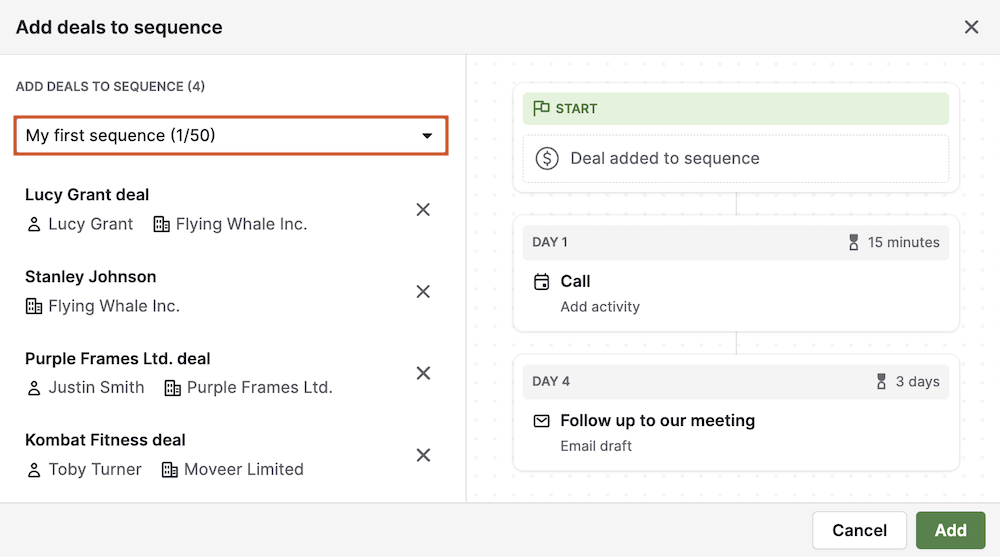
Converting
In your deal list view or Leads Inbox, you can bulk-convert deals into leads or vice-versa.
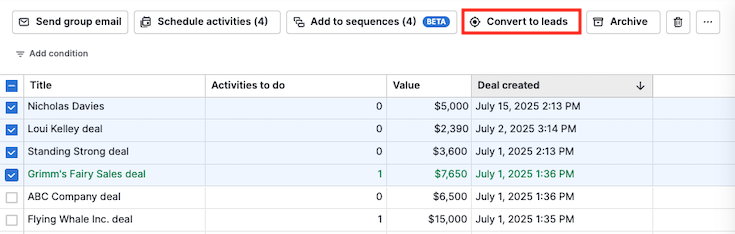
Archiving
In your Leads Inbox, you can select multiple leads and archive or unarchive them.
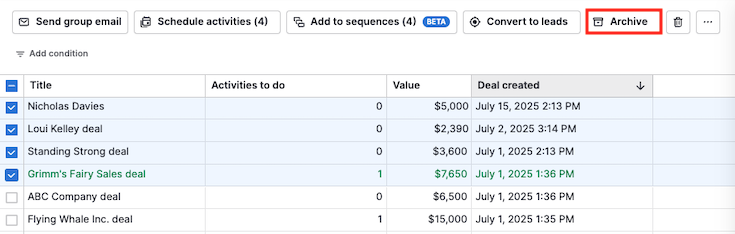
Attaching products
In your products list view, you can select multiple products and add them to a deal.
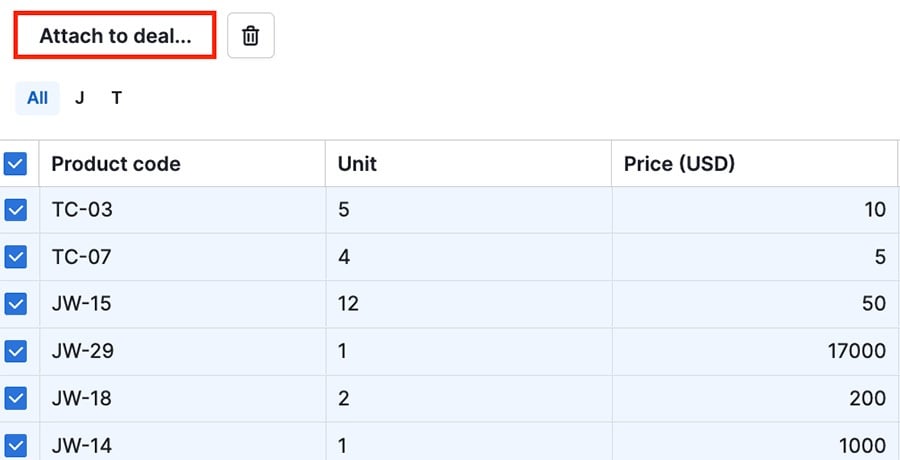
Filtering
You can access the filters menu by clicking the dropdown in the top right corner of any list view.
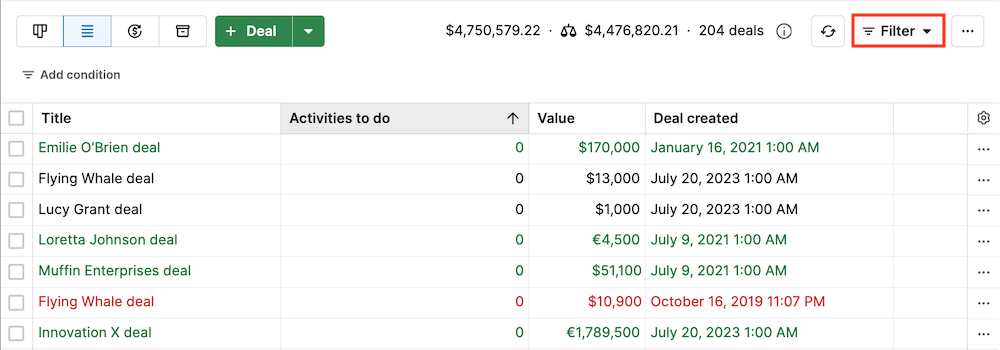
Each list view has filters for owners, and some (ex. deals) include premade filters.
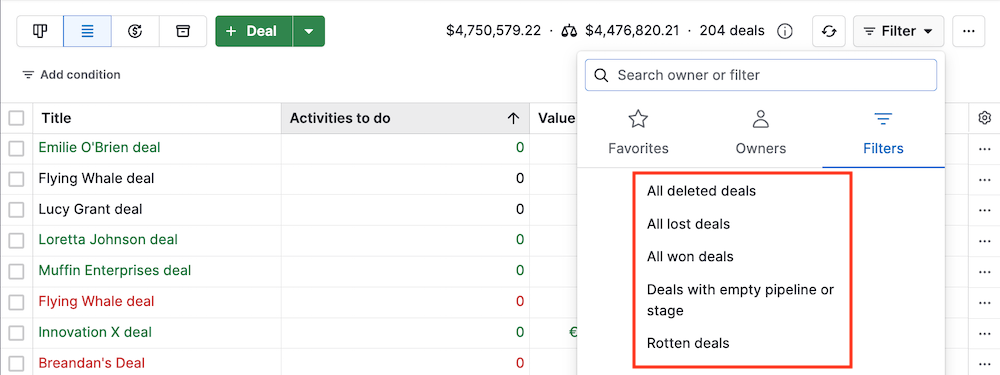
Was this article helpful?
Yes
No