Insights reports: product revenue forecast
Pipedrive’s Insights product revenue forecast reporting helps you project revenue from regular and subscription products attached to your deals.
It takes into account the billing date and billing cycle information inserted in the products module.
Creating your product revenue report
To create a product revenue report, go to Insights and click “+ Create” > Report > Revenue forecast > Product revenue forecast.
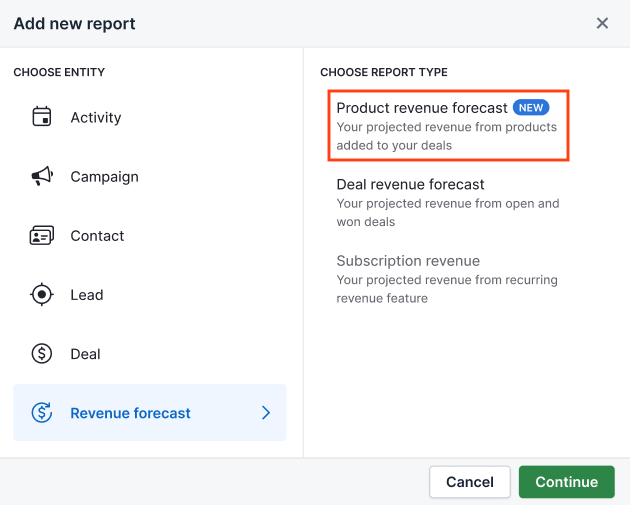
Viewing your product revenue report
Report columns
The columns in the report reflect the breakdown of the value of your products according to what you’ve selected to view on the X-axis.
By hovering over a column in the graph, you’ll see the total value of the products attached to your deals.
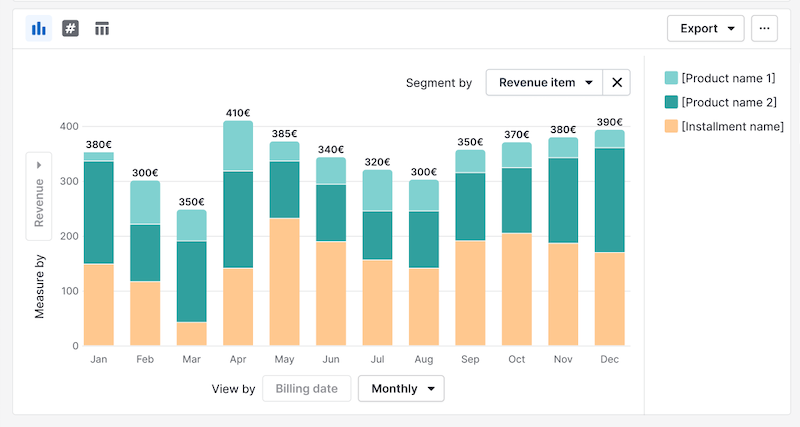
Table view
At the bottom of the page, you also have a table containing a breakdown of the revenue displayed in the report.
Each column in the table represents the revenue data attached to a deal. If your deal consists of two or more products, all these products will be represented in the table on each row.
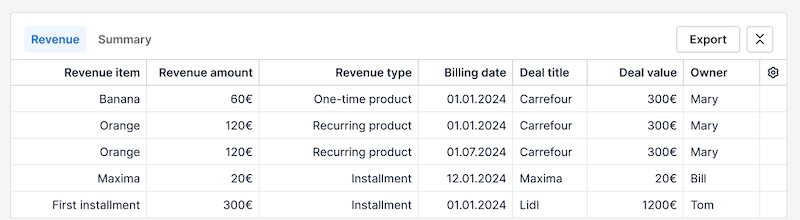
Customizing your product report
The data you see in your report can be adjusted using two different methods.
Filters
The first section of the report provides filter options to refine the data set. Filters are available for deal, contact person and organization fields, allowing for targeted data analysis.
Under the deal entities, you can filter different data, such as deal billing date or deal revenue type. Besides deals, you can apply person and organization filters.
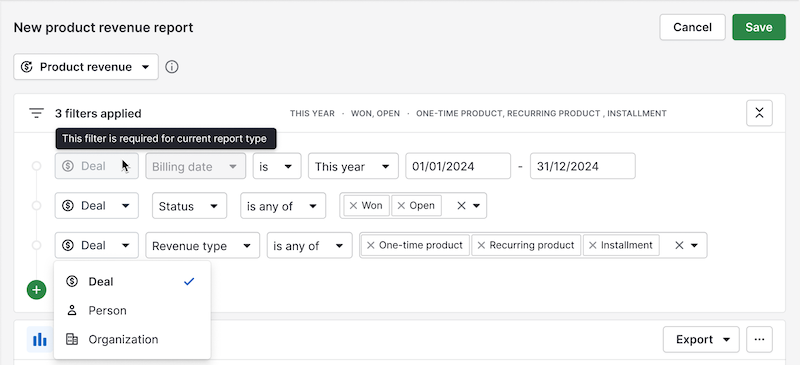
You can edit the existing filters or click “+ Add filter” to add another one.
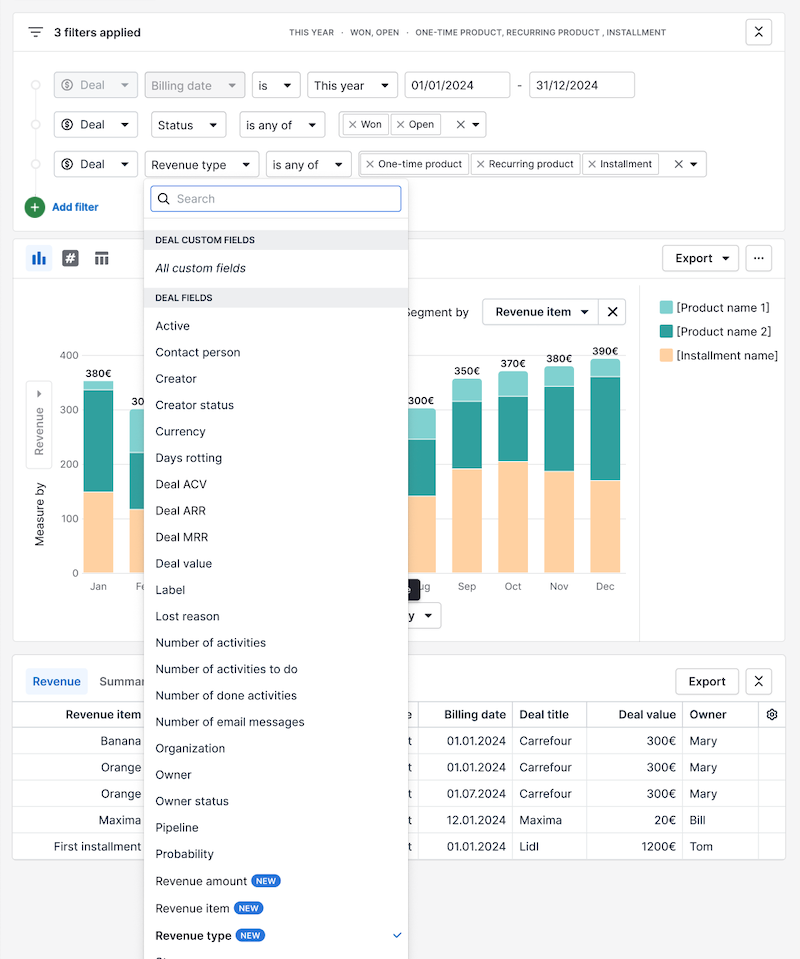
You can also hover your cursor over a filter and click the trash can icon to remove it.
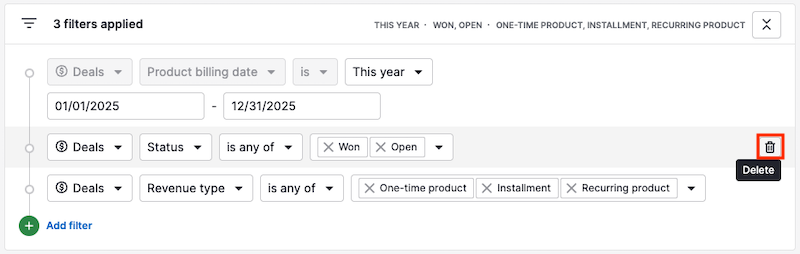
Report columns
In your report, the view by option (X-axis) will show the billing date and monthly will be selected by default, but you can choose to view your report by the following frequencies:
- Daily
- Weekly
- Monthly
- Quarterly
- Yearly
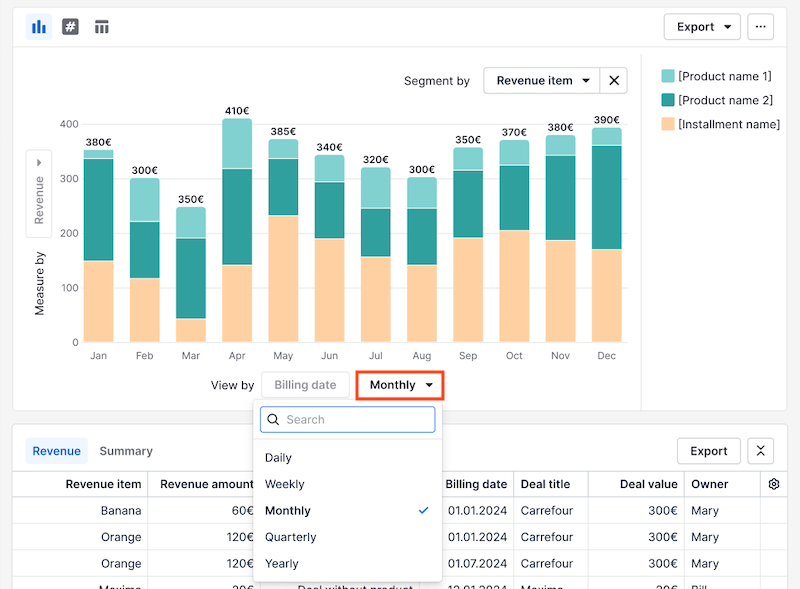
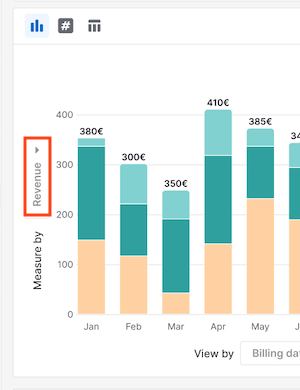
The “Segment by” dropdown enables the categorization of revenue based on various product attributes:
Revenue type distinguishes between one-time products, recurring products, or installment-based revenues
Revenue item identifies the specific product or installment associated with the revenue
Owner allows segmentation of revenue by the deal owner
Deal status segments revenue by the deal’s stage: open, won, or lost
Organization/contact person segments revenue based on the associated contact or organization linked to the deals
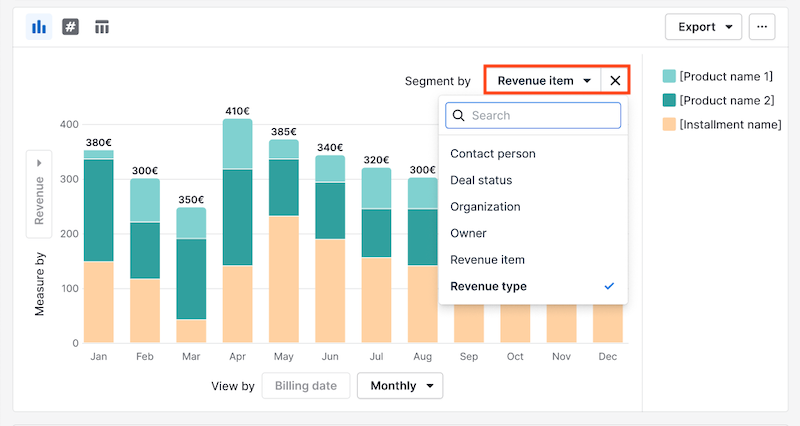
Was this article helpful?
Yes
No