Pipedrive integration: Zoom meetings
The Zoom integration with Pipedrive makes it easy to schedule calls, invite guests and log Zoom video conferences without ever leaving Pipedrive.
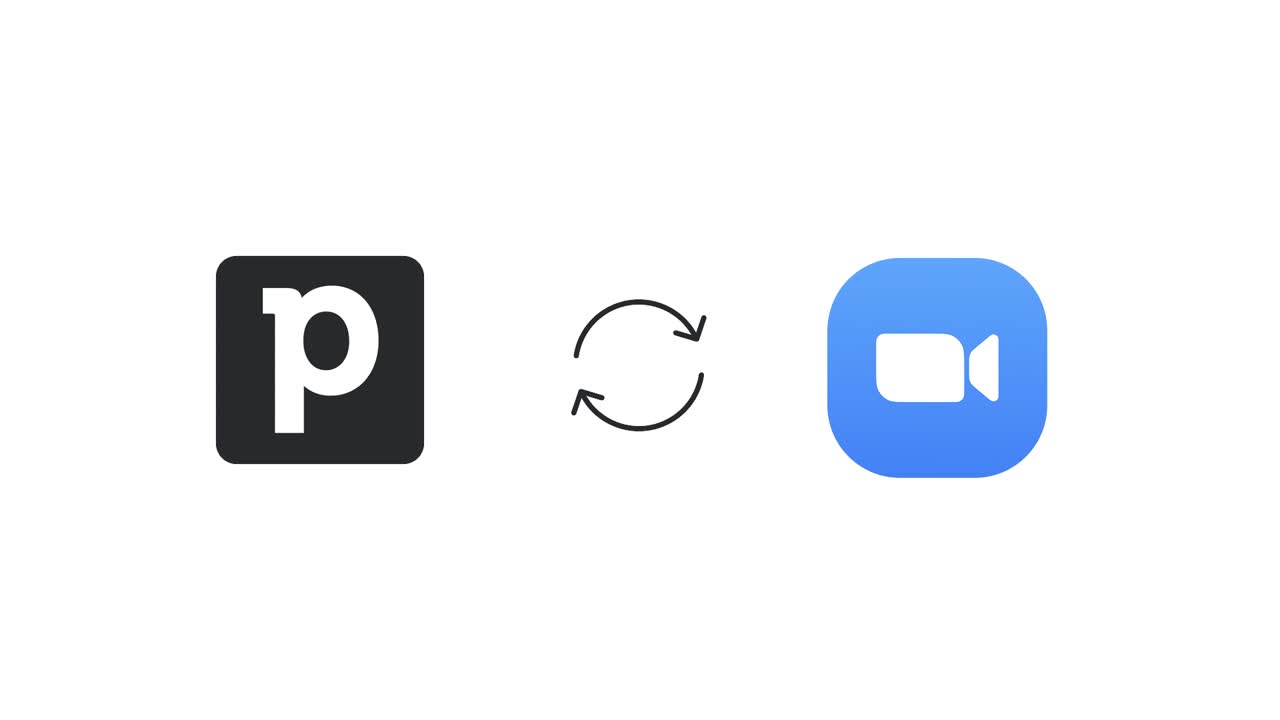
Installing the Zoom integration
To install the Zoom integration, open any new or existing activity in Pipedrive and click on video call > Zoom meeting.
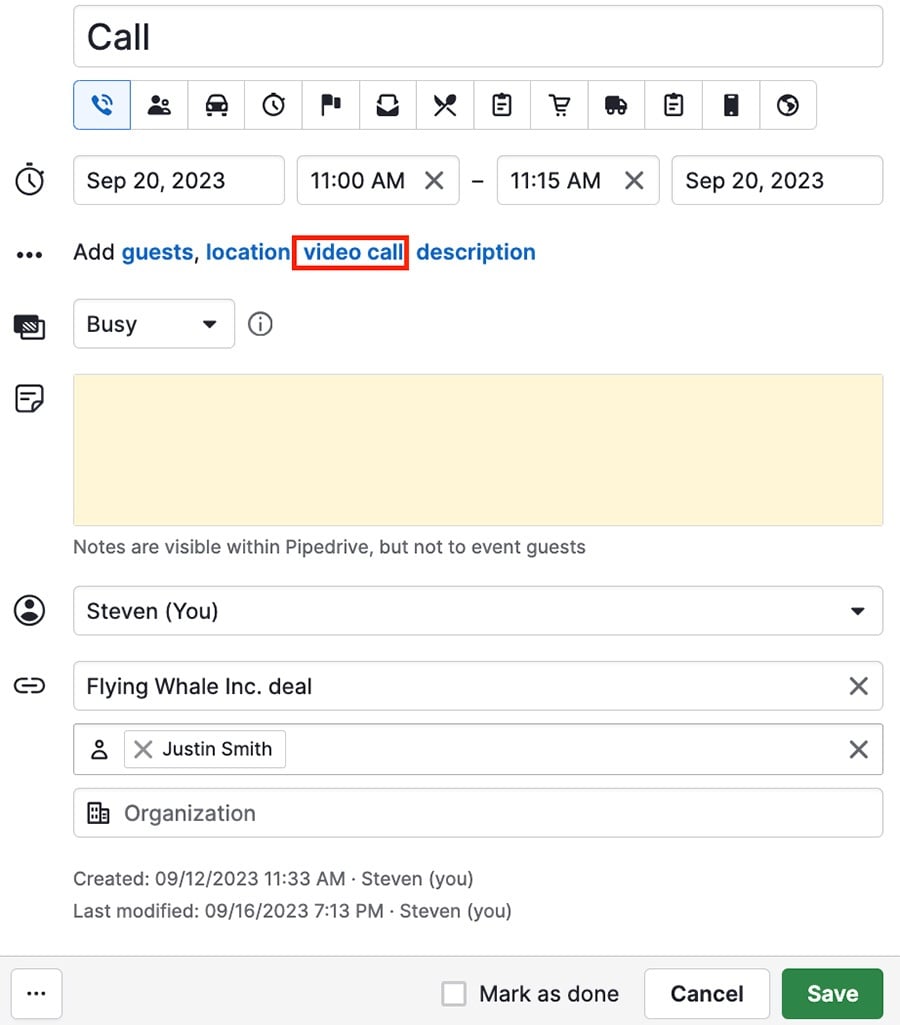
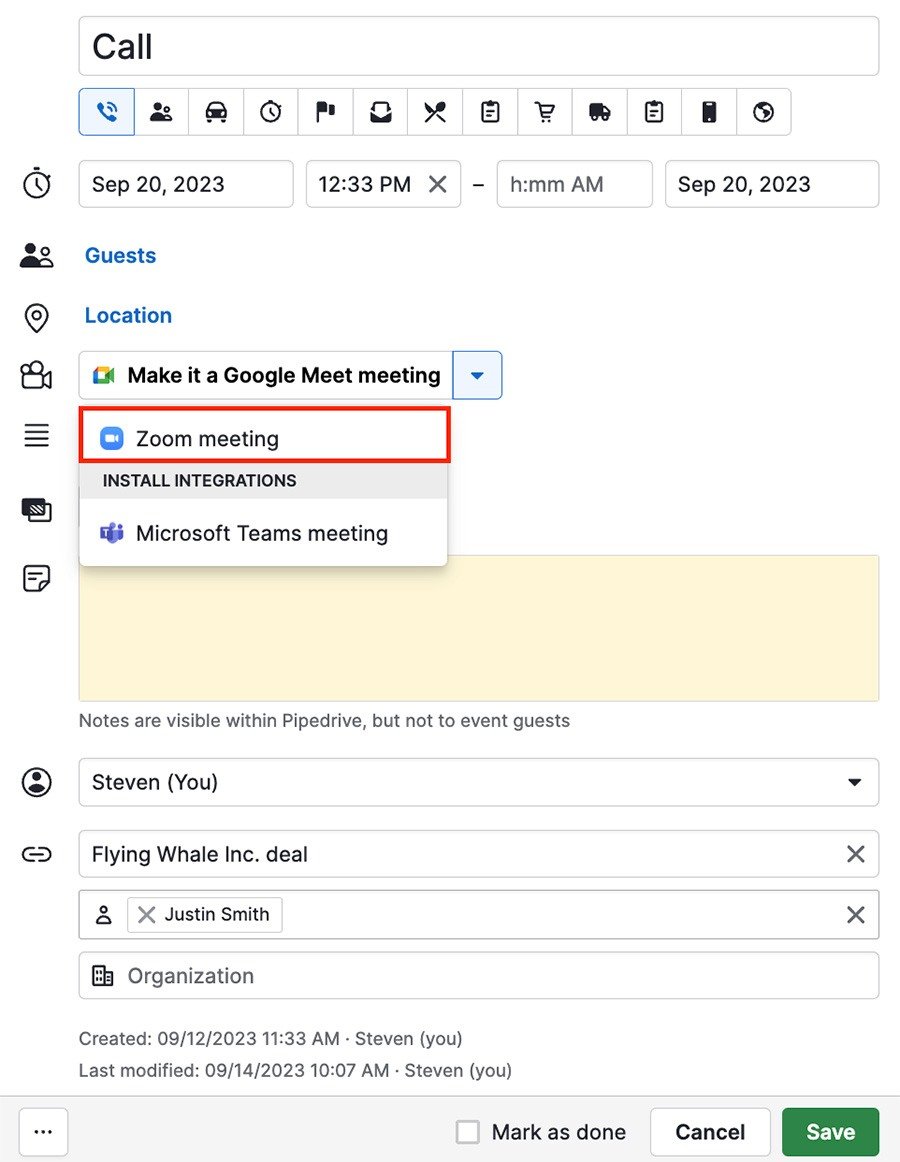
After you’re redirected to the Marketplace page, click “Install now” to initiate the installation.
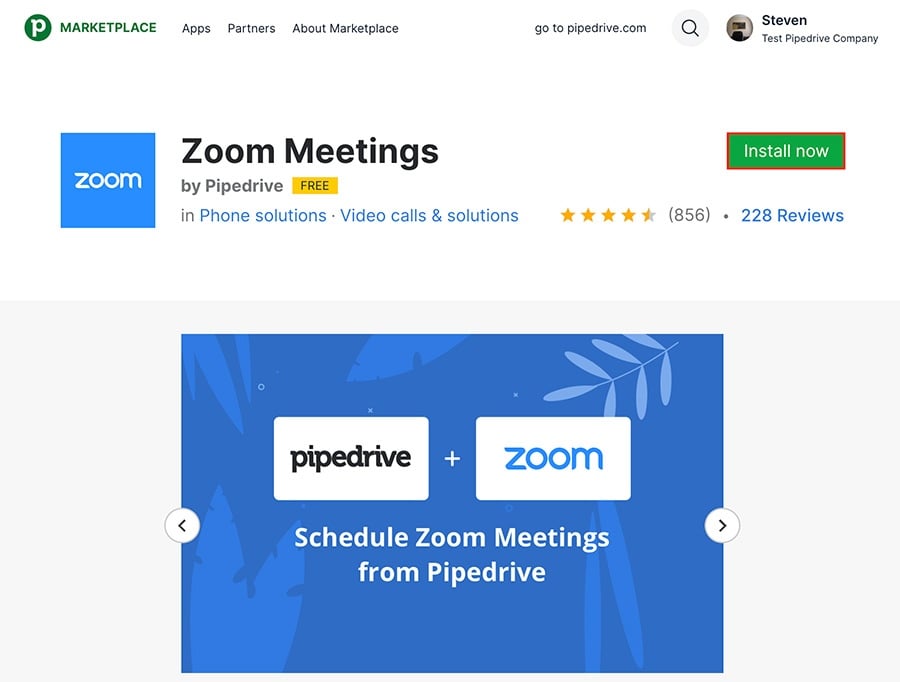
After you authorize the app, you’ll be redirected to your activities view, and you can start using the integration.
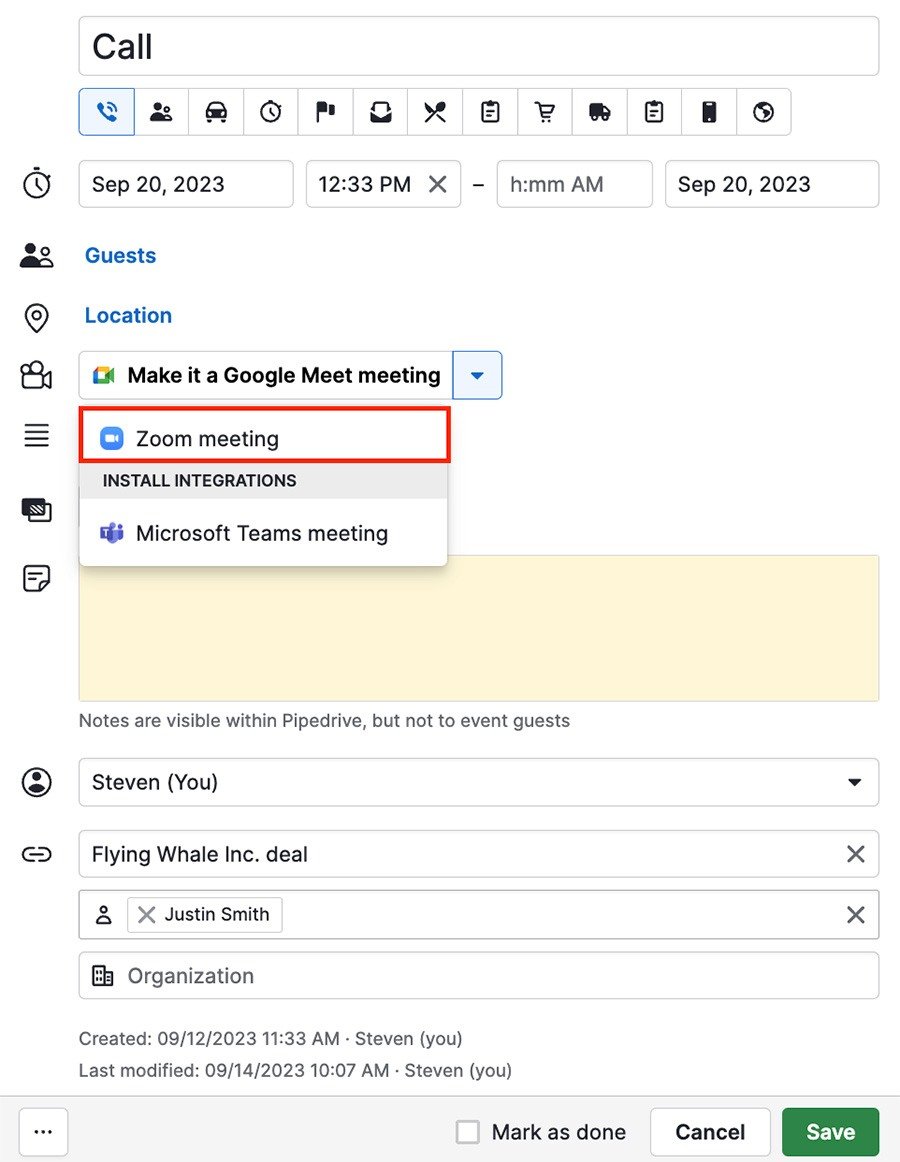
Scheduling Zoom calls
To add a Zoom call to an activity, open a new or existing activity and click on video call > Zoom meeting.
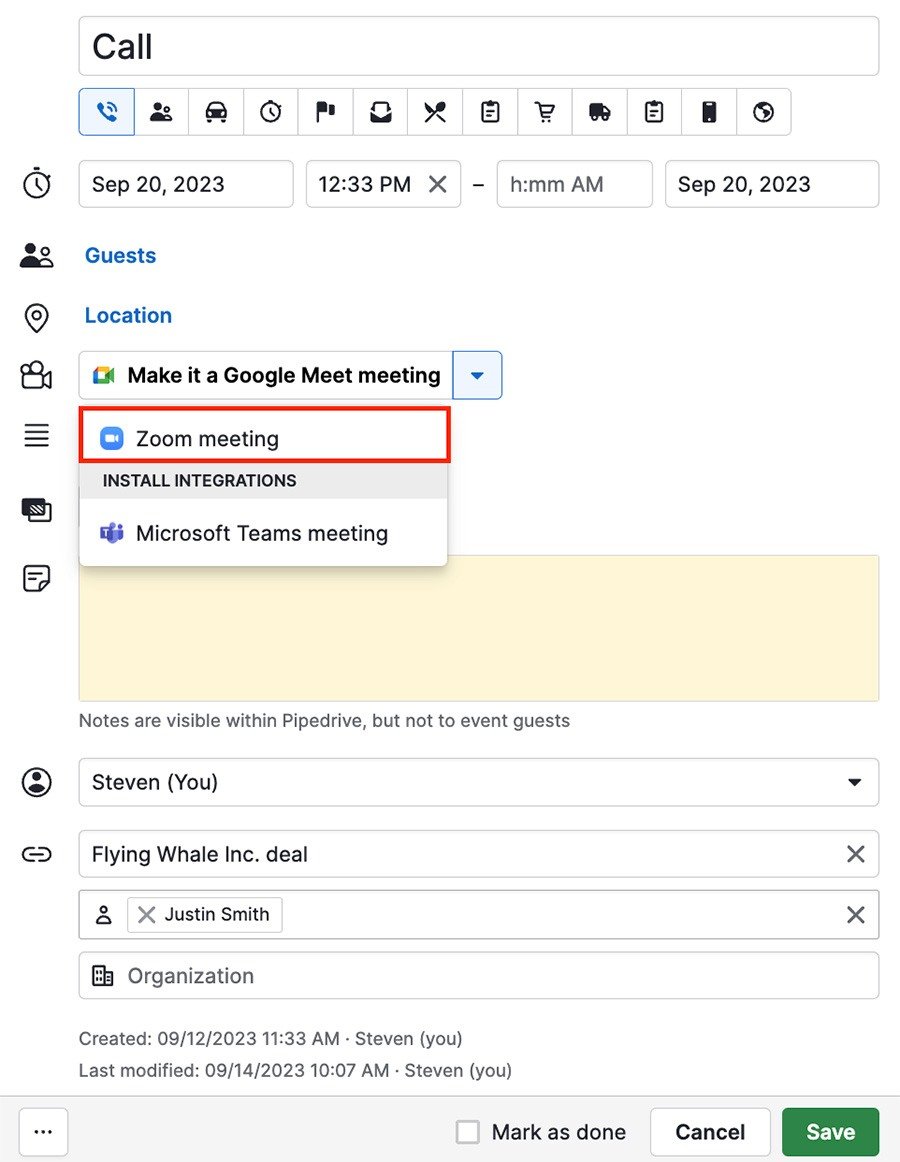
A unique Zoom link will be generated and included in the activity invite sent to guests
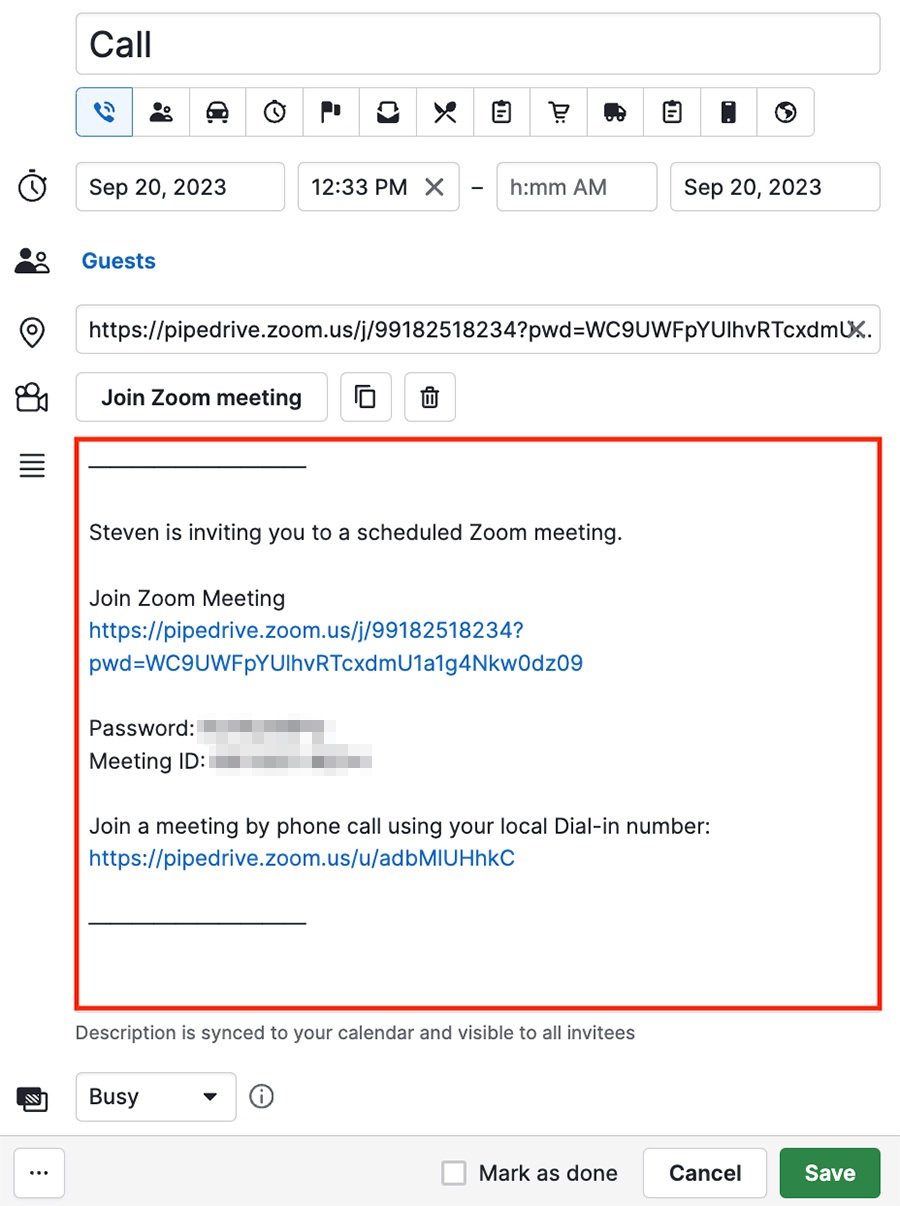
The location of the meeting will be set as the Zoom link.
Viewing and joining scheduled calls
Click on “Join Zoom meeting” in the detail view of any linked deal or person to join a Zoom meeting at the scheduled time.
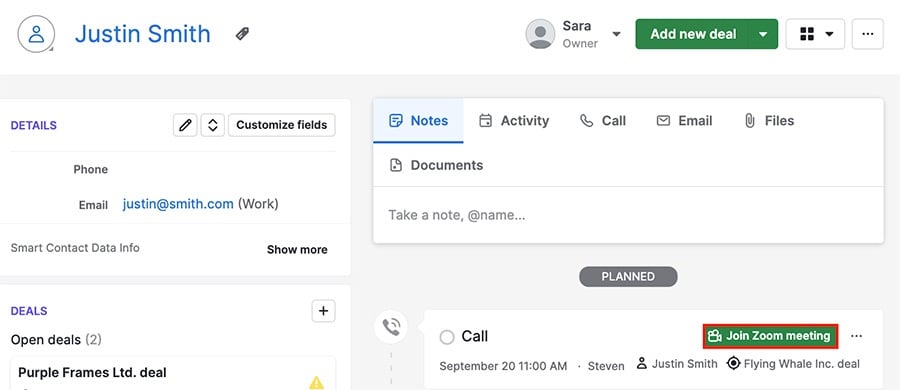
Uninstalling the integration
To uninstall your Zoom integration:
- go to Tools and apps > Marketplace apps
- click the ”...“ next to the Zoom integration
- select ”Uninstall“
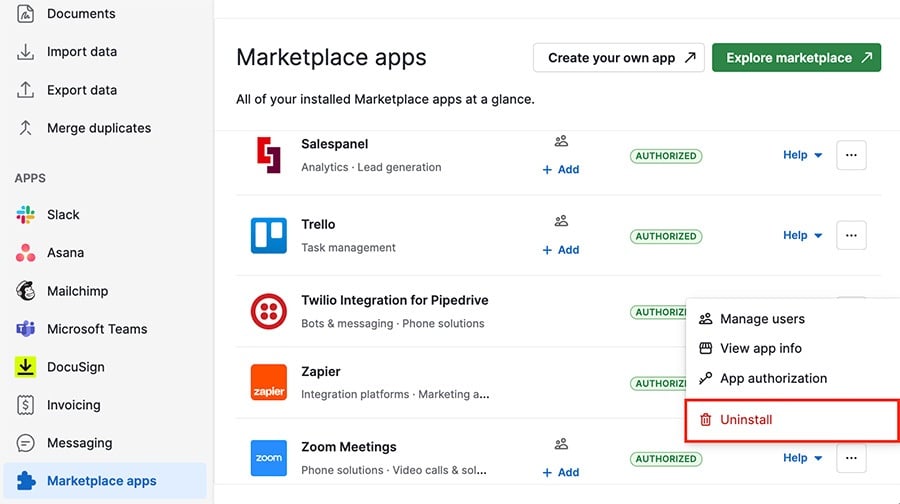
Was this article helpful?
Yes
No