Usage limits in Pipedrive
In Pipedrive, usage limits are based on the plan you’re on.
Usage limits per plan
Old Pipedrive plans
Feature | Essential | Advanced | Professional | Power | Enterprise |
| Leads and deals (per company) | 2,000 x seats | 4,000 x seats | 10,000 x seats | 15,000 x seats | Unlimited |
| Custom fields (per company) | 30 | 100 | 300 | 500 | 1000 |
| Insights reports (per user) | 15 | 30 | 150 | 250 | Unlimited |
| Automations (per company) | N/A | 50 | 100 | 150 | 250 |
| If/else condition (per automation) | N/A | 1 | 5 | 10 | 20 |
| Sequences (per company) | N/A | N/A | 10 | 20 | 50 |
| Multiple email sync (per user) | N/A | 1 email account | 2 email accounts | 3 email accounts | 5 email accounts |
| Shared team inboxes (per company) | N/A | N/A | N/A | 1 email account | 5 email accounts |
| Teams (per company) | N/A | N/A | 3 | 15 | 150 |
| Custom visibility groups (per company) | N/A | N/A | 3 | 15 | 150 |
| Custom permission sets (per company) | N/A | N/A | 2 | 10 | 150 |
| Data enrichment (per company) | N/A | N/A | N/A | 50 credits | 1000 credits |
| Custom scores (per company) | N/A | N/A | N/A | 5 | 10 |
| API tokens (per company) | 30,000 x seats | 60,000 x seats | 90,000 x seats | 150,000 x seats | 210,000 x seats |
New Pipedrive plans
Feature | Lite | Growth | Premium | Ultimate |
| Leads and deals (per company) | 2,500 x seats
(up to 300,000) | 5,000 x seats
(up to 300,000) | 15,000 x seats
(up to 300,000) | 20,000 x seats
(up to 300,000) |
| Custom fields (per company) | 30 | 100 | 300 | 500 |
| Insights reports (per user) | 15 | 50 | 250 | 500 |
| Automations (per company) | N/A | 50 | 150 | 250 |
| If/else condition (per automation) | N/A | 3 | 10 | 20 |
| Sequences (per company) | N/A | 5 | 25 | 50 |
| Multiple email sync (per user) | N/A | 1 email account | 3 email accounts | 5 email accounts |
| Shared team inboxes (per company) | N/A | N/A | 1 email account | 5 email accounts |
| Teams (per company) | N/A | N/A | 15 | 25 |
| Custom visibility groups (per company) | N/A | N/A | 15 | 25 |
| Custom permission sets (per company) | N/A | N/A | 15 | 25 |
| Data enrichment (per company) | N/A | N/A | 100 credits | 500 credits |
| Custom scores (per company) | N/A | N/A | 5 | 10 |
| API tokens (per company) | 30,000 x seats
(up to 100 million) | 60,000 x seats
(up to 100 million) | 150,000 x seats
(up to 100 million) | 210,000 x seats
(up to 100 million) |
Leads and deals limit
Starting May 29, 2025, the leads and deals usage limit has replaced the previous open deals limit for new accounts. Existing accounts have also had their limit replaced at their next renewal date on October 1, 2025.
Open deals | An open deal refers to a deal that has not been won, lost, or deleted. All accounts will have their open deals limit replaced by a leads and deals limit by October 2026. |
Leads and deals | Total combined number of active leads and open, won or lost deals that have not been archived or deleted. Applicable to new accounts created from May 2025 or to existing accounts at their next renewal date from October 2025.
To ensure performance stability, the maximum combined number of leads and deals allowed is 300,000 on all plans, except Enterprise. |
To determine your current usage and lead and deals limits, refer to your billing information or the Usage menu in your company settings.

Automations limits
Some features of the Automations tool are limited for performance reasons. The limits are the same across all plans, except for the Advanced plan.
Each automation can have:
- 10 actions per path
- 10 delay steps per path (except the Advanced plan with 3 delays per path)
- 90 days total time limit per path
- 7 days maximum in any wait for condition step
The number of if/else conditions you can add to an automation depends on your plan. You can find the specific limits in the usage limits table above.
How can I view my usage?
You can view your usage details by going to Settings > Company > Usage.

What happens when I reach usage limits?
Pipedrive won’t delete any of your data when you’re over a limit; however, you’ll be blocked from manually adding more of the exceeded data.
When that happens, you can:
- Free up space by archiving or deleting old deals/leads
- Purchase a top-up to increase your limit
- Upgrade plan with higher limits
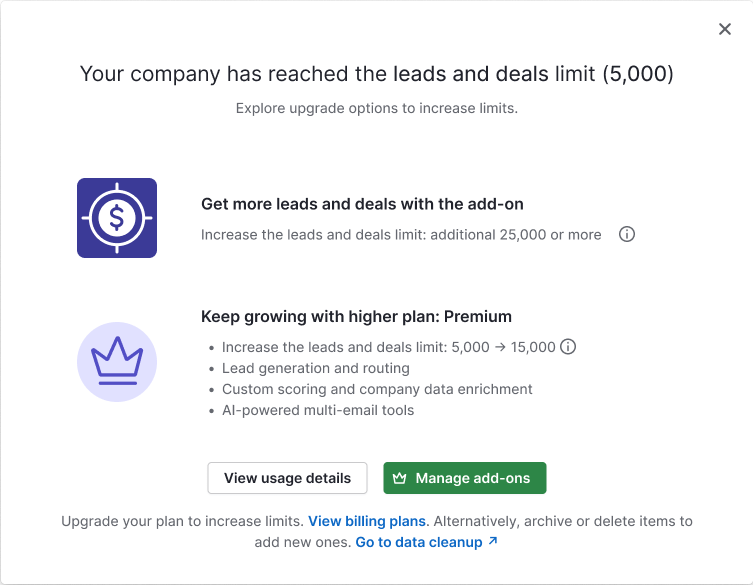
When you reach an open deals or leads and deals limit, excess deals created by automations, LeadBooster (Chatbot or Web Forms), public API or during an import are sent to your deals waitlist or import skip file instead. They can be re-imported when you free up space in your account.
Was this article helpful?
Yes
No