Ez a cikk gépi fordítás segítségével készült el.
Ajánlatok: mik azok és hogyan lehet őket hozzáadni
A Pipedrive-ban a folyamatban lévő tranzakció, amelyet egy személlyel vagy szervezettel folytat, üzletként van nyilvántartva, és a pipeline szakaszain keresztül dolgozzák fel, amíg az vagy NYERT, vagy VESZÍTETT lesz.
A kapcsolatai és üzletei közötti kapcsolat nagyszerű illusztrációjáért nézze meg ezt a cikket, amely a Pipedrive adatainak szervezéséről szól.
A megállapodás részletező nézete
A megállapodásra kattintva megnyílik a részletező nézet, ahol láthatja a kapcsolódó kapcsolatokat, termékeket, projekteket vagy tevékenységeket.
Itt láthatja a megújuló bevétel információkat, dokumentumokat, fájlokat és e-maileket, amelyeket a kapcsolódó kapcsolattal váltottak.
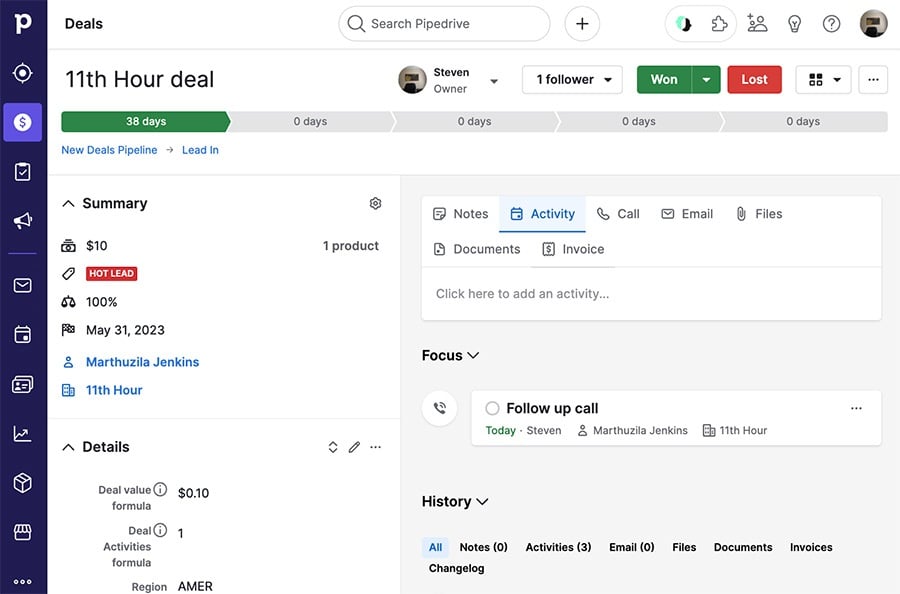
Íme néhány dolog, amit érdemes szem előtt tartani a megállapodásokkal kapcsolatban:
- Leadek átkonvertálhatók megállapodásokká, és a megállapodások átkonvertálhatók leadekké.
- A megállapodások összekapcsolhatók egy személlyel, szervezettel vagy projekttel. Bármilyen változtatás, amelyet egy kapcsolódó elemre végeznek, a megállapodásban is tükröződik.
- A tevékenységek és a termékek is összekapcsolhatók egy megállapodással.
- A megállapodások nyomon követik az összes eseményt és mozgást, amely a sales folyamat során történik.
- A megállapodások importálhatók egy korábbi CRM-ből vagy CSV vagy XLS fájlból importálhatók.
- A megállapodásainak előrehaladását nyomon követheti Insights jelentések segítségével.
Egy ajánlat hozzáadása egyszerre
Számos módja van annak, hogy új ajánlatot adjon hozzá a Pipedrive fiókjához.
A “+ Ajánlat” gomb
Ez a gomb megtalálható a pipeline nézetben, a prognózis nézetben és az ajánlatlista nézetben.
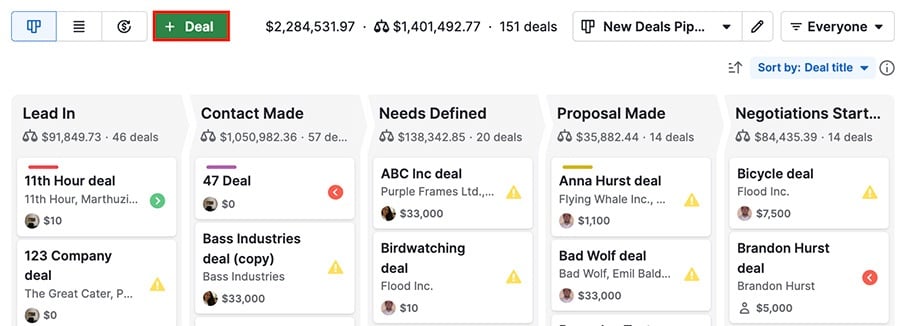
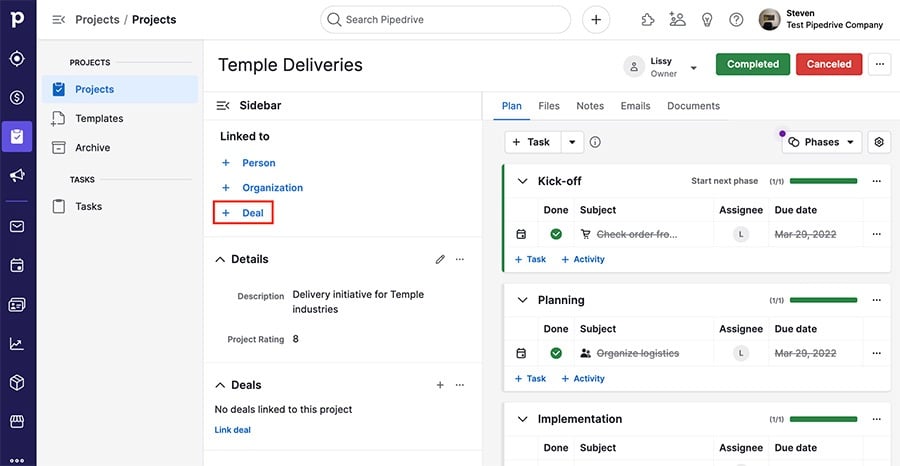
A "+" gomb
Ez az opció a személy vagy szervezet részletező nézetében található a ajánlatok szakasz alatt.
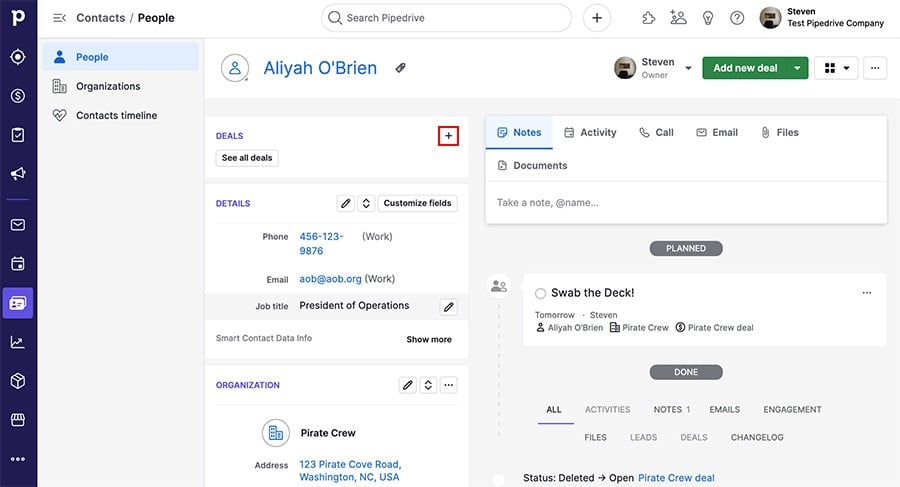
A kapcsolatok idővonalán is megtalálható.
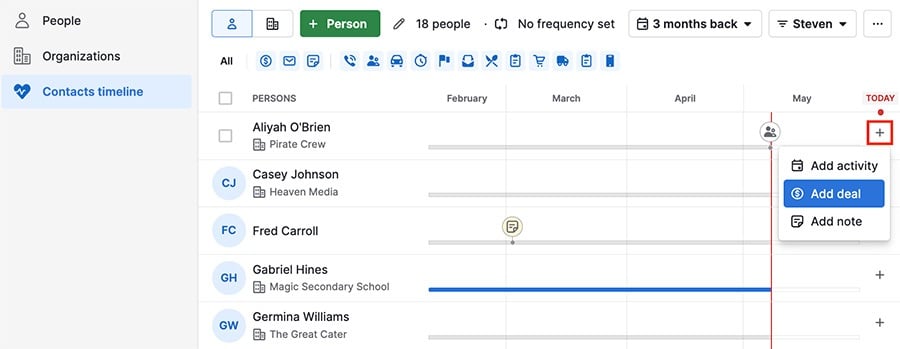
A “Új ajánlat hozzáadása” gomb
Ez az opció a személy vagy szervezet részletező nézetében található.
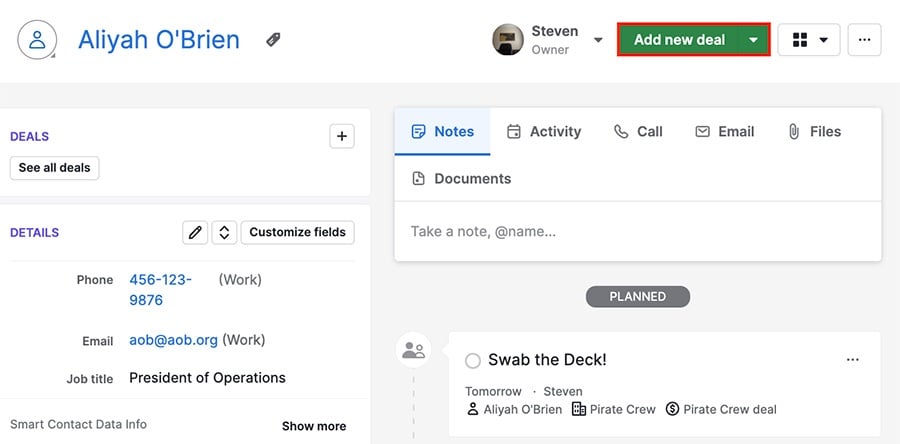
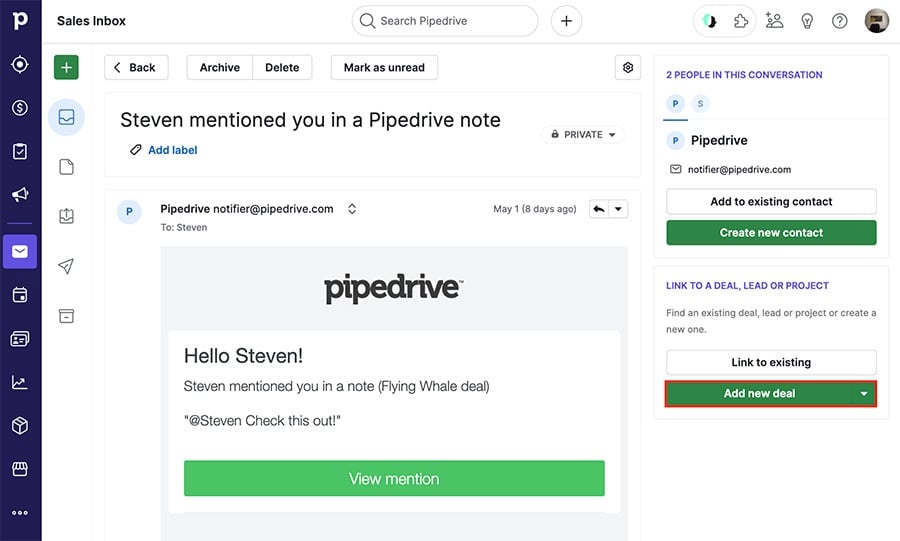
Ha van egy meglévő ajánlata, amelyet a levélhez szeretne kapcsolni, válassza a “Kapcsolódás a meglévőhöz.”
Tömeges ajánlatok hozzáadása
Több ajánlatot egyszerre adhat hozzá az importálási folyamat során.
Kezdje azzal, hogy elmegy a “...”> Adatok importálása.
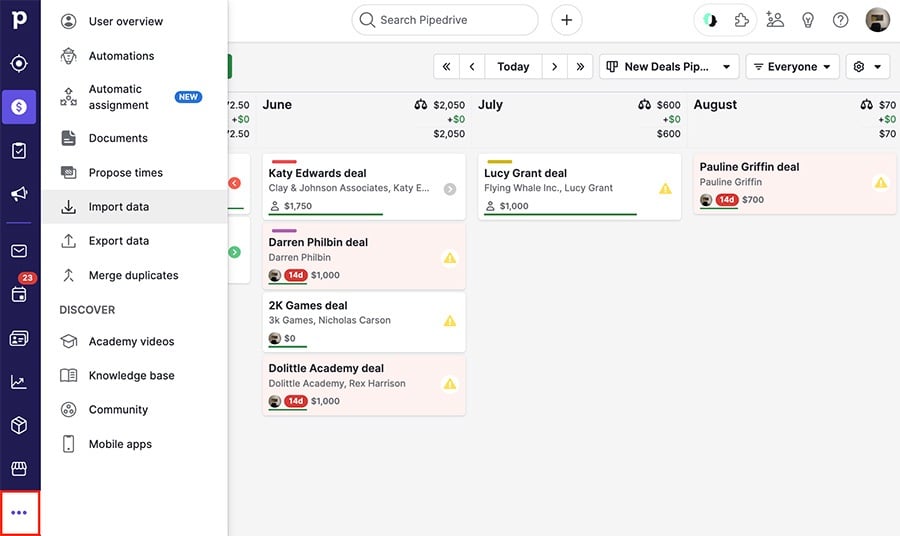
Győződjön meg róla, hogy van egy oszlopa az ajánlat címének a beszúrandó táblázatban, és térképezze fel a Pipedrive azonos nevű mezőjére.
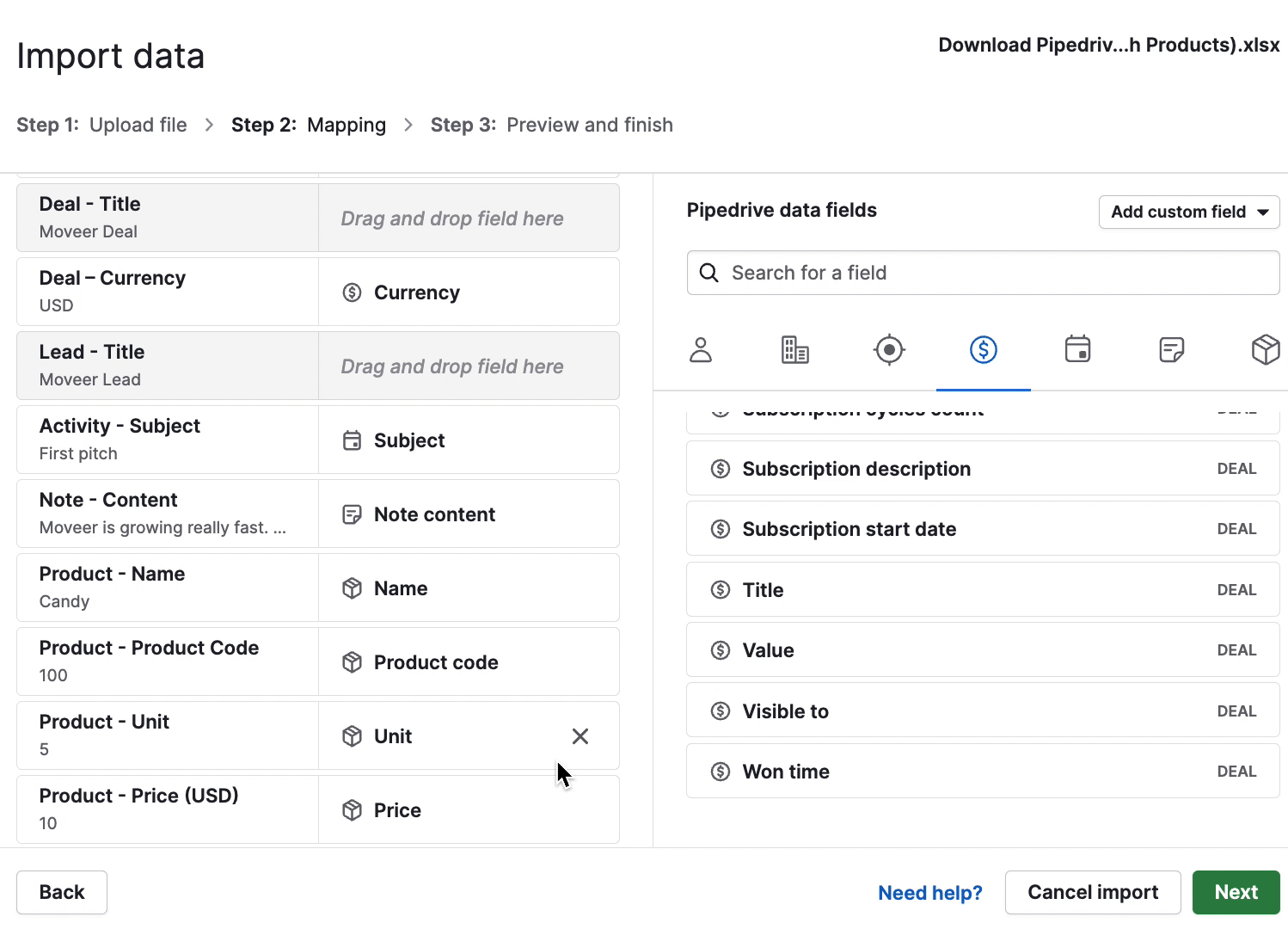
Hasznos volt ez a cikk?
Igen
Nem